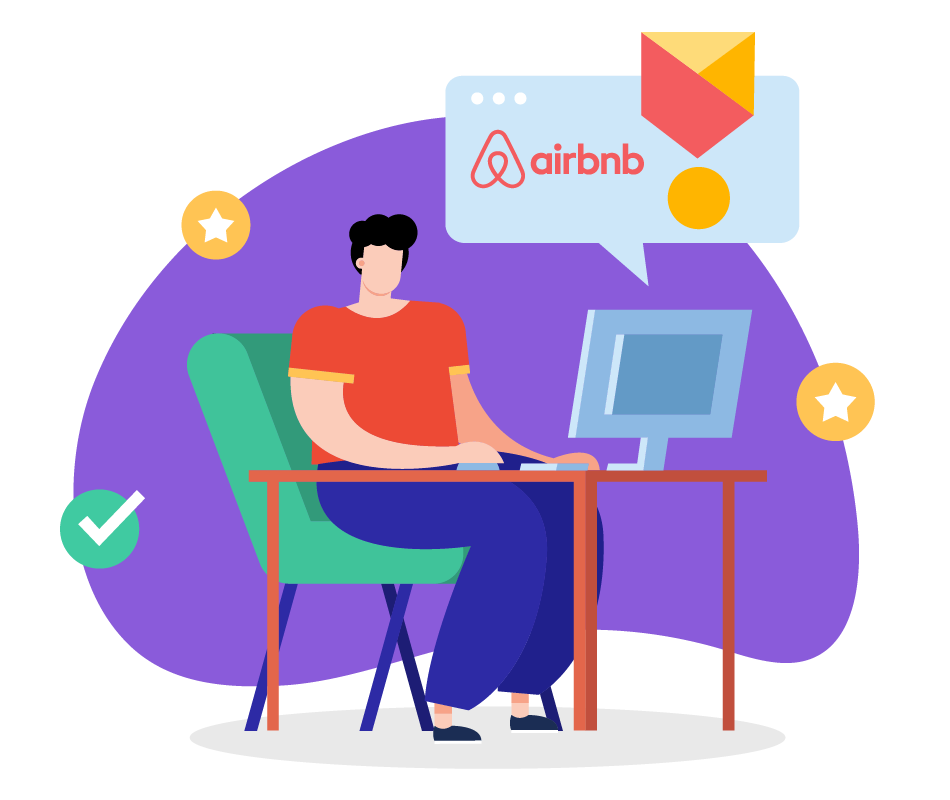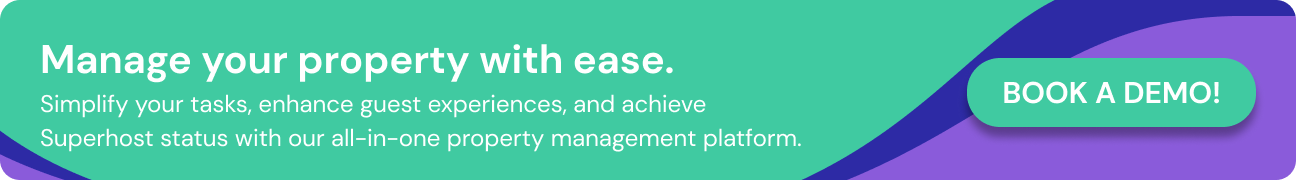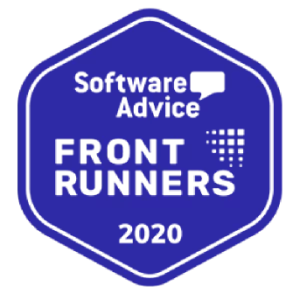Becoming an Airbnb Superhost can transform your vacation rental business overnight. You get a badge that assures guests of a high-quality stay, leading to increased visibility and more bookings.
Superhost status isn’t just for a select few either. Airbnb says that over a third of hosts* have met all the criteria to join this elite group.
You might still have concerns about the time and effort required to become a Superhost. How can you keep a low cancellation rate, reply to all your messages, and get 5-star reviews from almost every guest?
We talked to Airbnb Superhosts Camille Bradbury, Matthew Consolo, and Greg and Kirsty Vitarelli to learn what it takes to get the badge. Read their insights on the best ways to meet all the criteria and maintain your status.
*Airbnb celebrates 1 million Superhosts, Airbnb
What is an Airbnb Superhost?
An Airbnb Superhost provides a consistent, high quality service to all their guests. They prove this by meeting the following criteria:
- Taking a minimum of 10 bookings
OR 3 bookings that lasted over 100 nights - Keeping cancellations below 1%
- Maintaining a 90% or higher response rate
- Achieving an overall rating of at least 4.8/5
Airbnb reviews all their hosts every quarter. If you’ve met all the Superhost requirements, they automatically grant you the badge. You should also receive a notification confirming your achievement.

Although Airbnb looks at your performance over the past year, you don’t need to have been hosting that long. You just have to meet all the criteria within the quarter to qualify.
The flip side is that Airbnb might revoke your Superhost status during one of these quarterly reviews. Hosts need to provide a consistent quality of service. If they’ve failed to meet one of the criteria over the past three months, they no longer qualify as a Superhost.
That means the key to becoming a Superhost is both meeting and maintaining all four criteria.
Is it worth becoming an Airbnb Superhost?
Becoming a Superhost may require time and effort but it pays off later. Here are the benefits you can expect if you reach this status:
- Increased visibility: Airbnb adds a badge to your property listings so users can easily see it when they’re browsing.
- Enhanced trust: The badge tells people that you’re a reliable host, making them more likely to book with you.
- More revenue: Superhosts tend to get higher occupancy rates and charge premium prices. Research shows you can earn 64% more than regular hosts on average.
- Less work: Your Superhost status attracts Airbnb guests to your business, meaning you can spend less time on marketing and outreach.
- Exclusive rewards: Airbnb gives Superhosts gifts like travel coupons and discounts for properties on its site.
- Less competition: Some people only book with Superhosts to guarantee they’ll get a great experience. You have fewer properties to compete with to get these guests.
Plus, you won’t have to put in the hard work forever. As you hone your skills and refine your processes, you can rely more on your instincts.
Greg and Kirsty Vitarelli agree that it was easier to maintain their Superhost status than it was to achieve it. “There’s a learning curve to being a host. I’m sure many new hosts drop out when they realize what it takes to be successful. But once you’re working at that Superhost level, it becomes a baseline.”
How to achieve and maintain Superhost status
Hard work alone won’t get you a Superhost badge. Planning carefully, following best practices, and leveraging the right tools will get you closer to your goal.
Let’s look at what experienced hosts are doing to meet all the Airbnb Superhost criteria.
Tip 1: Stand out on Airbnb listings
If you’re new to Airbnb, focus on bookings before working on the other three Superhost criteria. Without guests, you have no star rating, response time, or cancellation rate.
The catch is that new Airbnb hosts may struggle to book guests without reviews. You can improve your chances by making your property listings look professional and inviting. Here are some best practices:
- Mention any perks or unique features
- Keep listing descriptions informative but to the point
- Photograph your property when there’s lots of natural light
- Include wide and close-up shots of the rooms
- Add all the amenities available
- Show off the view and local area
It’s worth investing in a professional photographer if you lack the skills. They’ll know how to capture your space from the right angles to make it look appealing while getting an accurate representation.
Tip 2: Get the price right
Set competitive prices to attract guests to your Airbnb property and get those first ten bookings. Matthew Consolo says, “The simplest way to do this is to set your prices at the lower end of the scale. You’ll win more bookings and rack up nights.”
While lowering your prices is an effective strategy, avoid coming off the scale altogether. Guests may see these rates as a sign of poor quality and stay away.
Airbnb has smart pricing tools so you can automatically adjust your rates according to demand. You can set parameters like maximums or promotions to keep prices at the lower end.
However, Airbnb only configures rates for listings on its own platform. Look for a dedicated dynamic pricing tool like PriceLabs, Wheelhouse, or Beyond if you operate your business across multiple sites. This software syncs with your channel manager and tells it which prices to set across all your listings.

Stay within range once you’ve achieved Superhost status. Camille Bradbury says, “Always research competitors before setting prices. You may think your location is amazing but there are probably two or three other Superhosts in your area. Guests often look at the map to see other options in their budget.”
Tip 3: Sync your booking calendar
Keeping your cancellation rate below 1% should be straightforward. Airbnb lets you off the hook for any extenuating circumstances like natural disasters or epidemics.
You just have to make sure you stay on top of reservation management to avoid overbooking yourself.
Use a PMS and channel manager like Hostfully to sync your calendar across all booking platforms. These tools update your availability in real time and automatically block out dates. Any reservations you make on Airbnb will appear on other sites and vice versa so there’s no chance of double booking.
Besides helping you avoid cancellations, a channel manager makes calendar management more efficient. You can set conditions like promotions or minimum stays for specific dates and the tool applies them everywhere.
Tip 4: Streamline guest communication
The best way to achieve a 90% or higher response rate is by using automation tools. Guests always get a prompt reply, even if you’re not available.
What’s more, you can free up your time to focus on the guest experience instead of constantly monitoring your inbox. Just check two or three times a day for any inquiries that need human assistance.
Use a PMS like Hostfully to create message templates and triggers for confirmations and requests. Add blank fields for variables like the guest name or the dates. The software can automatically fill these in using data from your system and the email.

Some questions require a detailed and specific response. Your template can tell guests when to expect a reply and direct them toward resources.
Another alternative is to use an AI-powered chatbot like HostAI. You can train it on business data so it can reply to complex questions and provide information about your services. As HostAI integrates with both Hostfully and Airbnb, you can still keep your messaging centralized. That way all the chatbot interactions still count toward your response rate.
Tip 5: Set clear expectations
Make sure potential guests know exactly what to expect from your property and the surrounding area. They can confirm it’s what they’re looking for. You may miss out on bookings but you’ll also receive fewer negative reviews from disappointed guests.
Greg Vitarelli gives an example based on his own experience. “We’re very transparent about our property being in one of the most remote parts of the Berkshires. While it’s a beautiful place, guests won’t find nice amenities like antique shops or restaurants on their doorstep. Our description reflects this: Family Home in the mountains. Get out and explore.”
Even after they’ve booked, provide guests with all the information they need for a comfortable stay. They’ll find it easier to settle into the accommodation and find everything they need. Consider sending a digital guidebook like Hostfully’s that includes:
- Directions to the property
- Check-in instructions
- Door codes
- WiFi passwords
- Emergency contacts
- A map of the area
- Local recommendations
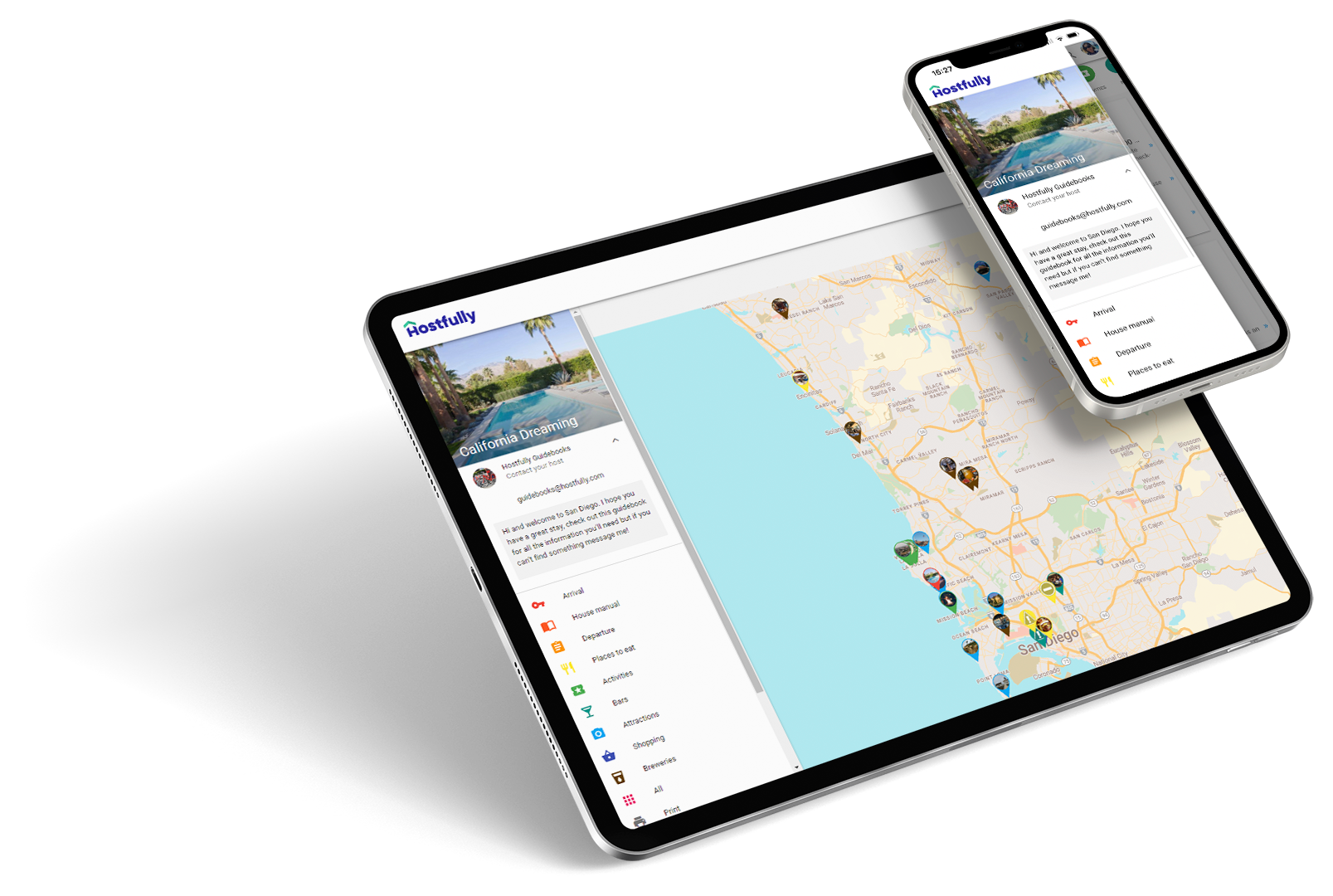
Leading platforms like Hostfully let you send the guidebook as a webpage link in an SMS. That way guests always have the information they need on hand. They’ll be more likely to make the most of their stay, have a great experience, and leave you a high rating.
Tip 6: Nudge guests to leave reviews
Collect as many ratings as you can. You’ll make yourself less vulnerable to the occasional bad review as a low rating won’t drag down your average. AirDNA data shows that most superhosts have at least 20 reviews per quarter.
The difference can be significant. If you have 10 reviews and someone scores you 3, your 4.9 aggregate rating will drop to 4.6. Get that number up to 20 and it only falls to 4.8.
Sending a quick email after the stay gives you a chance to thank the guest and ask them to leave a review. You can automate this task with Hostfully’s message templates and triggers.

When you first connect Airbnb and Hostfully, you can write a request message or customize one of our templates. Then decide how many days after a guest leaves you want to send the email.
Time your message to come around three to five days after a stay. Airbnb only gives users two weeks to submit a review via the site so you need to give guests ample time. You can always send a follow-up email if they don’t respond to the first message.
Tip 7: Track Airbnb performance
Routinely check that you’re still meeting all the requirements. You can spot any unexpected drops in performance that could jeopardize your Superhost status. That way you have an opportunity to identify the underlying causes and take action.
Pay close attention to your metrics in the month leading up to Airbnb’s quarterly assessment. If your performance slips, you may only have a few weeks to course correct. Make sure you can use as much of that time as possible.
Airbnb has a built-in feature that measures your progress over the past three months. All you have to do is visit your Host dashboard and click on the Performance tab.
Property manager Matthew Consolo says it’s best to take advantage of the Airbnb features. “A lot of hosts go wrong by not getting to know their way around the platform. You have to remember that Airbnb wants you to succeed so they’ve developed tools to help you do just that.”
Hostfully’s all-in-one property management system: Your ticket to Airbnb Superhost status
The Superhost program isn’t about who’s got the most luxurious accommodation or the best amenities. Airbnb rewards those who get the basics right and deliver an excellent guest experience.
That means the badge is within your reach provided you offer efficient, professional, and reliable service.
Great PMS’s like Hostfully help you manage every aspect of the guest stay so you can always meet or even surpass expectations. Our unified inbox and automated emails guarantee a high response rate so nobody’s left hanging. You can then use the digital guidebook and custom templates to personalize the experience and make sure guests have everything they need.
Behind the scenes, Hostfully automates many property management tasks so you’ve got more time to focus on strategy. You can let us handle everything from pricing and bookings to feedback requests.