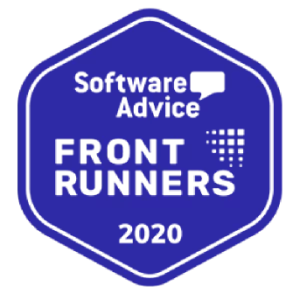The online vacation rental market has expanded significantly over the past decade. While platforms like Airbnb still dominate short-term stays, many hosts are diversifying to reach more travelers.
Vrbo, focusing on entire home rentals, has over 18 million users worldwide, making it an excellent option for operators looking to branch out.
If you’re new to Vrbo, understanding its policies, setup process, and compliance requirements may seem daunting. However, investing time in creating an account can maximize your earning potential and help you reach niche clientele.
This guide simplifies the process, covering how to list your property, ensure compliance, and make your listing appealing to your target guests. Whether you’re just starting or scaling up, you’ll learn how to make Vrbo work for you.
What are the requirements to list on Vrbo?
Unlike many competitors, which target a broad market, Vrbo focuses on larger, self-contained properties, offering a convenient experience for travelers needing more space or privacy. If your property meets its criteria, listing on Vrbo can help connect you with this type of guest.
Here are the key requirements to host on Vrbo:
Entire home rentals only
While it’s a major Airbnb competitor, Vrbo has much stricter rules about acceptable property types. It only allows entire home rentals, meaning no shared spaces or private rooms. Guests must have exclusive access to the property, including essential amenities like a bathroom and kitchen or kitchenette, with unrestricted entry and exit.
You can’t occupy any part of the property unless it has been fully converted into a separate, self-contained unit with no internal access from the main living space.
Local permits and licensing
The rise of short-term rentals has led many governments to impose restrictions. While local regulations vary, many cities require hosts to register their property, obtain a permit, or secure a business license before listing on Vrbo.
Some areas also cap the number of licenses issued, making it essential to check with your local government first. You may discover your zone has already reached the maximum limit so you’ll need to explore alternative options.
Zoning & HOA restrictions
Many areas are subject to local rules and guidelines. For example, many neighborhoods in the US have a Homeowner’s Association (HOA) that may prohibit you from running a business out of your residential property. Before listing, check if your property is located in an area where vacation rentals are allowed.
Tax obligations
Many locations require Vrbo hosts to collect and remit local taxes While Vrbo manages these taxes in some areas, you’re responsible for double-checking that you’re meeting all your obligations.
Rates vary by jurisdiction, especially in the US, often ranging between 5% and 15%. Beyond meeting Vrbo requirements, researching local tax laws is essential as they can significantly impact your property’s profitability.
Safety & Building Standards
Vrbo asks hosts to ensure their property is ‘safe, clean, and accessible.’ This generally means you must meet the following requirements:
- Installing smoke and carbon monoxide detectors
- Keeping a fully stocked first aid kit
- Leaving emergency exits unobstructed
- Permitting guests to bring service animals
- Meeting all the local codes
Additionally, Vrbo suggests maintaining well-lit outdoor areas and installing motion-sensor lights for security. Although these are not mandatory for listing a property, they are highly recommended as they are simple ways to ensure customer satisfaction.
While not required, childproofing (for example, securing furniture, and covering outlets) is also encouraged for family-friendly rentals.
Damage deposits
Vrbo doesn’t require you to use damage deposits but they strongly recommend it to protect your property. As a listing platform, they’re not legally responsible for helping you cover repairs and replacements or collect payouts from guests.
While Vrbo offers its own insurance called Property Damage Protection, this option can add extra complexities to vacation rental management. Colter Robinson, Senior Director of Sales at Hostfully, and vacation rental operator in Sun Valley, Idaho, says “When something does get damaged, the claims process can be slow and unclear. Since it’s handled through a third-party provider, I have to gather proof, submit estimates, and wait – sometimes without much communication.
He adds, “If a guest disputes the charge, it adds another layer of complication. It’s not a dealbreaker, but it’s definitely something I wish I’d understood better from the start.”
What should be in my Vrbo listing?
Vrbo has some rules and guidelines for property listings. Meeting them helps you comply with their requirements and stand out on the platform, attracting more potential guests and maximizing your bookings.
Stick to original content
Vrbo insists on original content to maintain quality standards. Duplicates can affect the platform’s algorithm and diminish its credibility among customers.
Of course, following this rule also means your properties rank higher on Vrbo so it’s a win-win situation.
So, while it might be tempting to use copy from a similar listing, it is essential to ensure your headline and description are unique. You can borrow some ideas and select phrases to save time, but you shouldn’t copy another listing word for word.
Use images that represent the property fairly
Similar to the description, you must use original photographs. Vrbo requires a minimum of six but it’s recommended to include at least 20 to give a good sense of what your property is like.
Mitch Foster, Head of Partnerships at Hostfully and a vacation rental operator in South Dakota says not to underestimate the quality requirements. “At first I uploaded some basic photos, thinking it was enough, but bookings were slow. Once I invested in a professional photographer, my bookings jumped by 30%.”
He added, “It was a valuable lesson: the more effort I put into setting up my listing properly, the more return I saw. Cutting corners early on ended up costing me some income I could have earned sooner.
While you want to present your rental in the best possible light, avoid creating any false impressions. Don’t use filters or strange angles, for example, to make rooms look larger and better lit.
Describe the property accurately
When writing a property description on Vrbo, make sure it accurately represents your rental. Only focus on the advertised unit and don’t include details about other properties you own in the surrounding area.
For example, listing properties as a group and mentioning that some have a hot tub is strictly not allowed. You must say which one has this amenity.
Descriptions must meet Vrbo’s minimum character requirements — 80 for the headline and 400 for the bulk of the text. Aim to include as much essential information as possible. Omitting details like the furniture you include or the amenities available might violate Vrbo’s policies.
Is one of your beds actually a pull-out, for instance? That’s something you should mention in your description even if it’s a very high-quality piece of furniture.
A PMS can help ensure your descriptions are accurate. Software like Hostfully stores details about every property plus messaging from guests and staff so you’re always up to date about every property.
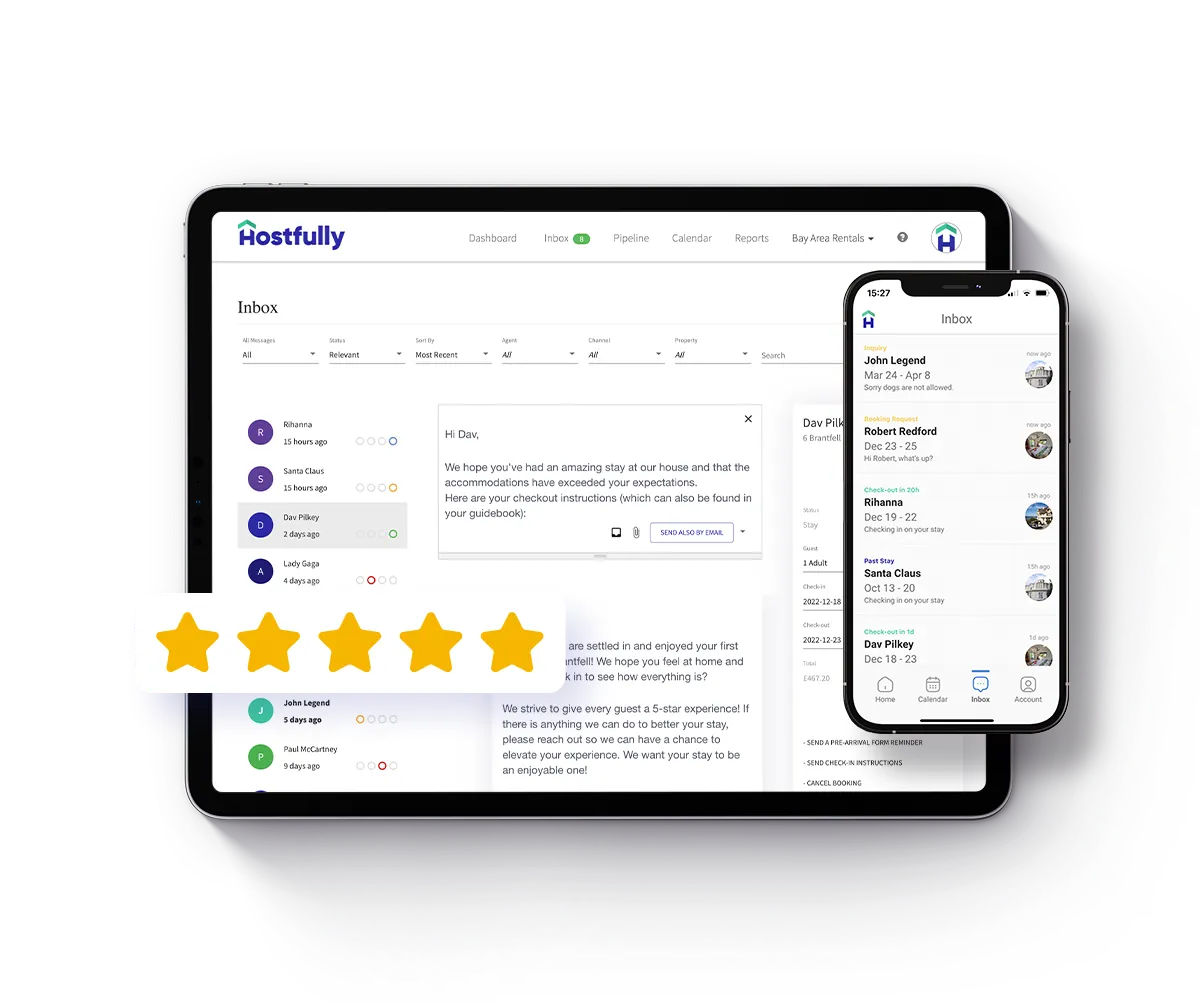
Disclose all your fees
Vrbo requires you to mention all extras in your listings. You can add standard charges, such as cleaning fees, but all additional costs must be outlined in your prices to maintain transparency.
Additionally, your cancellation policy should be clear, including any conditions and processes for refunds when a guest cancels. This ensures that everyone understands their obligations before they book and reduces the risk of a potential dispute.
Provide contact details
As is standard practice in the hospitality industry, Vrbo requires you to give guests your emergency contact information. It doesn’t have to be yours — it could be someone else on your team provided they’re willing and available.
Giving guests an emergency contact means they can get assistance in the event someone has a medical issue or has concerns about the safety of the property. For example, in severe weather, your power might start cutting in and out, alarming guests. You should be available to reassure them or address the issue promptly.
What shouldn’t be in my Vrbo listing?
Vrbo strictly prohibits you from adding links, URLS, or any other information that could lead users off-site. This helps the platform administrators ensure all bookings stay within the platform.
While you may wish to minimize your Vrbo fees, it’s worth abiding by these rules to maintain access to the platform. You could lose a significant portion of potential guests if you get suspended or permanently banned.
Plus, you may find guests find your business website of their own accord and book through it directly for their next stay anyway.
What to consider before you sign up for Vrbo
Before you get started with Vrbo, it is a good idea to prepare specific items and information you’ll need for the setup process. Besides the property details, you should have:
- Six high-quality photos (1024 x 683 pixels)
- Any licenses or registrations you’ve applied for
- Banking details for receiving payment
- Proof of ownership for the properties
- Your mobile phone to verify your identity
A step-by-step guide to listing your vacation rental property on Vrbo
Once you understand all the requirements and have everything prepared, you’re ready to list on Vrbo. Let’s run through the steps to get your account up and running.
Tip: For ease, we recommend using the Vrbo website over the mobile app as you get more functionality.
Visit the site
Visit the Vrbo website and click:
- Sign in
- Sign in as owner
- Learn more
Alternatively, you can click this Vrbo link to go straight to the owner registration page.
Before anything else, Vrbo asks you to answer a few basic questions about the number of bedrooms and bathrooms in your property.
Confirm your location
Enter your address and pin the exact location on the map. Make sure these details are accurate from the start, as many guests will rely on them to find your property. If they have difficulty locating the rental, they’ll have a stressful start to their stay and possibly get a negative first impression of your business.
Create an account
After you’ve verified your address, Vrbo will allow you to formally create an account. Enter your name and contact details and create a password.
You have the option to link Vrbo to a PMS like Hostfully here. So, instead of filling in the details yourself, you can pull most of the data and images from previously made listings. While you may need to edit them for originality, this saves time and keeps all your channels consistent.
Vrbo will contact you within 24 hours to verify your identity via text or call. Once you’ve completed this step, you’re free to explore the website features and add some property listings.
Add details about the property
Vrbo takes you through a series of screens asking you about your property’s rooms, spaces, and amenities. Try to populate as much as possible to give guests a clear idea about what to expect. But don’t worry if you miss something — it’s possible to edit your profile later.
Upload photos
Add photos of your property. You can either drag and drop files from your computer or upload them to the website. Note that low-quality, black-and-white, or watermarked images are not permitted.
The first photo you upload acts as the cover photo. Make sure it’s a wide view of the rental from the front, as travelers are likely to be filtering by property type before looking into specific details.
Write a headline
Enter a catchy header about your property that summarizes the main details. The character limit is only 80, so keep it short and snappy.
Set House Rules
Vrbo gives you some drop-down lists and filters so you can define important rules. It allows you to decide:
- maximum occupancy
- age limits
- pets
- smoking rules
- party restrictions
Set pricing & fees
Enter the nightly rate you wish to charge for the property. You can choose to add additional fees for cleaning the property or bringing a pet.
If your PMS already has a Vrbo integration, you can sync rates across all your platforms. This ensures the prices are the same everywhere, which is essential as guests may be frustrated if they find a better deal elsewhere after booking.
Select booking options
Set preferences for your bookings. Vrbo lets you decide check-in and check-out times and how far in advance guests can book your property.
Note that Vrbo doesn’t allow same-day bookings, so you won’t be able to set this as a preference.
Afterward, Vrbo allows you to block out dates on your calendar. This lets you keep the property clear if you need to do renovations or plan to stay there yourself. However, if you accept reservations from across multiple sites, it’s better to use your PMS to avoid scheduling conflicts.
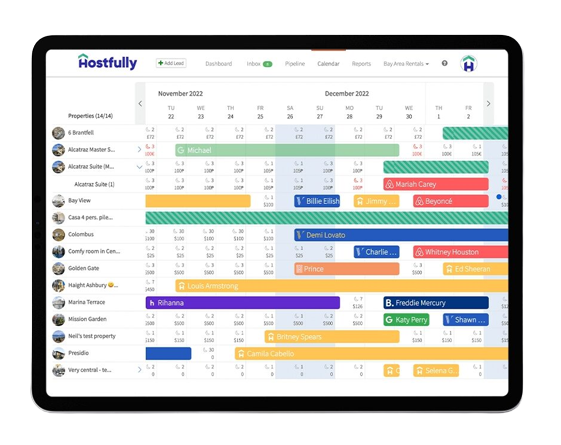
Enter legal and tax information
Vrbo now asks you to upload any permits or licenses for your area. The site can tell which documents you’ll need from the location you entered earlier.
Then, you need to enter details about your rental business setup and tax. Vrbo can’t fill these in for you, so you must double-check the information before you finish these sections.
Once you’ve confirmed these details, your property listing goes live on Vrbo.
Automate the Vrbo setup process with Hostfully
Joining Vrbo makes it easier to reach guests looking for self-contained properties. But as the platform is more complex than some alternatives, signing up can take time out of your day and require some effort.
Managing listings through a PMS like Hostfully is the best way to save time and keep content consistent across channels. Whenever you sign up for a new platform, you can just copy across many of the relevant details.
Day-to-day management becomes simpler, too. Instead of spending hours setting rates or changing fees, you can set everything from our centralized platform.
Frequently Asked Questions about Vrbo
Why list on Vrbo?
You should list on Vrbo if you have entire properties available for short-term rent. As the platform has millions of active users, you can tap into a much wider audience and increase your bookings.
How much does an average Vrbo host make?
The amount hosts make on Vrbo varies widely between locations and different property types. However, financial experts estimate that the average host makes around $26,000 per year.
What kinds of properties can be listed on Vrbo?
Vrbo accepts entire home rentals only, such as houses, condos, cabins, and villas. Properties must offer a private entrance, kitchen, and bathroom.
Can I list my property on both Vrbo and AirBNB?
Yes, it’s possible for Airbnb hosts to list on Vrbo and vice versa to increase bookings. Channel managers like Hostfully can help you sync calendars and pricing across platforms to prevent double bookings.
What is the Vrbo Premier Host Program?
The Vrbo Premier Host Program is a free program recognizing hosts who have consistently delivered an excellent guest experience. Members can benefit from increased visibility, a badge for their profile, and access to exclusive tools. You must maintain high standards and stable occupancy rates to receive an invite.