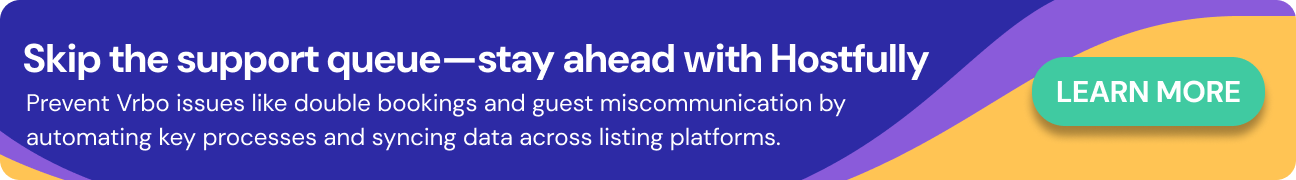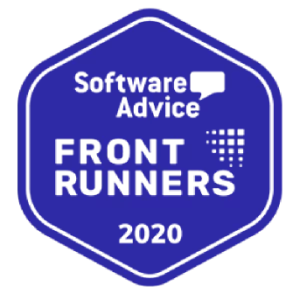As a Vrbo host, you must be readily available to handle any guest concerns. And that means you need to be able to count on the listing platform for assistance. Fortunately, Vrbo’s customer support system is designed to assist hosts in all 190 countries where it operates with a range of issues from disputes to double bookings.
But it’s a good idea to familiarize yourself with Vrbo’s customer support so you know where to look when issues arise, especially as some may be time-sensitive.
Read our article to discover the best ways to contact Vrbo’s customer support for different issues and get them resolved promptly. Also, explore other tools and resources to ensure you’re using everything at your disposal.
Understanding Vrbo’s customer support options
Vrbo has three main channels for customer support: its Help Center, phone, and live chat. Here’s a quick look at how you can use each one:
Help center
The Vrbo help center is a collection of resources available via your dashboard that supports independent troubleshooting for account management. Its articles cover a broad range of topics such as how to handle refunds, security, and travel alerts.

While it doesn’t provide direct human support, it often indicates when you should contact the Vrbo team and links to the chat.
Vrbo chat support
The live chat is an AI-powered virtual assistant that handles basic queries about issues concerning such as booking, payment processing, and cancellations. You can access it through both Vrbo.com and the app.
The chatbot uses AI that learns from past customer inquiries, meaning it’s highly likely to have solutions for common issues like policy checks and simple changes. But if your issue is more niche or requires human intervention, it can switch you to a member of the support team for more personalized and urgent support.
Phone
While the Vrbo team encourages you to use the help center and live chat, they understand issues like fraud, payment disputes, and property damage require immediate attention. They have toll-free phone numbers you can call for each region. Just make sure you have the right one as Vrbo has dedicated lines for hosts and guests in many cases.
The Vrbo team aims to answer most calls within five minutes but this can vary during peak times and seasons.
But does Vrbo have a support email?
No, Vrbo doesn’t offer a dedicated email address for customer support issues. You must use one of the other three channels to get in touch for any matters related to your listing and guests who booked through the platform.
Common issues hosts need help with & best contact methods
Which Vrbo channel should you use when you encounter an issue? It usually depends on the type of problem as some are time-sensitive while others can wait a day or two. Sometimes you may need to use a combination of different Vrbo support options before you can resolve an issue.
Let’s explore some common Vrbo management challenges and the best type of customer support for each:
Booking issues
Many Vrbo booking issues are time-sensitive as they can lead to lost revenue or fraud. For example, failed payments, suspicious reservations, and double bookings due to glitches in the system require instant action. You can contact Vrbo by phone for any of these issues and expect immediate assistance.
But you should use the Vrbo live chat for less urgent issues like accidental double bookings and guest no-shows. You can learn the platform’s protocols for handling these situations and possible next steps.
Alternately, you can prevent most booking issues by using a Property Management System (PMS) like Hostfully. The channel manager syncs all your listings everywhere no matter how many platforms or properties you use. After you accept your first reservations on Vrbo, you can get a complete overview of bookings via our centralized calendar so you never lose track of reservations or vacancies.
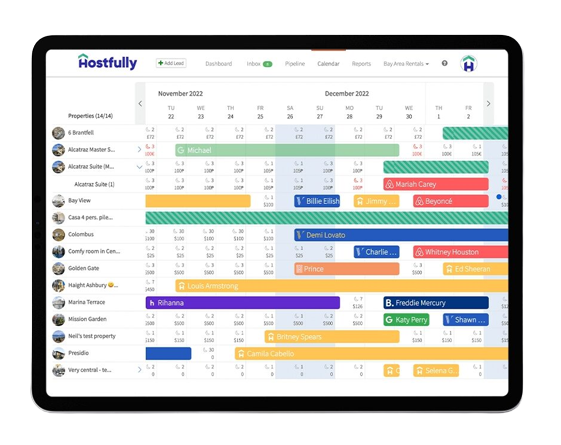
Listing or calendar issues
Most listing or calendar issues can be quickly resolved through Vrbo’s Help Center dashboard. You can find articles on a range of topics related to managing your account and making sure you’ve met the Vrbo host requirements.
Sometimes Vrbo may experience glitches like updates not saving or photos not loading. These issues typically resolve themselves after a short time so wait an hour or two before you contact support. But if you keep experiencing a problem, ask for extra support via Vrbo’s live chat to understand what’s happening and why.
Mitch Foster, Head of Partnerships at Hostfully, and a Vrbo operator in the South Dakota market says it’s also worth seeing how your account looks from the outside. “I noticed my bookings dropped so I used a visitor account to check. It turned out my listings weren’t visible at all, which gave me an opportunity to contact Vrbo support and get the problem fixed.”
Guest disputes and damage claims
Guest disputes and damage claims often require Vrbo’s intervention. Contact them via the live chat feature first and keep documentation like photos, receipts, and records of guest conversations to hand.
Fraud calls for immediate action to prevent financial losses and protect other hosts on the Vrbo platform. Ring the customer support team immediately if you suspect there’s a phishing scam or a guest threatens bad reviews to leverage discounts or a full refund. Again, make sure you have as much evidence as possible before calling.
Note that Vrbo guidelines state they only remove guest reviews if they receive evidence of fraud. “Vrbo values transparency and won’t remove reviews just because they contain negative content,” says Foster, “I’ve found it’s better to reach out to the guest directly when you receive especially harsh feedback. Often it’s easier to smooth things over with them, especially if there’s been some kind of misunderstanding.”
Account access issues
Getting locked out of your Vrbo account is a common issue. You can usually resolve it by clicking ‘I forgot my password’ and creating new credentials from your registered email address.
If you’re unable to fix the problem after several attempts, contact the Vrbo helpline. It’s recommended to have as much information linked to your account as possible, especially the phone number you used to open your account, as this is often used to confirm your identity.
Some ongoing access issues can just stem from changes to your email or phone number. For example, Foster says, “When I first joined, I added too many email addresses to my account and got locked out. I had to ring Vrbo to verify my identity. Lesson well and truly learned!”
However, some unusual activity indicates more serious problems like data breaches. It’s important to tell Vrbo promptly if you think anyone has gained unauthorized access to your account.
Policy or platform confusion
While listing on Vrbo is relatively straightforward, you might need guidance with certain features. For example, you may not understand the difference between all the different cancellation policies or discounts, especially if you’re new to vacation rental management.
Most of these issues are covered by the Vrbo help desk. You can find extensive guides on how to set up your account and manage it, written with new operators in mind.
If the policy concerns local regulations such as rental permits or transient occupancy taxes, you may need to contact Vrbo directly. For example, health and safety requirements may be tied to laws so it’s important you understand exactly what to do to avoid penalties.
How to speed up your Vrbo support request
Time is a factor in resolving issues, but jumping straight on the phone isn’t always the path to the fastest resolution. You may even slow things down if you’re unprepared or use the wrong contact option.
Here are some tips on how to get support quickly:
- Have your reservation or listing ID ready: Vrbo support will likely ask for this info immediately to find your account or booking details in their database. Have access to the cell phone connected to your account, as they may use it for identification.
- Rule out common issues with the Help Center: Make sure there isn’t a simple fix for your problem. Even if it is as serious as you first thought, the Help Center often directs you to the Live Chat or helpline.
- Choose the right contact method: Generally speaking, you should use the phone for urgent problems, the live chat for minor issues, and the help center for troubleshooting and best practices.
- Be specific and concise: Support will help you more efficiently if you focus on key details: what happened, when, and what you need resolved. Writing down key points as notes can help you stay focused during the call.
- Use screenshots or attachments when possible: Images can provide quick evidence of issues like errors, payment discrepancies, and guest damage. This lets the Vrbo support team verify issues and move to the next steps faster.
- Call during off-peak hours: If the issue can wait a few hours, support lines tend to be less busy in the early mornings or late evenings, reducing wait times. Avoid weekends, as they tend to be busier with changeovers.
- Follow up with the same ticket or chat thread: If escalation is needed, avoid closing the window. Keep the conversation open on your device so the support team can pick up where the last interaction left off.
- Stay logged into your Vrbo account: Have your profile open in front of you so you can answer any questions about your account. You’re likely to need to check details like transfer dates or guest names and information.
When to seek outside support for Vrbo management
Although Vrbo can offer help with a multitude of issues associated with your account, hosts sometimes overestimate the level of support they can get from Vrbo. Keep in mind that there are certain responsibilities that only you can take care of.
Here are the issues Vrbo customer support doesn’t cover and what you can try instead:
Local legal compliance
Vrbo doesn’t assist with compliance even if it results in your account getting suspended. You’re responsible as the host for ensuring you have the right paperwork and permission to run your business in your area.
“Staying up to date with regulations is critical,” says Foster, “Especially now almost every city has licensing. Back when I first started, I didn’t realize I needed to check and my town introduced short-term rental permits. I only found out when I tried to log into Vrbo and they wouldn’t let me accept any more bookings until I uploaded the document.”
To avoid issues with your Vrbo account, check your local government website to understand the short-term rental laws in your area. Often they will confirm the requirements before you sign up for listing platforms like Vrbo.
Read our series on STR regulations to learn more about what to expect in your region.
Guest communication and expectations
Vrbo leaves all responsibility for messaging and communication to the property owner and will only intervene if there is a formal dispute or evidence of a health and safety issue. That means you’re responsible for sending confirmations and property rules and handling any questions from guests during their stay.
Guest communication can quickly become overwhelming, especially if you’re working a full-time job or managing multiple properties. Integrating with a PMS can make the task more manageable. For example, Hostfully provides message templates you can customize and schedule for every Vrbo guest for everything from check-in instructions to review reminders.
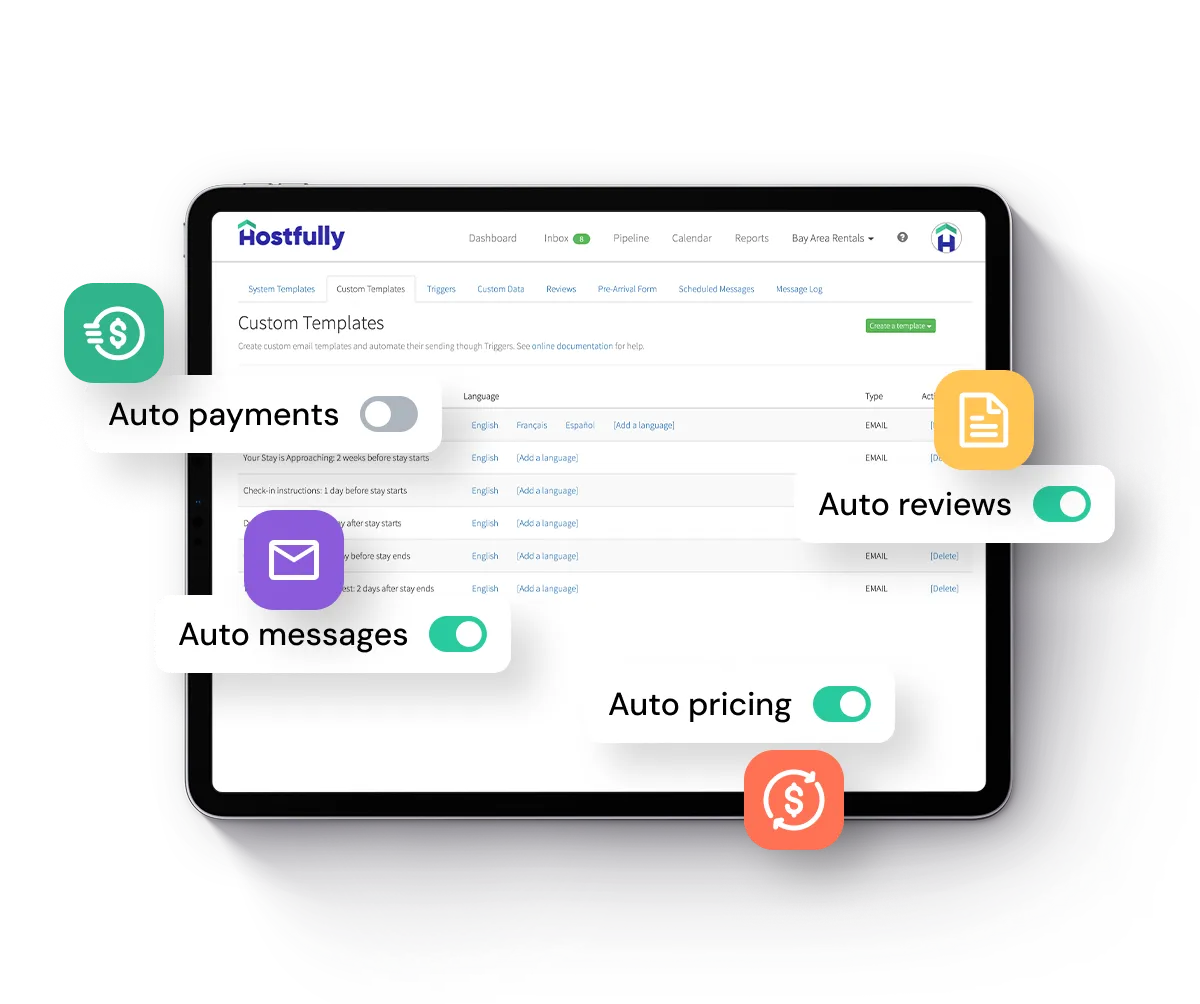
Rental property maintenance and cleanliness
Arranging cleaning and maintenance for properties is your responsibility. Vrbo only gets involved if guests file a complaint via the platform — and ideally, you want to avoid this to keep your account in good standing and generate positive reviews and ratings.
The challenge is often managing properties from afar. Without direct oversight, you can’t always tell whether cleaning crews have visited and taken care of all the tasks to be done.
PMS like Hostfully streamline cleaning and maintenance by letting you assign tasks. Crews can get notifications via the mobile app and see where to go and what to do. You can monitor their progress and act quickly if any issues come up like delayed check-outs or damaged items.
Professional listing management
While Vrbo provides advice on optimizing your listing, it mainly focuses on meeting its standards. For example, during the setup process, it explains its character limits and image requirements.
But that means if you just follow the rules, you might find your Vrbo listings don’t perform well. You might have fewer bookings than expected when you start out.
Hiring a professional photographer and copywriter can help your property listings stand out. Although hosts on a budget can learn many best practices and manage this themselves. For example, did you know you should focus on amenities in the listing title?
Dynamic pricing integrations can help you set the right prices. These tools analyze market and competitor data to find the most competitive nightly rates and drive guests to your Vrbo properties.
Complement Vrbo customer support with Hostfully PMS
While the success of your short-term rental business ultimately depends on you, Vrbo provides a strong foundation to help resolve any issues that arise. By using its self-service resources alongside live support wisely, you can stay prepared, especially if you familiarize yourself with these tools in advance.
Choosing the right support channel for your issue and having the necessary information ready can save time and help agents quickly identify the problem.
But many aspects of hosting go beyond what Vrbo can assist with. Platforms like Hostfully’s PMS can carry a lot of the extra weight by syncing listings, centralizing reservations, and automating communication and task management. Our software is specially designed to integrate with listing sites like Vrbo and Airbnb to help you stay ahead of problems and deliver a great guest experience.
Frequently asked questions about Vrbo customer support
How do I contact Vrbo customer service by phone?
You can contact Vrbo customer service using one of their dedicated helplines for hosts. Helpline numbers vary by location, so be sure to check the Help Center for the correct one.
Is there a Vrbo customer support email?
Vrbo does not provide a direct customer support email. They recommend that you use their help center to troubleshoot minor issues or get in touch via live chat or phone call for urgent matters.
How do I chat with Vrbo support online?
To chat with Vrbo support online, open your dashboard and click on the ‘contact us’ button. Vrbo will ask you about your issue and give you the option to chat or all.
What is the best time to call Vrbo for a faster response?
The best time to call Vrbo for faster response is early in the morning when they first open, typically around 8 AM ET. Weekdays tend to be less busy than the weekends.