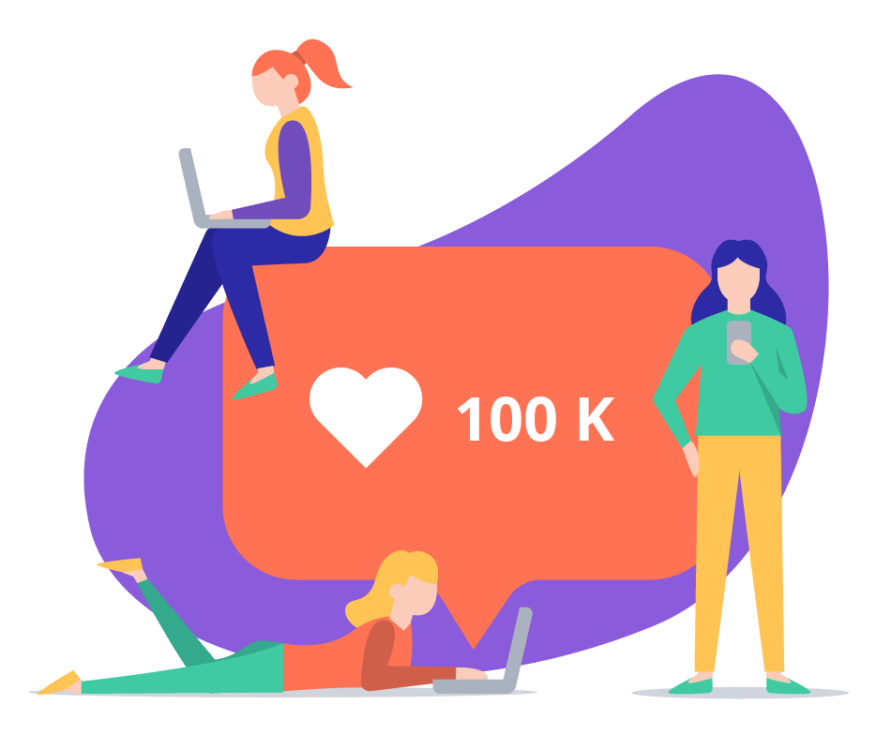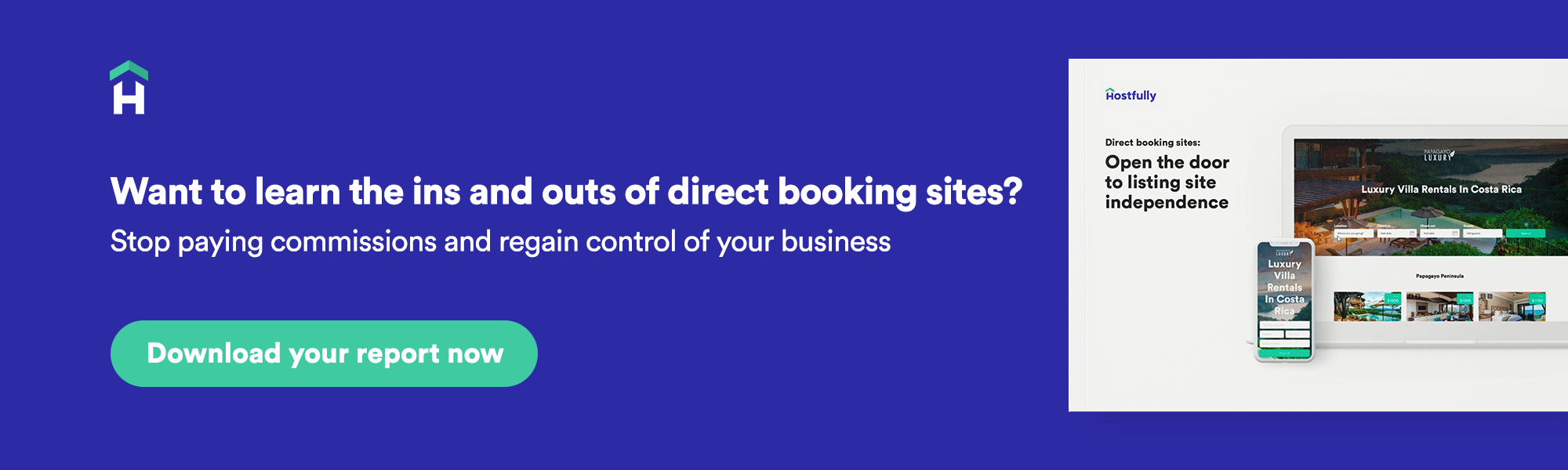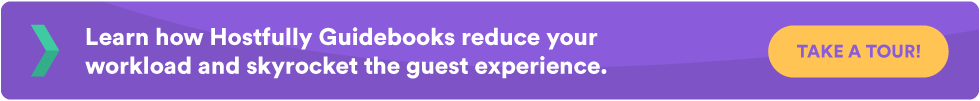As you start to increase your vacation rental property portfolio, you may decide to develop your own website. This is a great business opportunity. First, it increases your brand visibility and credibility since you’re opening up to Google traffic (instead of relying on the booking platforms). Second, it’s a great way to reduce your reliance on vacation rental listing sites since you’ll soon be generating your own traffic and potential guests. Third, it gives vacationers proof that you are a professional in the industry and a legitimate vacation rental company.
But unfortunately, many vacation rental managers (and multi-property hosts) shy away from launching their own website. It’s understandable too. Building a website has long been associated to coding and heavy technical know-how. That’s a thing of the past, though. There are now numerous cheap and reliable services that can build a professional website for you. With a bit of patience, you can also DIY your own website thanks to troves of troubleshooting and how-to videos and articles available on the internet.
Still, there’s a difference between a blog and a company website. So the obvious question remains, what are the best practices in vacation rental website design? To speed up your learning curve, we at Hostfully rounded up these top tips (and pitfalls to avoid) when creating your vacation rental website. Let’s get started.
Set up the foundation of your vacation rental website
Before looking at vacation rental website designs, you’ll need to register your site and host it on a server. Here are the first steps you need to take.
Find your ideal domain name
Your domain name and logo should be a powerful extension of your brand. Choosing the wrong domain name can affect the volume of your bookings if it’s too long, too short or too hard to spell. As a tip, use a domain that includes your brand name or a keyword. This can simply be (companyname).com or something similar that includes your market like (companyname)(vacationrental).com.
To find out if a domain name is still available you can search the registrar at Google Domains. Just search for the domain you’d like and you’ll see if it’s still available.
Buy the domain and pay for hosting
If you’ve found a domain that’s available, go ahead and buy it. There are several vendors out there. One of the easiest to use is GoDaddy.com. The interface is straightforward and their pricing is competitive.
With a domain registered, it’s time to host it on a server. A good hosting service will result in your website loading quickly for visitors. Unfortunately, to get access to good speeds you’ll have to pay a bit more. Also be aware that if you search for reviews of hosting services, many blogs get hefty referral commissions from some of the mainstream services out there. So be aware that if a deal looks too good to be true, it probably is. If you choose to go with WordPress to build the site (more on that later), check out WPEngine. It’s a fast managed hosting service with excellent customer support.
Pick a website builder
There are several ways to build a vacation rental website. But the three most popular ways amongst professional hosts and managers are:
- WordPress + themes
- An out-of-the-box site offered by their property management software provider
- Drag-and-drop builders like Squarespace and Wix
Another option is to pay someone to customize your website from scratch if you want more complex elements added to your vacation rental web design. You can hire a vacation rental website designer on Upwork or Freelancer.com for a few hundred dollars.
What’s important here is to choose an option that fits your immediate and long-term business goals. If all you want is for a visitor to discover your rentals and contact you for reservations, a drag-and-drop builder is the quickest and easiest way to get a site running. But just be aware that because those sites use unique code, they usually don’t integrate with property management software. That means you won’t be able to have a reservation widget for guests to book directly.
Alternatively, the most flexible option is to use WordPress. It’s a bit more complicated but there are tons of support videos and articles out there. What’s great with WordPress is that top-tier property management software tailored to the vacation rental industry (like Hostfully) have code snippets you can copy/paste into your site’s code. These snippets of code generate a booking calendar visitors can use to complete a reservation.
Create the perfect logo
Likewise, choosing a creative logo that reflects your brand helps your business become more identifiable. If you don’t already have a logo, you can hire a freelancer or someone you know who is good at graphic design. Alternatively, services like 99Designs harness the power of multiple designers to deliver a logo that suits your brand and company. You can even setup a contest where multiple artists submit their best designs. Once you have your visual brand package and domain established, then you can move on to getting your website up and running.
Building your vacation rental website
Mobile-friendly vacation rental website design
It’s crucial to build a mobile-friendly vacation rental website design that delivers availability, rates, holiday updates, etc., since more and more bookings are done on mobile devices. In fact, 85 percent of travelers conduct research and book using their mobile devices.
When building your vacation rental website design, you have to keep mobile at the top of your mind. Luckily, most website builders will automatically make their website templates mobile-friendly, but be sure to test out your website on multiple mobile devices to ensure the experience is seamless.
One of Google’s recent modifications is to only list sites that can be easily viewed on a mobile device. So, creating a vacation rental website design that offers optimized viewing across multiple devices is critical for your business.
Use only high-quality photographs
Photo marketing is the primary tool for getting your vacation rental booked. Include stunning, high-quality, panoramic photos taken, preferably, by a professional. Make sure that your photos are optimized for your website and mobile devices.
You likely already have high-quality photos for your listing on Airbnb, Vrbo, Homeaway, etc., so if these are good enough then include them in your newly created vacation rental website.
Melissa Levis, an owner of nine vacation rental properties in Manchester, Vermont, notes that her top tip for those creating a vacation rental website is including floor plans so that prospective renters can see the track layout of the property. Secondly, Melissa urges vacation rental professionals designing a website to include a photograph of every bedroom and bathroom as well as common spaces. This ensures there are no surprises to renters when they arrive.
Include local recommendations
Mark Bursiel, the owner of Texas Hill Country Reservations, has the following advice when it comes to local recommendations:
“Consider that the website visitor and prospective guest does not know your area. Some may be visiting for a conference or a wedding and did not choose the location based on prior information. Tell them what there is to do. Include links to the attraction’s website but open the links in a new browser window.”
Likewise, Melissa Levis also reports the importance of a vacation rental website having a thorough document of activities in the area. Local experience details provides renters with an overview of what they can experience in the neighborhood, and can then start planning their outings.
Embed a booking engine
An element that should be embedded in your vacation rental website design is direct bookings. A direct booking engine is a reservation software that allows you to manage reservations, deposit details, and more, to avoid a marketing platform fee.
Typically, if you receive a booking from another platform you will pay a fee. If you have a well-designed vacation rental website and travelers can book through it, why not allow them? Depending on the website builder you chose, there may be plugins or add-ons that can facilitate bookings. Contact customer support to ask if you are stuck.
Most hosts and managers will choose to build their sites with WordPress. That’s because it’s a free platform that has tons of free documentation and how-to videos. Since it’s so popular, companies like Hostfully offer direct booking widgets that you can embed anywhere on the site.
Your vacation rental website design needs key pages
Create a site that includes rich text (300-500 words) for your Home Page, Property Descriptions, Video & Photo Galleries, FAQs, Blog, and About Us. We say this because Google will crawl your website to try and understand what it’s all about. If you have no text, then Google is not likely to rank you in their search results. If, however, you explain that you are based in X city, and you specialize in Y type of rental, and attract Z type travelers, then Google will have a much better idea about your vacation rental business.
Wouldn’t it be nice to rank #1 in Google for the search term “vacation rentals in [insert city name]”?
Also, include each page with a menu bar at the top and an area that features social media links. The social links are important as travelers can easily share their positive experience with their followers.
To get a better understanding of how Google “reads” your website, there’s a nifty tool called the Google Search Console. Conrad O’Connell, the founder of BuildUpBookings says to “make sure to verify your website in Google Search Console – it’s free and helps you understand what keywords your website is earning impressions + traffic for along with any errors of problems that Google is having when crawling and indexing your website pages.”
Website design tips from a seasoned vacation rental owner
Mark Bursiel, owner of Texas Hill Country Reservations, a family-owned and run business with 140 properties had some critical advice for vacation rental owners designing their first website.
Load time – Each page should load in less than 2 seconds regardless of device or network. A slow loading website will cost you money in lost bookings. You can test your vacation rental website speed with Google’s Page Test.
Security – If you are collecting personal information on your website be sure to secure it with an SSL certificate. Site visitors look for the little green badge in the address bar before sharing credit card information.
Functionality – Your vacation rental website design should allow a visitor to make a reservation (or reservation request) directly from your site. Jumping to 3rd party sites – often poorly optimized for mobile browsers – can significantly impact your conversion (booking) rate.
Content – Property listing details are often overlooked on a reservation website. The worst ranges from a bulleted list (I’m guilty of this for newly listed properties) to descriptions that are far too long. The text should be accurate and evocative and create a realistic sense of the property without using flowery (or outright deceptive) descriptions. And it should be readily scannable.
What to expect – Consider including a full list of what guests might expect. What size are the beds? How many will the dining table seat? Are towels provided? Is there an iron? Microwave? Grill? Make a detailed inventory and try to answer any question a prospective guest may have.
Search Engine Optimization (SEO) – Search engine optimization (SEO) is not magic. It is also not automatic. Beware of anyone who promises to have your site rank on the front page of Google. If your site is on the front page for a term that no one searches it doesn’t do much good because no one will see it. Consider the search terms that are important for your area and your business. Something like “Santa Barbara vacation rentals” is specific. And “Santa Barbara vacation rentals” is an action-oriented phrase. Searchers are looking specifically for a vacation house to rent in Santa Barbara. Include this type of wording in your content to help ensure Google will rank you.
Images – The images of each property should be bright, clear, and visually describe what the guest will experience. Too often photos are too dark, out of focus, or just show the backyard. Make sure you take the time (or hire a professional) to take great photos. Remember: a picture is worth a thousand words.
Pricing – Clearly explain pricing on your website. Be sure to include rates for peak and off-peak seasons. Special rates for holidays, and any cleaning fees or deposits. Additional costs for using certain amenities (fireplace, hot tub, etc.) And how much you charge for extra guests, pets, etc. Clear, upfront pricing will minimize the number of uncomfortable phone calls you have to make.
Terms and Conditions – Be sure you have well-articulated terms and conditions of rental on your website. Cover booking deposits, when the final payment is due, the additional cost to use multiple credit cards, your cancellation policies and what your rights are in the event of guest default. Include a prominent link to the terms on the website. Consider making acceptance of Terms and Conditions requisite to create a booking request. Keep a record of the guest’s acceptance.
Contact information and hours of operation – Consider placing contact information (email and phone) at the top of every page above the navigation and logo and make them clickable. Folks on mobile phones appreciate easy-to-find links (especially if they are lost) and a phone number that can be clicked to place a call is much better than trying to remember the number when dialing.
Consider offering packages (upsells) – Often visitors are traveling for a special occasion such as an anniversary or birthday and are looking for items such as massages, flowers & gift baskets. Offering these little details can streamline the guest’s experience (and provide you with a little extra income).
Don’t forget about Google My Business
If you want to reach a maximum number of potential visitors, it’s important that you list your vacation rentals on Google. This will place you in Google Maps and make it easier for Google to link a geographical search to your company. Think of someone searching “vacation rentals in” + your location. This isn’t really vacation rental website design, but it’s a quick way to boost potential guests visiting your site.
To get more visibility via Google, you’ll need your company’s phone number, address and website. So keep this in mind once you’re done building your vacation rental website.
Vacation rental website design mistakes to avoid
Mistakes within a website’s design can be detrimental to your online presence. What is the biggest vacation rental website design mistake to make? Showcasing a website that isn’t specifically designed for vacation rentals! Free templates typically aren’t optimized for the rental property industry and offer no marketing value for your business. It’s always good practice to pay a little extra for design templates and features that will make you stand out from the crowd.
Other vacation rental website design mistakes include:
- Listing amenities without offering features/creative descriptions
- Failing to offer information about your location/region
- Posting poor or tiny photos
- Not posting an ‘About Us’ page
- Posting vague, disorganized content that lacks key information
- Building a site with low or bad use of color and contrast – This is where a graphic designer can help you.
- Missing ‘Call to Action’ (e.g., “Click here to book now!”)
- Failing to establish credibility with travelers
- Posting pictures that have not been optimized for a website/mobile device
- Failing to explain that you process secure e-payments
Final thoughts on vacation rental website design
If all of this seems overwhelming, then you’re in good company as almost all vacation rental managers feel this way when first developing a website. Effective website design, particularly for vacation rental businesses, can be complex. For the majority of business owners out there, hiring a freelance web developer for a few hundred dollars will work wonders for your business and free up your time. Just give them a link to this article, and they’ll know exactly what web elements should be included in your vacation rental website.
Be sure to create your vacation rental website design in a simple, organized, visually appealing, and mobile-friendly way to provide your prospective customers with a user-friendly experience. In a highly competitive industry, having a vacation rental website that stands out will certainly improve your brand image, and ultimately your bottom line.