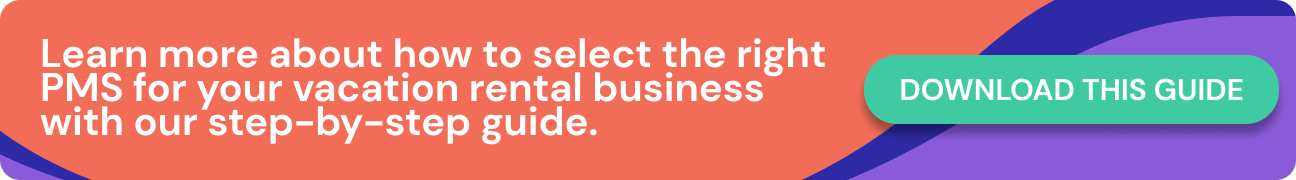We know that switching your property management system (PMS) can be a daunting prospect.
But even if you’re noticing limits with your current tools, do you really need to change now, or can you wait? How can you make sure you avoid losing data? What if changing platform creates a whole new set of problems for you and your team?
And, on top of your concerns about migrating data, there are so many options to choose from. How do you know which vacation rental management software is best for your business? Which features do you need? And how do you actually make the switch?
We get it. That’s why in the post, we’ve looked at:
- 5 signs it’s time to change your vacation rental software
- 12 things to look for in a new property management platform
- 4 ways to evaluate a new platform to see if it’s right for you
We’ve also included a step-by-step guide on how to switch to our all-in-one platform, Hostfully, if you decide that’s what’s best for your business and your guests.
5 signs it’s time to change your vacation rental PMS
If you’re coming up against some (or all!) of these problems in your business, it’s probably time to change your vacation rental PMS.
1. You’re finding it’s a barrier to growth
Some PMSs are purely designed for companies with just a few properties, so if your portfolio is growing fast, you’ll quickly outgrow it.
You may not be able to add as many properties as you want if you’re locked into a PMS that’s designed for hosts who manage only a handful of units.
Similarly, as you grow, you may find you want to use more professional-level software to automate more tasks, which may not integrate with a “smaller” PMS. For example, you may want to automate triggered messages, coordinate smart locks across more check-ins and check-outs than you could manage manually, or keep detailed accounting records with minimum manual work.
2. You need more/other distribution channels
If your portfolio is growing, you’ll likely want to expand the number of channels you’re listing on, too. More channels mean more people seeing your listings, leading to more bookings and revenue.
If you’ve been listing on one channel so far (such as Airbnb only) or you want to increase the number of platforms you list on, expanding to other platforms will inevitably add complexity to your to-do list (because more platforms mean more listings pages, more logins, and more income streams).
Using a PMS that’s specially designed to easily sync your listings across multiple channels makes this process much simpler and saves you hours of manual work. For example, Hostfully’s API means developers on your team can integrate with a wide range of service providers, so you can add even more power to the platform and your business.
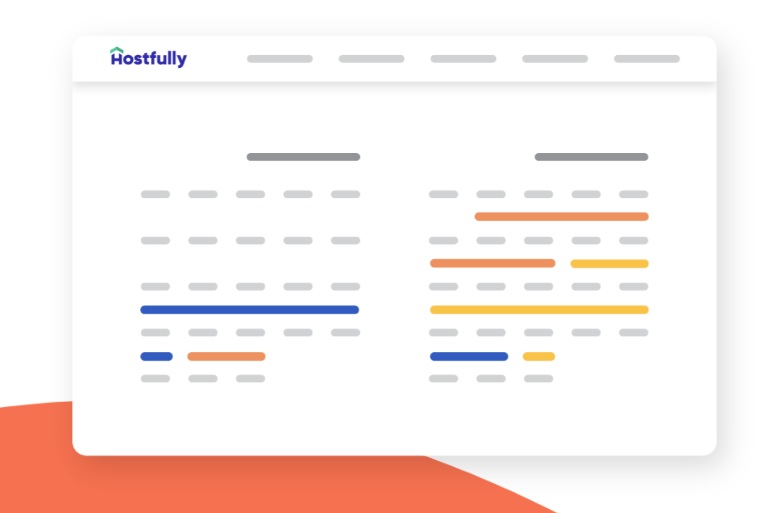
Source: Hostfully.com
3. You’re spending too much time on manual tasks
Leaders of growing companies generally find they need to delegate tasks. After all, you can’t work ever-increasing hours as you scale your vacation rental business. This might include repetitive tasks like answering commonly-asked guest questions, coordinating cleans for each property, or leaving guest reviews.
If you find that you’re spending too long on manual tasks and processes, or your PMS isn’t user-friendly enough to make it worth your while, it might be time to change your PMS.
That’s where PMS automation comes in. If your current PMS setup doesn’t automate most everyday, time-consuming tasks, then you’re almost certainly ready to find a new PMS that suits your needs.
4. You need more automation than it offers

Source: Hostfully.com
In a similar vein, if your existing PMS offers some automation but you’re constantly hitting a wall when it comes to automating everything, it may be time for a new platform.
For example, you want to send automated messages based on conditional triggers (such as if a guest asks a specific question, or once they’ve checked out), but your current platform only sends a booking confirmation message. Or, if you want a PMS that integrates with popular services like WhatsApp, but your current tool only lets you use email or SMS.
In contrast, PMSs designed for bigger operations will offer a large range of integrations. For example, Hostfully links with a wide selection of platforms that can help you automate and simplify tasks. It integrates with services for everything from accounting to payment processing, dynamic pricing, to upsells and smart home devices.
Its messaging features include an integration with WhatsApp, a Unified Inbox to track all your messages across all your platforms, and customized messages sent based on triggers as part of the booking process.
5. The cost isn’t providing value
If you’re finding the cost of your current tools outweighs the value you’re gaining from them, you need a new property management solution.
The cost of a PMS will likely never be the main deciding factor in software choice. But finding the best value for your dollars will definitely feature on your list of priorities.
That’s why finding a PMS that can do more for you at a price point that works, is so important.
12 things to look for in a new property management platform
When researching your ideal PMS, we recommend looking for the following features—especially if you want a platform that will adapt easily as your company grows.
1. Onboarding and continuous support
Software is one thing, but the best PMSs will come with extensive customer care and continuous support. This will ensure your transition to using a new platform is clear, simple, and stress-free.
Hostfully’s customer service includes free training tailored to your business needs, including: 24/7 help; support via email, chat, and phone; and a dedicated Onboarding Specialist who will provide you with hour-long 1:1 calls and unlimited email support as you get started.
Continued customer support is available at all levels of subscription too, so there’s no chance of you investing in the product only to find you don’t understand it, or don’t know how to set it up to best benefit your business.
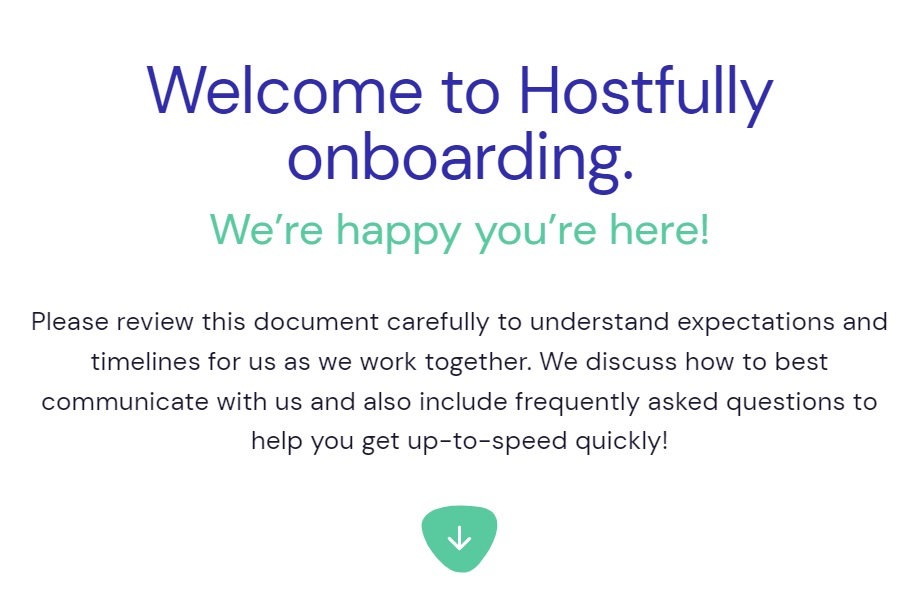
Source: Hostfully.com
Hostfully also welcomes suggestions from users, so it can keep improving. Its User Voice program gives customers the chance to share their insights, so it can prioritize the most useful updates first.
| Pro tip
During the research phase of switching PMS, be sure to ask the right questions.
|
2. Channel management/distribution

Source: Hostfully.com
As you expand, you want to ensure you can get your listings in front of your ideal guests. Listing on a wide variety of platforms, including on niche sites that will attract the right audience for your properties and their locations, is key.
A PMS with integrations across all the major sites, as well as niche platforms, will make it much easier to set up listings and sync all your latest changes, availability, and rates.
For example, Hostfully’s Channel Manager has direct integrations with Airbnb, Vrbo, Booking.com, and 17 other sites.
| Pro tip
During a demo, find out whether the PMS has a ‘direct API’ connection with listing sites or OTAs. Some PMSs white-label the integration through a separate channel management vendor. This adds a layer of complexity to the system, and a potential breaking point that ultimately leads to double bookings. With a direct API, the PMS communicates with the list sites in real-time which adds reliability to your operations. |
3. Task management and automation
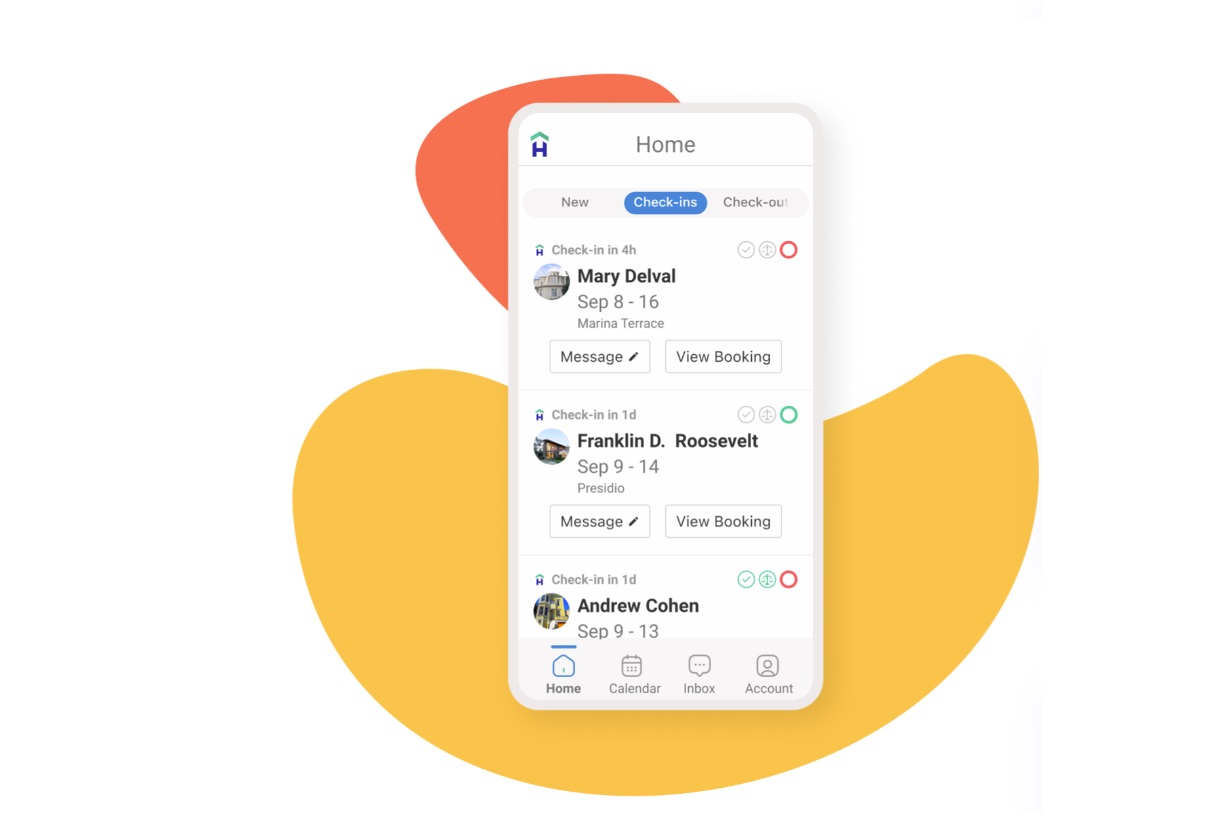
Source: Hostfully.com
Automation is crucial in today’s vacation rental management industry. As Assaf Karmon, Co-Founder and CEO of Turno (formerly TurnoverBnB) says: “By centralizing and streamlining critical operational tasks such as cleans and turnovers—from finding, sourcing, and scheduling all the way through checklist verification and automated payments—managers save time, resources, and real-world hassle.
“In turn, this productivity lift directly improves your cost efficiencies and supports positive guest experiences, all helping to fuel your business growth.”
So, using a PMS that can automate everyday tasks is crucial. You can automate tasks like:
- Dynamic pricing
- Payment processing
- Guest messaging
- Check-in
- Reviews
- Task scheduling
- Owner payouts
- Financial reporting
The best short-term rental platforms will let you automate the majority of these daily duties to save time, and so you can focus on more complex tasks like marketing—or simply taking some much-needed time off.
Hostfully has dedicated task management tools designed to streamline the creation and assignment of tasks (even on your smartphone.)
4. Booking pipeline
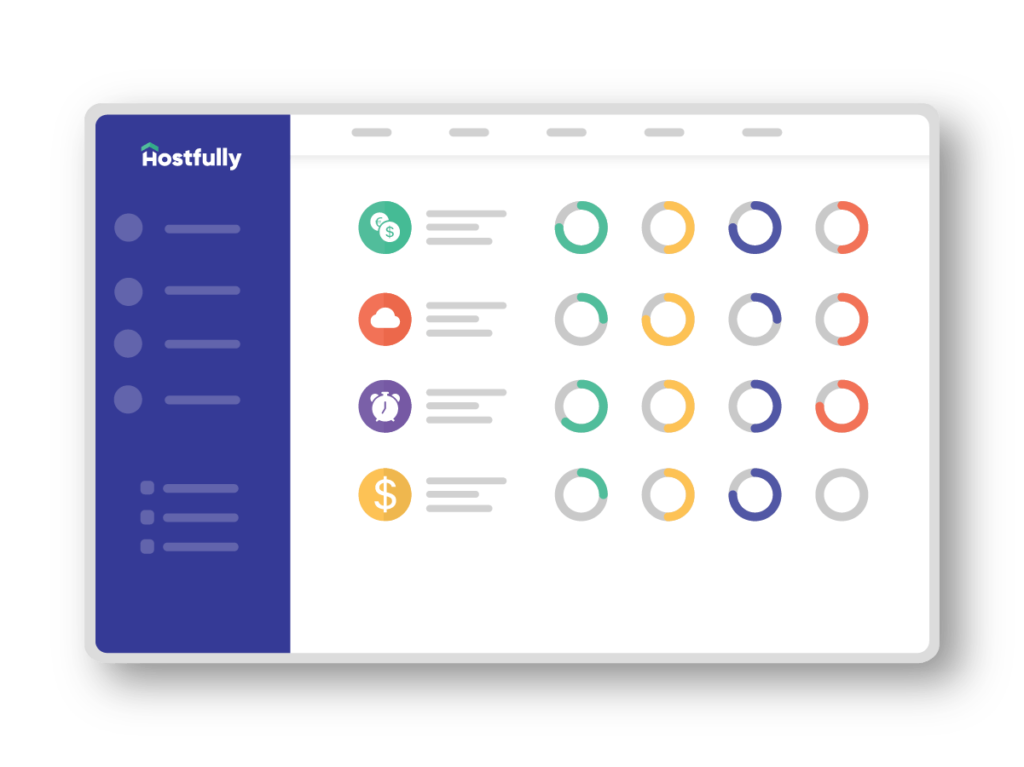
Source: Hostfully.com
A clearer understanding of your guest’s needs and expectations will help you to deliver a more personalized service before, during, and after their stay.
Hostfully’s Booking Pipeline lets you see where each guest is on their guest journey, so you can optimize all your communications and be certain they always have the information they need.
It lets you track and assign leads, deposits, and upcoming payments, as well as see check-ins and check-outs from a single dashboard.
5. Unified inbox
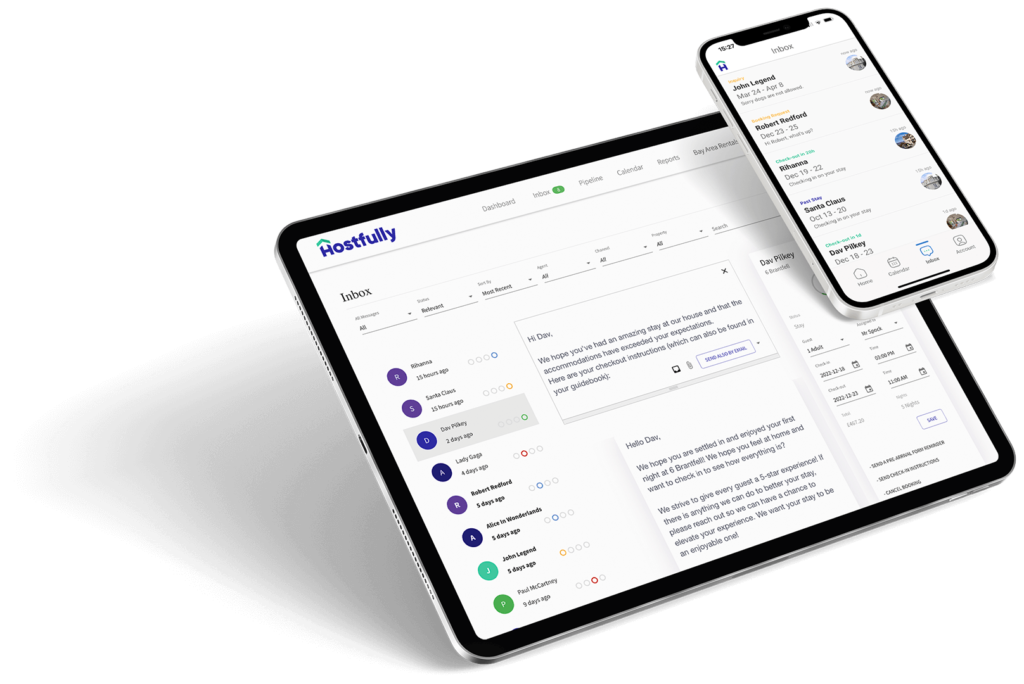
Source: Hostfully.com
A unified inbox offers a real upgrade for your communications. You can bring all your messages across multiple platforms into a single inbox, which makes it much less likely that you’ll miss an important guest inquiry, and you can keep track of all sent and received messages in a single, easy-to-see place.
It also means you can delegate guest communication among your team, saving time and stress. Everyone has access to the unified inbox, and can reply quickly (compared to individual team members checking separate email accounts, relying on the Airbnb app, or Facebook Messenger.)
Hostfully also has an integration with the popular messaging app WhatsApp. You can activate the WhatsApp setting, create custom texts based on templates, and send the messages via WhatsApp directly through the PMS. WhatsApp messages and notifications appear in your Unified Inbox too.
6. Integrations
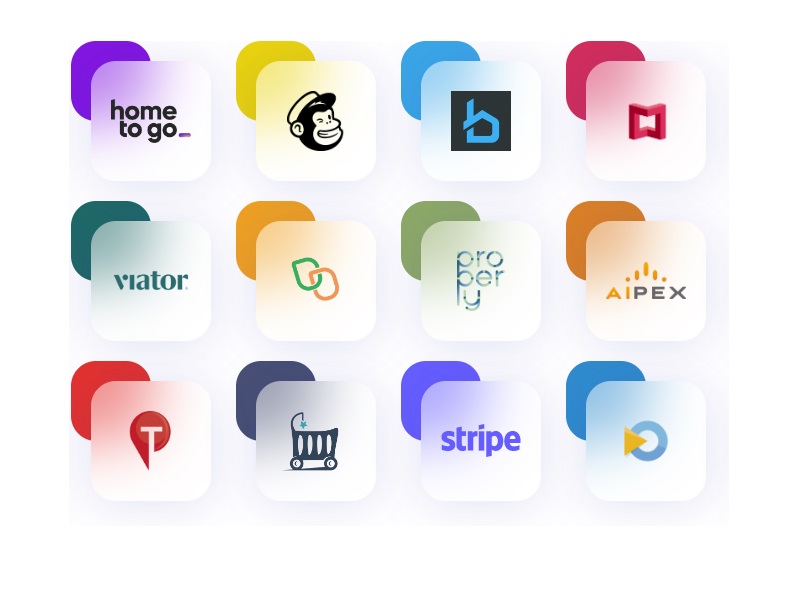
Source: Hostfully.com
Ensuring your chosen platform has all the integrations you need is likely to be a major reason for up-leveling your PMS.
You want to choose one that can integrate with the tools you use via a robust API, to make setting up the connection reliable and simple.
Hostfully has more than 60 integrations, with platforms for everything from guidebooks, accounting, pricing, cleaning and turnover management, marketing, insurance and guest screening, and smart home devices. So you can make your operations even more powerful and effective.
7. Direct booking
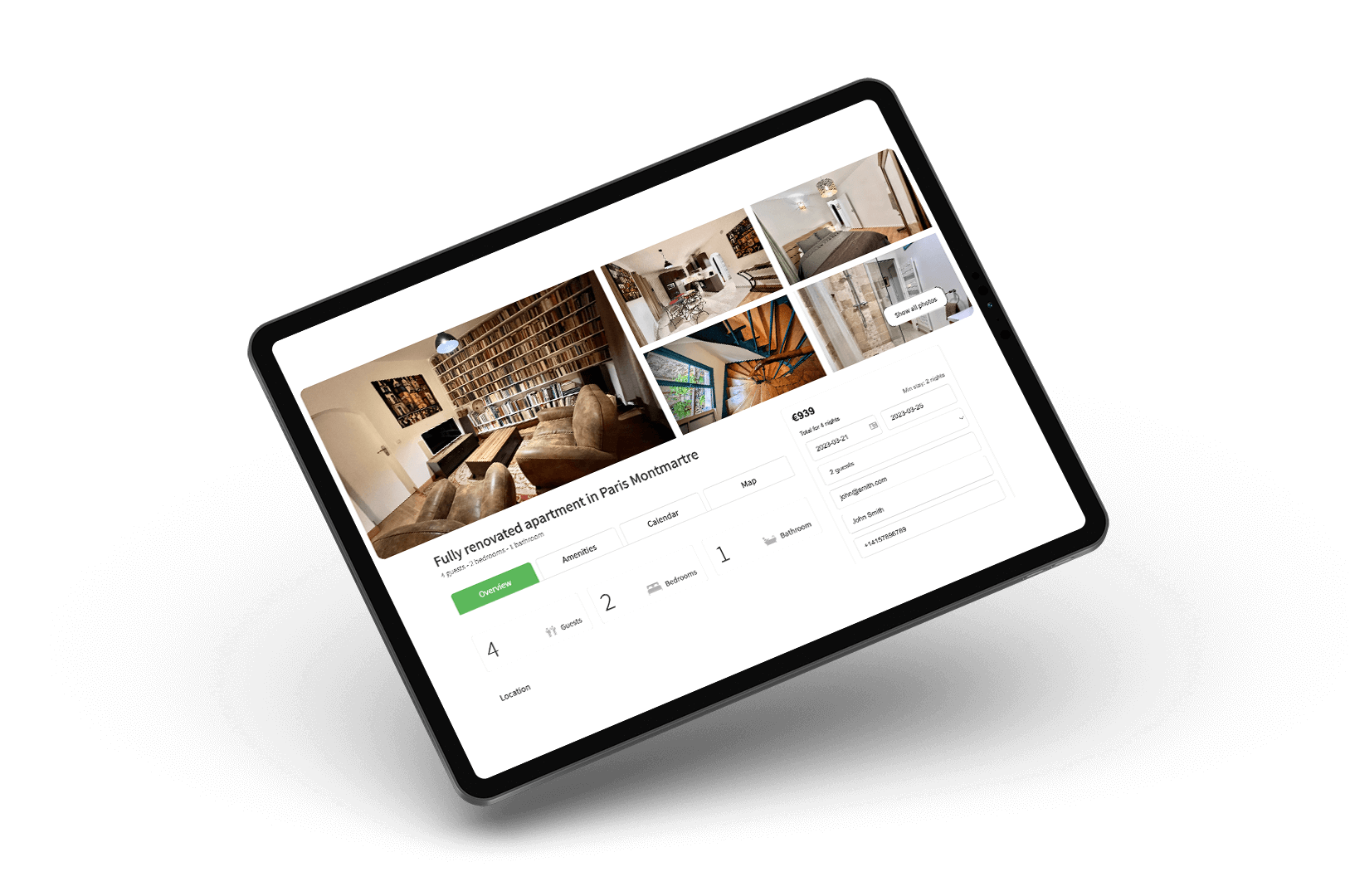
Source: Hostfully.com
Expanding your distribution channels is crucial, but any vacation rental manager with real plans to grow should also focus on direct bookings.
These let you build closer relationships with guests, so they book directly through you, saving you thousands on online travel agency (OTA) booking fees, and securing more repeat guests.
You want property management software that can handle direct bookings as well as distribution channel stays, and offers you the online functionality you need to take them and sync them with your other booking channels.
For example, Hostfully lets you either create a direct booking website with its website builder or use its widget to embed a booking engine on your existing site. This is updated with real-time rates and availability to avoid the nightmare of double bookings.
Being “too OTA-dependent, is a very risky situation”, says Christophe Salmon, co-founder of review aggregator tool Revyoos (which integrates with Hostfully).
“Having a direct booking strategy should be on the top of any property manager and host’s mind. We are not talking about getting 100% direct bookings but building a balanced distribution between the different booking channels and your direct bookings.”
8. Payment processing
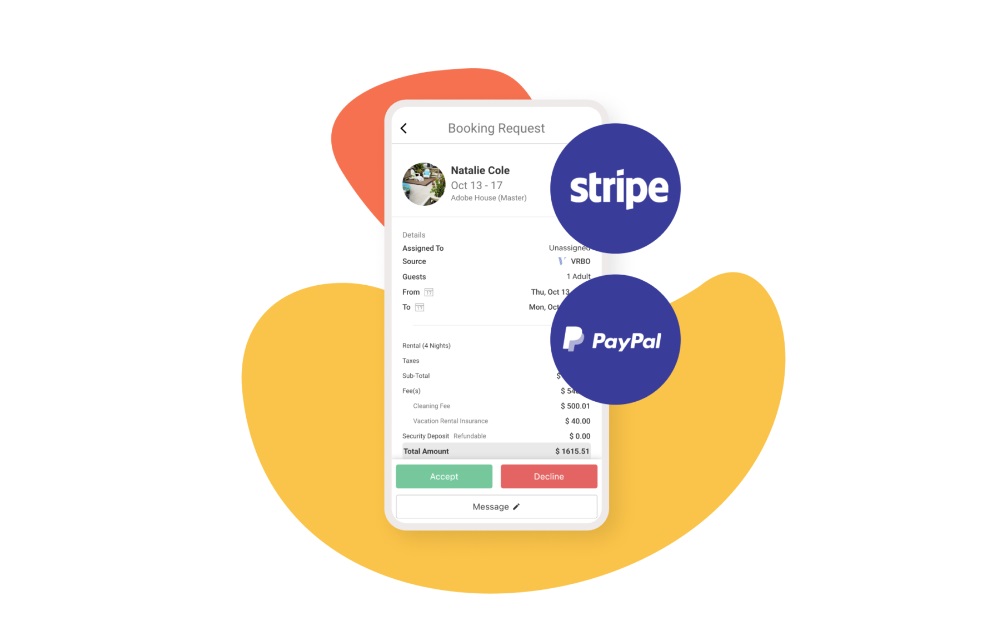
Source: Hostfully.com
The ability to process online payments is a must for a growing vacation rental business. Direct booking requires you to take online booking payments securely through your website, while offering in-stay upsells will also need a payment processor.
You’ll also need payment processor integration if you’re taking bookings via platforms like Booking.com or Vrbo. These sites require you to manage your own payment platform account, such as on Stripe or PayPal.
Hostfully offers payment processing integrations with Stripe and PayPal. This lets you accept payments, security deposits, issue discounts, or give refunds via your choice of provider.
9. Owner management

Source: Hostfully.com
If your vacation rental business model relies on property owners, you’ll want to ensure your property management software contains some form of owner management system. This lets you prepare regular reports for your short-term rental owners, so you can keep them up to date on their property’s progress and monthly earnings.
Hostfully’s owner management features include easy ways to prepare financial reports and show them calendar availability. This limits owner frustration and protects your relationship with them.
10. Digital guidebook

Source: Hostfully.com
Offering digital guidebooks can greatly improve the guest experience and save you and your team hours on answering repetitive questions over and over.
Guidebooks can be set up to feature instruction manuals of in-house amenities (such as the coffee machine or hot tub). They also feature local recommendations for restaurants, bars, or attractions, so guests feel at home much faster.
Hostfully’s short-term rental management software integrates seamlessly with our leading platform Hostfully Guidebooks. Sending guests a digital guidebook offers clear advantages over a paper version. You can send it in advance so guests can plan their trip and get excited about their stay. They can also carry it with them on their smartphone, which makes it more convenient and accessible.
Using a PMS like Hostfully lets you make changes to the guidebook in a few clicks, making it easy to keep up-to-date.
11. Upsells
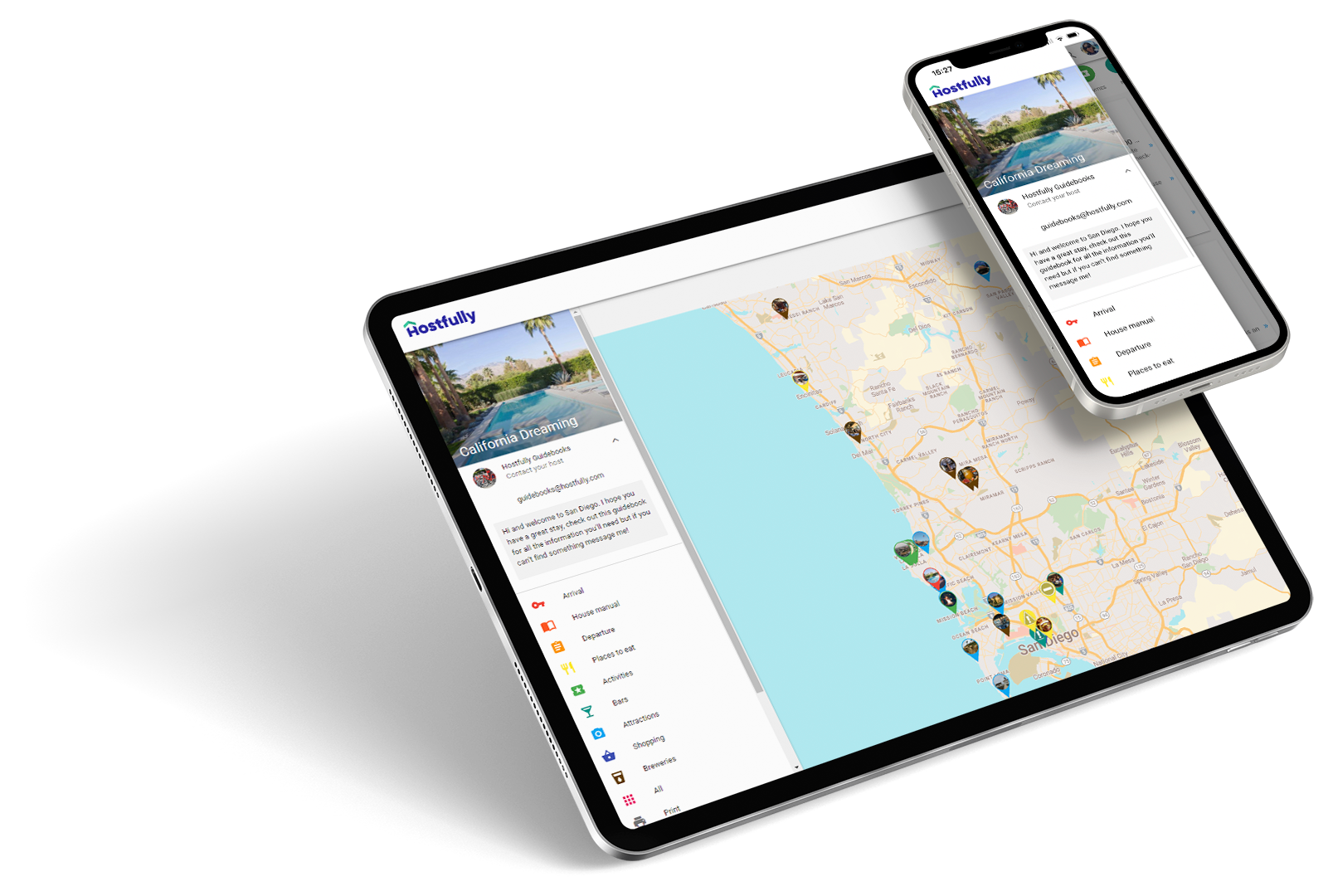
Source: Hostfully.com
Also included within a typical digital guidebook are relevant upsells. These are extra services that you can offer to guests during their stay.
A PMS that offers this, or integrates with a guidebook that does, helps to boost revenue and please guests. For example, if they want mid-stay cleaning, a taxi ride, a place to store their luggage, or want to hire sports or baby equipment during their stay, then an upsell feature can make this possible.
Featuring upsells in the digital guidebook—as Hostfully Guidebooks does—makes them easy to find, while integrating with your payment processor means you can take online payments too, for a seamless experience for both guests and your team.
Will Slickers, Founder of Hospitality.FM, says that upsells can bring in extra funds because they’re “an amazing direct source of company revenue that doesn’t need to be shared with property owners.”
He says: “Don’t let money just walk out the door. You got them to stay with you, and now you can provide a better hospitality experience by getting creative with upsells that guests want.”
12. Mobile app

Source: Hostfully.com
This makes it much easier to coordinate your vacation rental property management on the go. This is especially useful if you’re coordinating multiple properties or running your vacation business remotely.
Hostfully’s mobile app is available on Apple and Android so you can manage the time-sensitive, important operations in your vacation rental business from anywhere.
How to evaluate a new property management platform
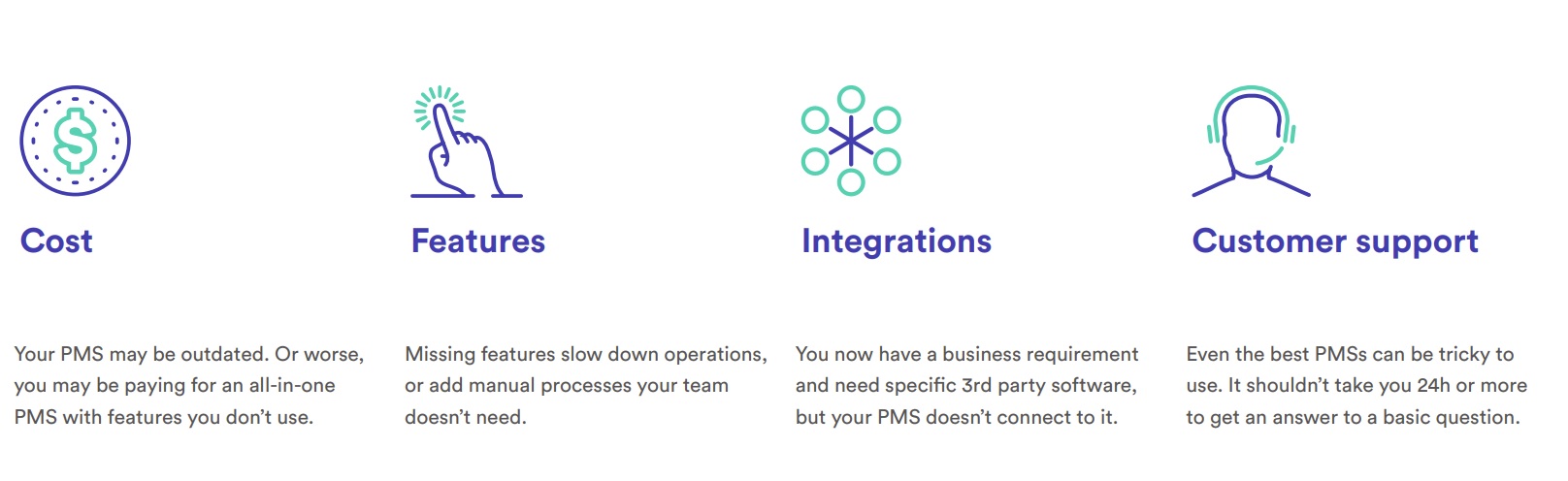
Source: Hostfully Switching PMS guide
There are four key areas to consider when figuring out whether a property management system (PMS) is right for you. These include many of the criteria we listed in the above section, and they can be summarized as follows:
1. Cost
- What value am I currently getting from my PMS?
- Is it worth the cost?
- Am I paying for features I don’t use?
2. Features
- What features do I use?
- What do I currently do manually that I want to automate?
- What features do I not have that I currently need or anticipate needing soon?
3. Integrations
- What integrations do I use now?
- Which do I anticipate needing imminently?
4. Customer support
- What is my current support offer?
- How often do I reach out to support, and how useful is it?
- What level of support would I need and welcome with a new PMS?
- What support does the new property management software give?

Source: Hostfully.com
Questions to ask yourself also include:
- Do I have the time to do this? When is it best to switch?
- What exactly do I need, and what exactly am I looking for in my new software?
- Where am I currently seeing friction in my operations or software?
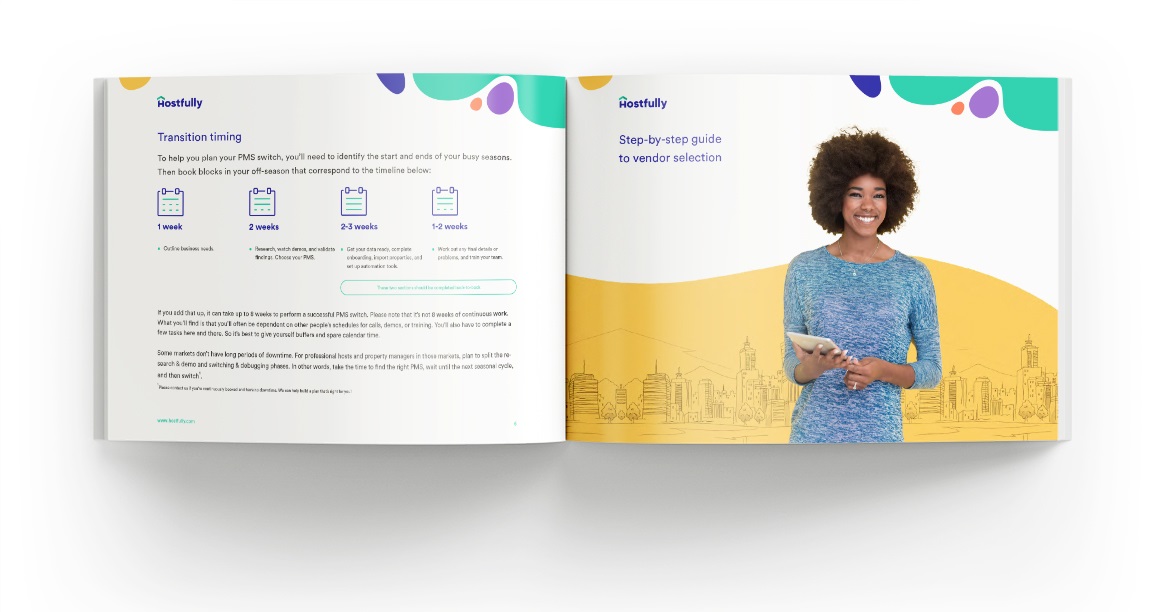
Source: Hostfully Switching PMS guide
How to migrate to Hostfully’s short-term rental software
Ready to switch? Here’s an overview of how to migrate to Hostfully. Remember that once you choose Hostfully, you get an Onboarding Specialist who can help you personally and can go into more specific detail.
1. Coordinate onboarding and plan to migrate in low season
Once you sign up to a new PMS, you should receive instructions for the next steps. At Hostfully, you’ll immediately be assigned to an Onboarding Specialist who will email you with your first assignment and a calendar you can use to join your first onboarding call and from there schedule your personal 1:1 calls. You don’t have to move right away; there’s no pressure. This will just prepare you and your business for the next stage, which could include adding your properties to a new OTA queue.
This process could take from two to eight weeks, so it’s not something to rush.
You might even put off your onboarding and switching until your low season, to minimize disruption as you change over. This will give you a chance to plan ahead of time and ensure you’ve saved everything.
2. Create a backup of the data in your current software
As part of the planning process, it’s advisable to create a backup of your existing PMS data, listings details, and anything else that you wouldn’t want to lose during switching.
Switching your software, especially with Hostfully’s help, shouldn’t cause you to lose data. But there’s always some risk when you’re switching off one platform and transferring to another.
It’s just good business practice to protect your data and assets by keeping a backup copy of the details before you make a big move like switching PMS.
3. Begin onboarding
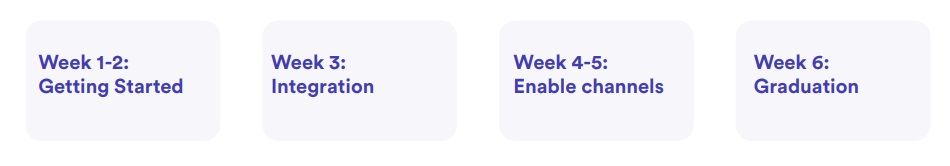
Source: Hostfully Switching PMS guide
Onboarding with Hostfully is a four-stage process. This enables you to get all your digital ducks in a row before starting the switch.
- First, with help from our Onboarding team, you’ll set up your pricing and calendar.
- Then, you’ll start your integration and external platform account setup.
- Third, you’ll enable your new channels and get your listings live.
- Finally, you’ll graduate and be fully onboarded to our system.
You’ll want to double-check that everything has switched successfully, including your property listings, availability, and rates.
4. Explore the property management software (PMS)
Switching is just the start. Now you’re fully onboard, take some time to familiarize yourself with the new platform. Check out the demos and instructional videos, and see what else might be useful for you that you may not yet have seen or considered.
We may even have some top vacation rental management (VRM) tools that will save you money on external (but integrated) tools.
5. Train your team
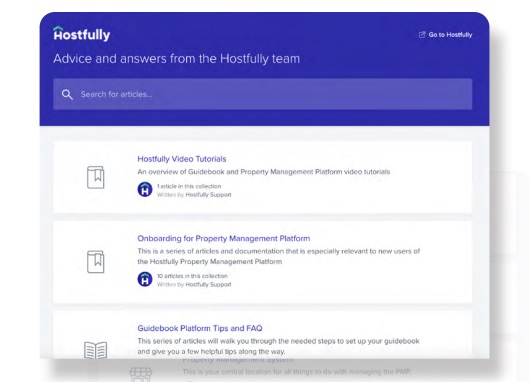
Source: Hostfully Switching PMS guide
Switching software can be a real learning curve for your team. Take any key training you may have learned from your Onboarding Specialist, and make sure your staff know it too.
Give them a chance to get up to speed with the new software, and encourage them to rethink their processes. Make sure they know where the help documentation is, so they’re empowered to figure out their everyday tasks.
Getting everyone onboard with the new, powerful system is the key to finding success and growth with your new PMS!
Switching your software: Pick the best time, platform, and features
Changing your PMS can feel like a daunting, confusing prospect that runs the risk of tech problems. But it doesn’t have to be this way!
Instead, look at your business and see what problems are coming up repeatedly. If your property management software is hindering growth and channel distribution, costing too much for what it offers, and you need more automation to take manual tasks off your hands, it’s almost certainly time to switch.
Evaluate your possible PMSs by looking at the features you’ll need most, and consider if your shortlisted options provide the tools you’ll really use. These might include wider distribution, more time-saving automations, direct booking and payment processing, improved communication, and integrations with your preferred tools.
Compare your shortlisted short-term rental management options against your criteria, and choose a low period in your business to make the jump. Don’t forget the importance of excellent customer service and onboarding during the transitional period and beyond.
Follow these steps, be honest about what your business needs, and you’ll be sure to find the best PMS for your business’s next steps and growing success as you scale.