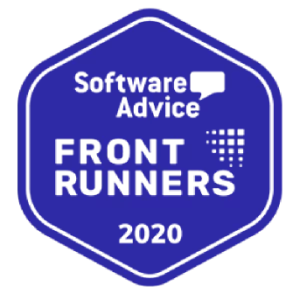There’s no need to limit yourself when it comes to leasing out your property. Now there are dozens of options to suit everyone. You can decide everything from the length of the lease and the types of guests you take to the channels you use.
Thanks to the variety of platforms out there, it’s easier than ever to break away from the traditional rental model. But which to choose?
Furnished Finder is well worth your consideration. It fills the gap between short and long-term rentals by offering flexible arrangements. What’s more, the platform helps you connect to potential tenants and maximize your occupancy.
Is your current arrangement not working? Are you interested in trying something new? Read our Furnished Finder guide to discover how the platform works, all the benefits for rental operators, and how to get started.
What is Furnished Finder?
Furnished Finder is a platform for mid-term rentals ranging from 30 to around 90 days. Although it’s focused on the US market, it’s open to housing requests from international visitors.

The platform has become popular among traveling professionals like athletes, engineers, and military personnel. However, its main audience is travel nurses and physicians. These groups can use the platform to find reliable accommodation with all the conveniences and comfort of a home, without the long-term commitment.
Like a typical booking platform, Furnished Finder lets you manage property listings. However, it provides a few extra tools and resources. Rental property owners can use the Keycheck feature to:
- Arrange free tenant screening
- Download customizable lease templates specific for each state
- Collect rent via the platform
Furnished Finder might be a mid-term rental platform but it’s flexible about stays. You can arrange bookings for less than 30 days if that’s what suits you and the tenant. Just be aware a month is usually the cut-off point for many US states — check local regulations to make sure you haven’t triggered other legal or tax obligations.
Benefits of listing on Furnished Finder
When tourists are such a profitable market, why might you consider looking elsewhere? Here are some of the reasons why property owners are turning to Furnished Finder:
- Growing demand: Over 100,000 business travelers use the platform and people keep signing up, meaning there’s a large captive audience.
- Trustworthy guests: The platform is aimed at traveling professionals who are less likely to cause disturbances or leave your property in bad condition. The free background checks can give you extra security.
- No booking fees: Furnished Finder doesn’t claim a percentage of your fees like many other platforms do.
- Lower turnover costs: As guests typically stay for longer than 30 days, you can save costs on check-ins, cleaning and maintenance, and guest communication.
- Higher occupancy levels: There are plenty of tools to help you connect with Furnished Finder users and get more bookings.
- More income opportunities: People always need to travel for work so you’ll get year-round demand. You’re less likely to need to drop your daily rates during quiet periods.
- Flexibility: Furnished Finder makes it easy for you and the tenant to negotiate the terms of the lease. You can find an agreement that suits both of you, improving guest satisfaction.
- Tax benefits: Leases for periods of over 30 days aren’t typically subject to sales or tourist tax. However, always check this with your local authority.
- Reduced cost: Due to the nature of longer stays, people tend to treat the space better, since they’ll be living there longer. This could mean lower amenitiy costs and fewer broken items.
Who’s best suited for Furnished Finder?
Furnished Finder may be a useful platform but it’s not for everyone. Some property owners may find they can’t generate enough demand or it doesn’t suit their business model.
Mitch Foster, an experienced Furnished Finder user, says to check your area’s demand before you start. You can use the Furnished Finder Demand Stats. He says, “I tend to stick to 1-2 bedroom units near hospitals because of the demand from solo travelers and the ease of turnover. But it’s generally good anywhere there is a demand for mid-term rentals, even for single-family homes. Think corporate offices, places with lots of construction going on constantly, and even universities. . You can guarantee steady income and less frequent turnover.”
However, you might not want to use Furnished Finder if it locks you into a specific rate when you could be earning more operating as a short-term rental. Foster says, “If you prefer the flexibility of short-term rentals, where you can adjust rates based on demand, traditional short-term rental platforms might be more your style.”
4 steps to listing your property on Furnished Finder
Signing up for Furnished Finder is a relatively straightforward process. However, there are some key considerations that can impact the visibility and impact of your profile.
Follow these steps to get started and create your first Furnished Finder listing:
1. Create a Furnished Finder account
Visit the website and click on the “List Your Property” button in the top right corner. Enter your basic details and contact information such as your name, address, and phone number.
The form also asks for details about your property like whether it’s a house or apartment complex. If you’re staying on the premises even some of the time, select ‘private room’. You don’t want to mislead guests into thinking they’re getting the entire place when they have to share.
Click ‘Continue’ and you’ll be directed to the next page of the form. Add your credit card details to pay for your annual subscription. You should then receive a confirmation email in your inbox.
2. Complete your profile
Furnished Finder takes you to your new dashboard. Go to the sidebar menu and select ‘My Profile’ from the list. As the notification says, you’re more likely to get some interest if you’ve filled in all your details.
The profile asks for more of your basic details like your location and zip code. There’s also an opportunity to tell users more about yourself and your business.

3. Edit property details
Return to the dashboard again but this time select ‘Edit Listing’ and then ‘Details’. You should see a blank screen with a dropdown menu at the top.
Select your property to reveal a new form. You can now add details like:
- Whether it’s fully furnished
- What amenities you include
- If pets are allowed
- The minimum rental period
- What utilities are on site

4. Set your rates
One of the details you need to add is the monthly rent. Make sure this is in line with the typical salaries of your core customers.
Traveling nurses in the US make $6,500 a month on average and many people aim to spend 30% of their income on rent. This means you’re looking at around $1,500 to $3,000.
However, salaries can vary across roles and locations. Research your target market and look at similar listings to get a more exact figure. If you get it wrong the first time, rest assured that you can always change it.
That’s not to say you should always aim lower. Foster says, “I find It’s best to price my property according to the quality and demand in that market. If I believe my property is among the top 25%, I won’t hesitate to set a higher rate. Because I always ensure I have great professional-looking photos.”
5. Upload photos of the property
Return to the dashboard one last time and select ‘Edit Properties’ and then ‘Photos’. It’s just a simple matter of uploading the files you want.
Consider which aspects of the property and the surrounding area you want pictures to highlight. If you usually use Airbnb and similar sites, you probably focus on aesthetics and amenities. However, traveling professionals will be more interested in comfort and utilities.
If you’d like more general tips on how to take great pictures, check out our guide to vacation rental photo optimization.
How to sync iCal with Furnished Finder
Navigate to your calendar in Furnished Finder tools and click on the iCal icon. Once there, you will find your iCal link at the bottom of the page that you can sync with Hostfully using this help article.


Tailoring the guest experience to travel nurses
When you rent to Furnished Finder users, you need to adapt your approach. What works for tourists and digital nomads may not be suitable for travel nurses and physicians. Here are the top factors to consider:
- Lease agreement: You need a detailed contract in place with your house rules before you accept long-term tenants. Draft your own or use the templates on Furnished Finder.
- Appliances: Short-term lets often have minimal kitchen setups as tourists tend to eat at restaurants. If your guests are there for a longer duration, they’ll probably prefer to cook. Ensure you can provide an oven, fridge, and microwave.
- Equipment: Similarly, traveling professionals are more likely to need utensils and tools. Buy a basic set of everything to guarantee they have everything they need.
- Day sleepers: Irregular shift patterns mean nurses often need to sleep during the day. Add features that ensure they can get their much-needed rest such as blackout curtains and soundproofing.
- Safety: The overwhelming majority of nurses are still women. If they’re living alone, they could feel vulnerable. Making properties more secure with high-quality locks and window bars can put their mind at ease.
- Parking: Medical professionals on call need immediate access to their cars. If possible, make sure your parking spots are close by and let them leave the property quickly.
- Cleaning: Guests expect daily cleaning from hospitality services. However, longer-term renters might find this intrusive or prefer not to have the extra costs. Discuss this with them beforehand and find an arrangement you’re both comfortable with.
- Pets: Many traveling professionals have pets and struggle to find ways to house them while they’re away. Catering to them could help your business stand out. If you choose to go pet-friendly, consider what rules you’ll need to protect your property and pet deposits.
- Homeowner’s Associations (HOAs): Local communities may have stipulations about how you rent out your property. Most should be accommodating toward mid-term rentals but it’s best to check.
- Information: If guests are working, they won’t be as interested in sightseeing. Share details about the nearby supermarkets and public transport schedules instead.
When telling your guests about your property, there’s no need for lengthy chats. Make a digital guidebook for them instead. You can include all the relevant information and add it to an interactive map of the area.
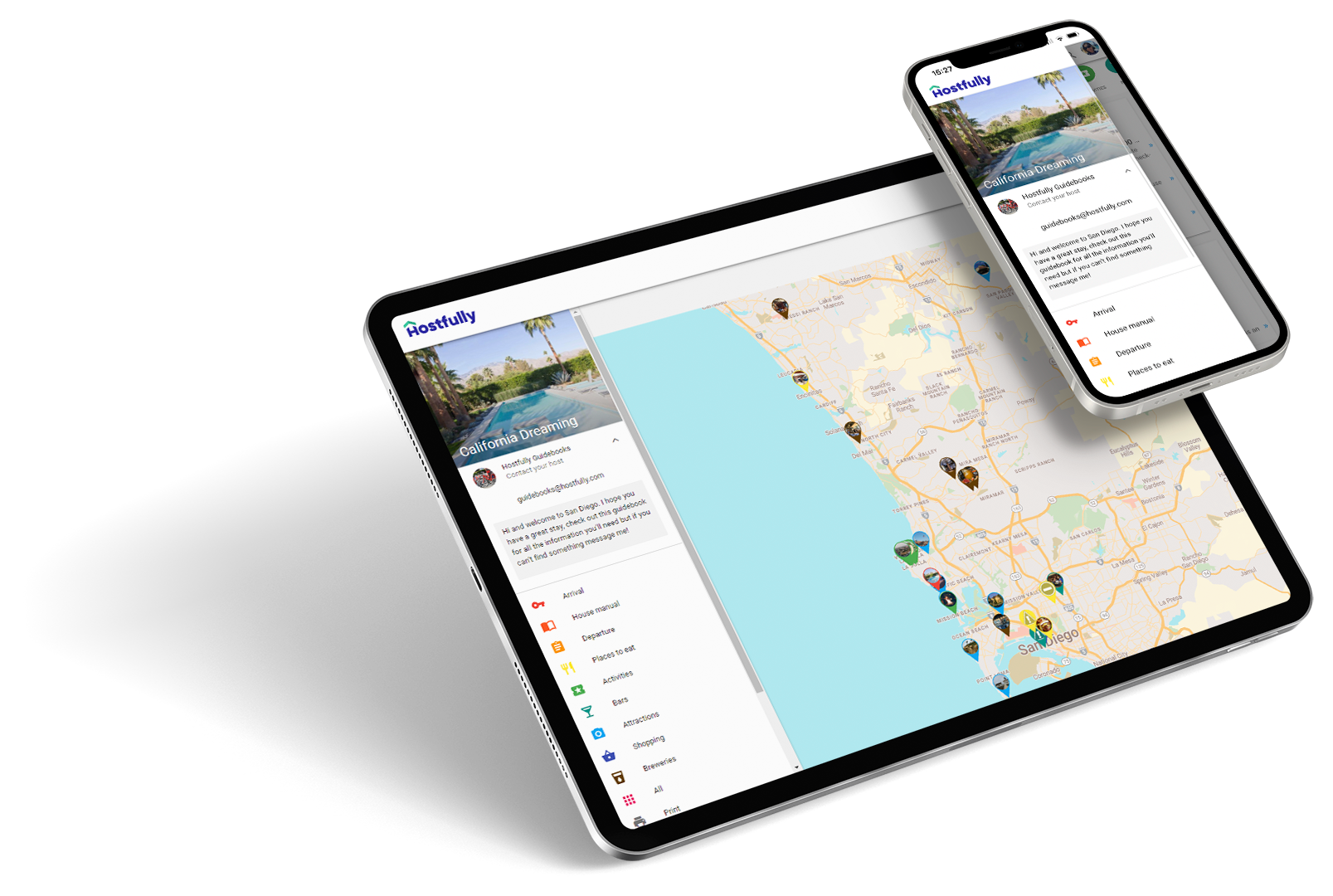
Hostfully lets you easily create custom digital guidebooks. You share these with guests via a webpage link rather than making them download an app. That way they can quickly reference the details they need from wherever they are.
Our Furnished Finder user, Mitch Foster, uses his Digital Guidebooks to provide a better guest experience for his guests including:
- Pictures of parking
- Access points
- Wifi, tv instructions, and anything that is remote-controlled in the house (lights, AC)
- Picture of where trash bins are
- Laundromat (no washer and dryer in of the units)
- Grocery stores
- Coffee shops and remote work-friendly places
- Local eats
- Viator activities
- Local parks and my recommendations
How to find success no matter where you take bookings
Furnished Finder offers a great alternative to listing platforms like Airbnb and VRBO. You can open your business to a wider market and maximize your rental income.
There’s no need to just use Furnished Finder. It can be a way to fill the gaps in your Airbnb booking calendar when you have a quiet period. Or if you’re busy and can’t manage all the weekly maintenance, you can use it to get mid-term tenants.
The trick is to differentiate between the different markets. By tailoring your approach across all your booking platforms, you can fully capitalize on your property’s potential.