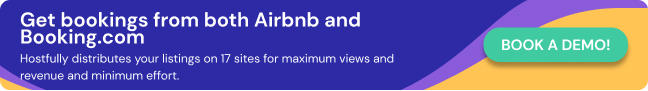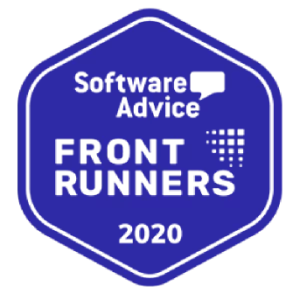Airbnb and Booking.com are two of the most successful vacation rental sites on the planet (with more than 6 million and 28 million listings, respectively*), but is one better than the other?
That depends on you and your short-term rental business. It’s important to pick the right platform to reach your audience and boost your bookings.
But when you’re just starting out, you don’t have time to experiment to find out which is best for you. You just want to get started and start getting paid.
To help you decide, we’ve compared Airbnb and Booking.com on seven points:
- Guests
- How listings work
- Fees and commission
- Payment systems
- Booking types
- Algorithms and ranking
- And customer support
We’ve also suggested a third option that could take away the stress of having to choose at all: Using vacation rental software to list on multiple sites.
But first, let’s see how Booking.com vs Airbnb for hosts stack up.
*Statistics sources: News.Airbnb.com, BookingHoldings.com
1. Airbnb vs Booking.com guests
When choosing a rental platform, you need to find the one that works best to reach and communicate with your ideal guests.
Here’s how they compare.
| Airbnb | Booking.com | |
| Guest profiles | Millennials, younger | Families or older people |
| Guest expectations | More unique properties | More convenient properties |
| Guest vetting | Extensive, ID, request to book | Very little, credit card only |
| Guest-host interactions | Extensive, messaging focused | Some |
| Reviews | Reciprocal, user-based | Guest-only, property-based |
Guest profiles
The majority of Airbnb travelers are Millennials (around age 26 to 41) who are on the lookout for more unique or unusual rentals. They tend to travel solo, in couples, among friends, or with pets.
In contrast, Booking.com has a wider reach, partly because it lists hotels as well as vacation rentals. It also tends to attract higher numbers of older people and families.
As Fred Yalmeh, of VoicePitality.com, says: “Airbnb tends to attract a younger, more adventurous crowd, while Booking.com tends to attract a more mainstream, budget-conscious crowd.”
Guest expectations
Airbnb guests are on the lookout for unique vacation homes. Witness the platform’s focus on “wow” rental properties, with categories like “OMG!,” “Castles,” and “Treehouses.”
Booking.com users tend to be older, traveling with families, or looking to book hotels. They want convenience, simplicity, less noise, meals included, and a great location.
Airbnb is also still more popular with vacation rental operators like property managers and multi-property hosts. The Hostfully 2022 Hospitality Trends Report found that Airbnb represents 49.5% of all bookings for vacation rental hosts, versus 5.9% from Booking.com.
Guest vetting
Airbnb users have profiles that show basic personal information about the potential guest, including age, location, and previous stays. It also groups reviews under their profile. Airbnb also supports extra checks such as government ID.
Booking.com doesn’t put guest checks or verifications in place, beyond asking for a credit card. This makes it easier to take bookings but could open you to more risk.
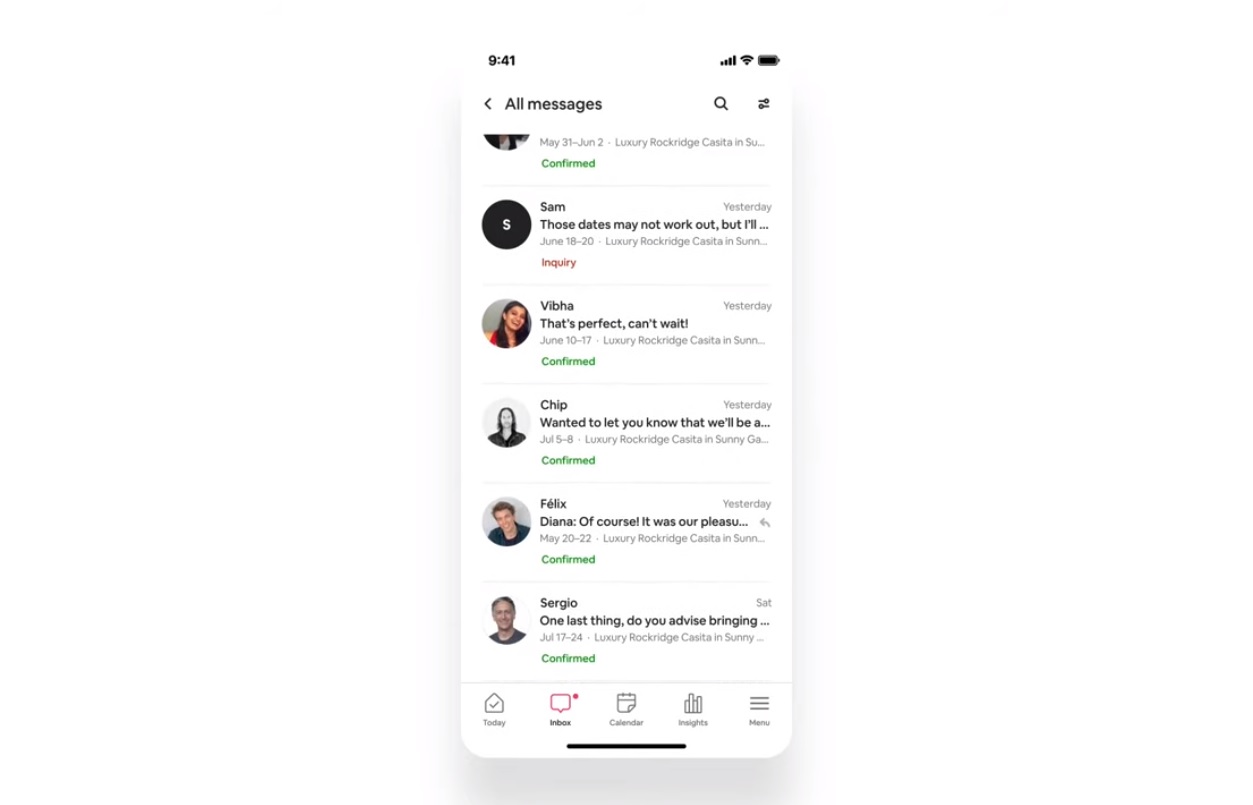
Source: Airbnb.com
Guest-host interactions
Airbnb.com has an app-style messaging feature on its website, and its app. Hosts can respond to questions and booking requests, and send images, recommendations, or instructions.
Hosts can also schedule personalized automated messages with shortcodes, such as the guest’s first name.
You can also set up “quick replies” for common answers, like property access. Responsiveness positively affects your search ranking and your chances of being awarded Superhost.
Booking.com offers guest messaging on its platform and via its Pulse app. It also lets hosts set up automatic replies to ensure quick responses. Hosts can also send pre-written, template messages personalized to the guest.
The quicker your responses to guests, the quicker your Booking.com Reply Score. Quick replies tend to lead to happier guests and better reviews.
Reviews
Airbnb encourages both guests and hosts to leave reviews. It has automated messages that remind everyone to leave a rating. Neither party can see the other’s review until they’ve left their own. Consistently good reviews help the host reach Superhost status. Superhost properties show up higher in search results, and hosts receive faster support.
Booking.com also puts reviews front and center, with ratings out of 10 and descriptors such as “superb”, “exceptional” and “very good” for the highest scorers. Reviews are for properties, not users.
2. Creating your account and listings
Ask yourself, which platform feels most intuitive when creating an account and property listings.
| Airbnb | Booking.com | |
| Setting up an account | Easy, free | Easy, free |
| Adding a listing | Quick, user-friendly | More detailed, requires approval |
Setting up an account
Creating an account on both Airbnb and Booking.com is straightforward. Both websites are clear. You can sign up for free, using little more than a phone number and email address.
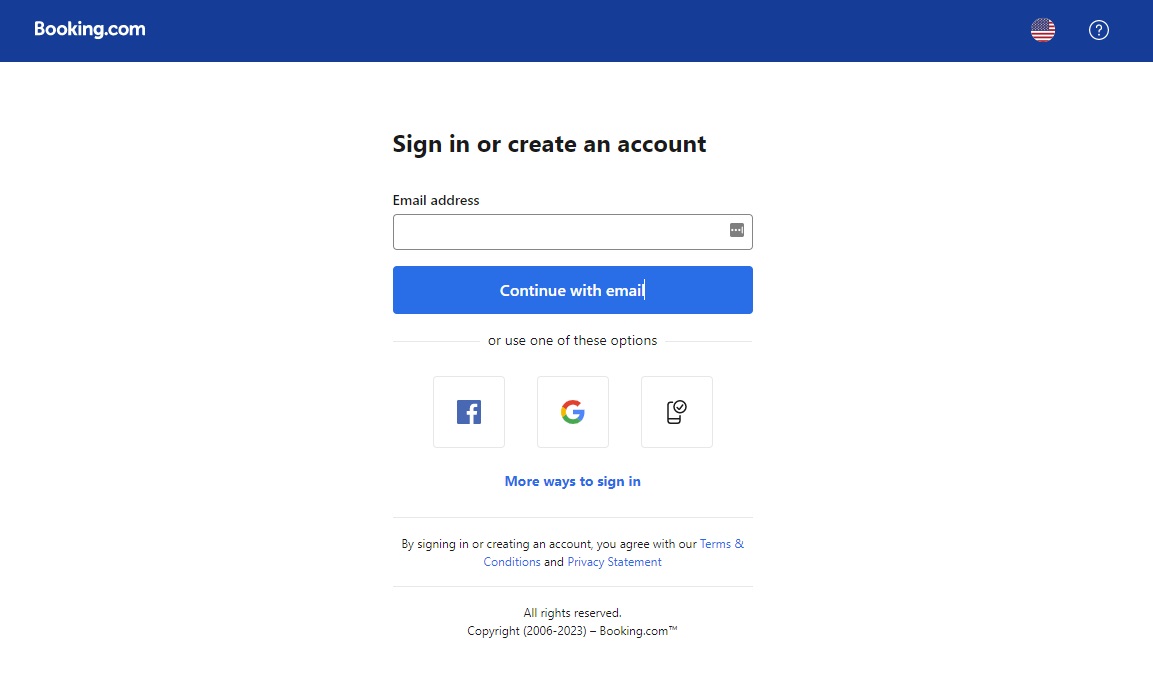
Source: Booking.com
Adding a listing
Airbnb’s user interface is easy to use for listings. You can click options for essential details, choose from popular amenities, pick a cancelation policy, and upload photos quickly.
Booking.com’s process takes a little longer, requires more details, and takes some time to accept listings before they go live.
3. Airbnb vs. Booking.com commissions and fees
Each platform has a different fee structure.
| Airbnb | Booking.com | |
| Commission | 3% Service Charge paid by host and guest, or host only, 15% | 10-25% depending on location, average 15% |
| Fees | No extra fees as standard | Hosts can add fee items |
Per-booking commission
Airbnb has two kinds of fees. The “Split Fee”, is a service charge paid by guests and hosts. Guests pay 15%; hosts pay 3%.
The “Host Only” fee is paid by the host and is around 15% of the rate charged. This is mandatory for Airbnbs in many countries now (although not the US or Canada).
Booking.com charges hosts a commission. Depending on the property location, this can be between 10-25%, with the average around 15%.
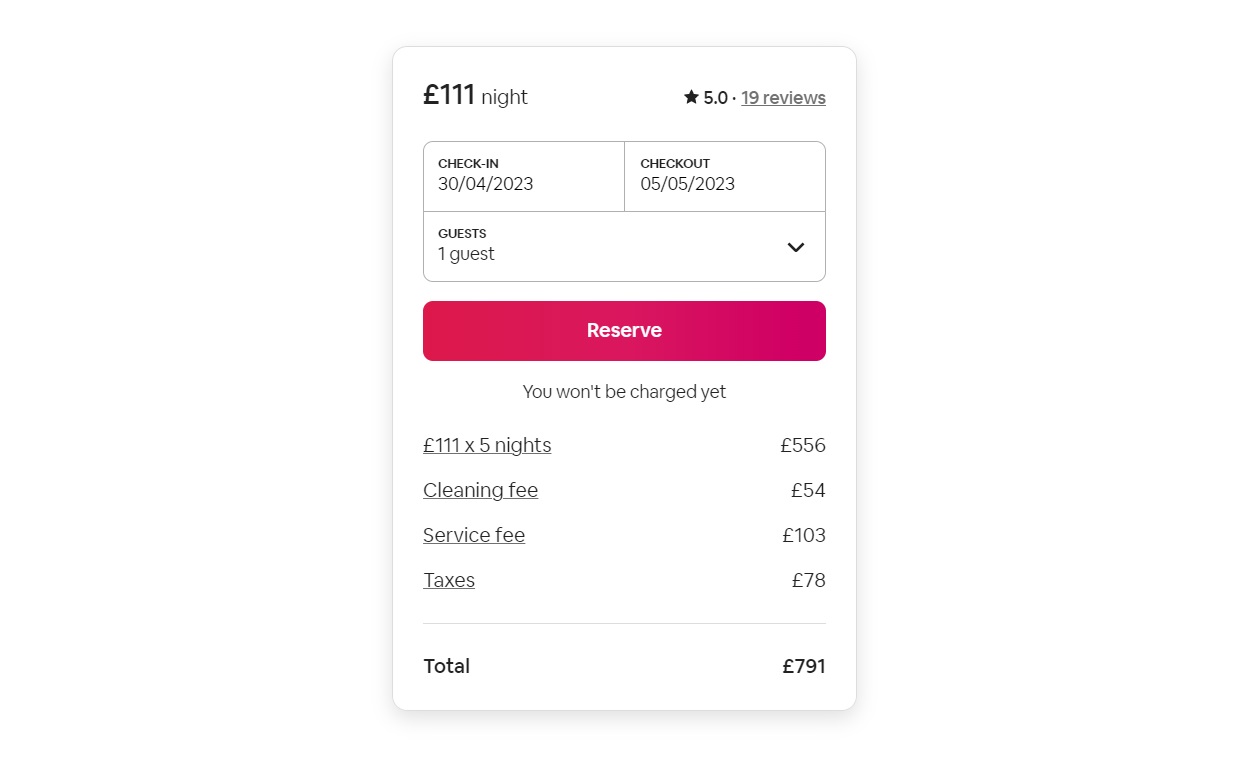
Source: Airbnb.com
Extra fees
Airbnb doesn’t have an inbuilt or automated system for charging extra once guests have confirmed their booking and payment. You can request money via the app or another tool separately.
In contrast, Booking.com lets hosts offer extra services (such as mid-week cleaning or beach towels) for extra fees.
4. Payment system and host payouts
How do you want to get paid? Consider these differences.
| Airbnb | Booking.com | |
| Taking money | Own platform, holds the money itself, guests pay online | Connects with other platforms. Guests can pay later |
| Payout delay | Paid 24 hours after check-in | Guests can pay later, depends on your processor |
| Receiving your money | Depends on method selected | Depends on method selected |
Taking money from guests
Airbnb handles payouts directly. You select how you want to be paid when you set up your account. Guests must enter valid card details and pay at least some of the money upon booking.
Booking.com doesn’t have its own payment system. You can either ask guests for card details in advance, or let them pay on arrival. Whichever option you choose, you will need a method of payment that you can offer to guests.
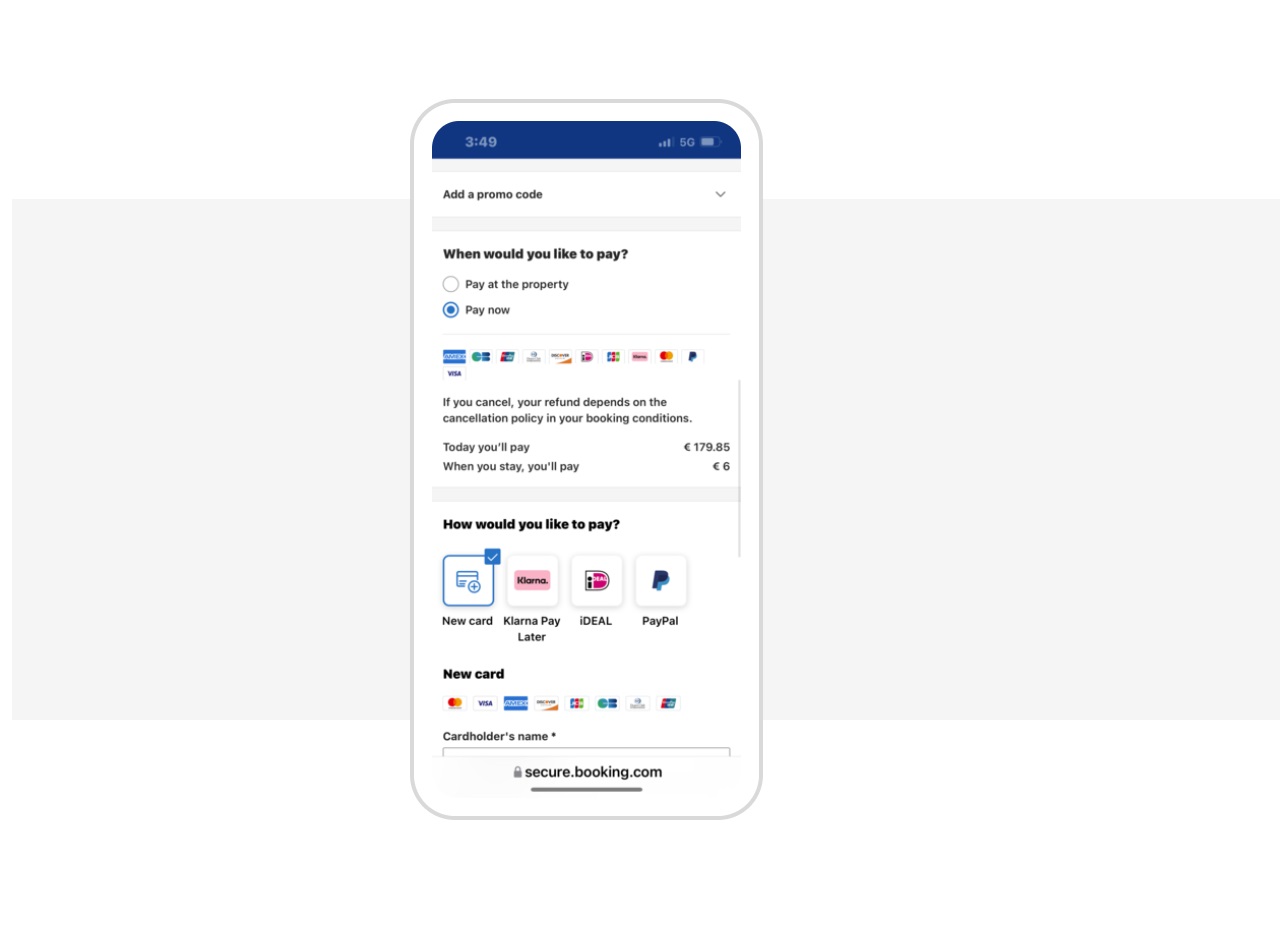
Source: Partner.booking.com
Payout delay
Airbnb pays the full amount to the host by bank transfer or PayPal 24 hours after check-in. If the booking is for 28 days or longer, Airbnb pays monthly, starting 24 hours after check-in.
Airbnb takes money from guests after their book and holds it until check-in. It may also offer guests a payment plan option.
Booking.com doesn’t handle its own payments. All payouts and processing times depend on your chosen payment processor.
Receiving your money
Airbnb payouts depend on your method of payment. For example, with PayPal, it may be instantaneous (or within 24 hours). For some banks, it could take up to five business days.
Because Booking.com doesn’t handle its own payments; this is dependent on your payment processor. The most common credit card handler, Stripe, has its own policies on how long payouts take, depending on your settings.
5. Instant booking
Which type of booking style works best for your business?
| Airbnb | Booking.com | |
| Enabling instant booking | Not by default, optional | Automatic |
| Advantages | Higher in search results, easier for guests, fills your calendar | Easier for guests, fills your calendar |
| Disadvantages | Lower in search results, more control in vetting guests | Almost no control over who books, which could cause issues |
Enabling instant booking
Instant booking is not default on Airbnb so you need to activate it. This lets guests select dates, pay, and confirm, without waiting for the host to reply, message, or approve them.
Booking.com offers instant booking for all properties by default.
Instant booking advantages
Airbnb rewards hosts who allow Instant Booking. It’s more convenient and easier for guests. It puts Instant Book listings higher in search results, with an eye-catching “Instant Book” symbol.
Booking.com’s instant-book-as-standard means guests can book easily. There’s no waiting around for confirmation. This makes it attractive for guests and it fills your calendars quickly.
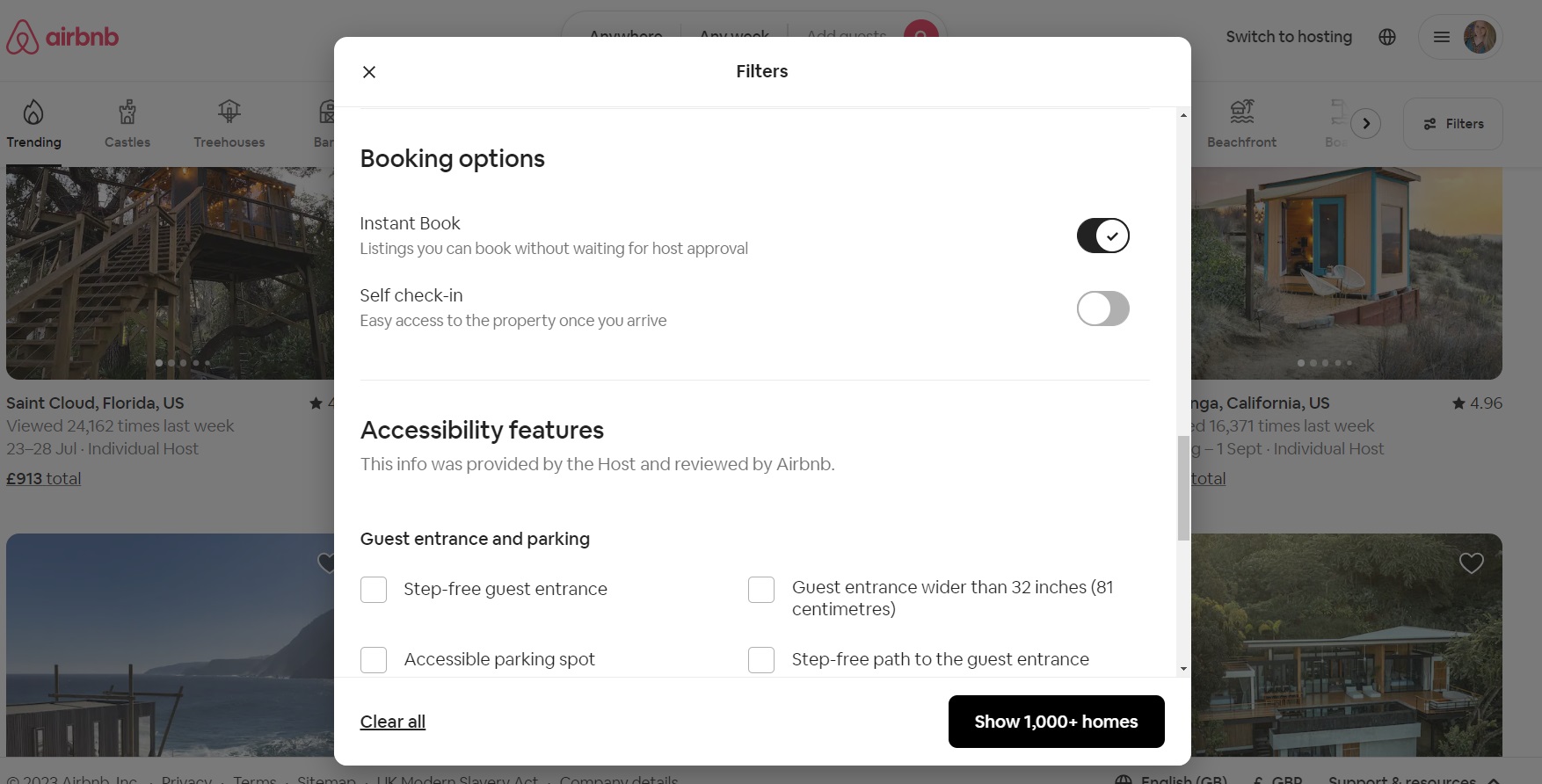
Source: Airbnb.com
Instant booking disadvantages
Not having instant booking on Airbnb may actually be an advantage. It gives the host extra control. They can vet the guest before they book, ask questions and check guests’ profiles, to detect any potential problems. Airbnb also lets hosts decline bookings for a variety of reasons.
In contrast, Booking.com doesn’t have as many ways to vet guests before they book. The host has much less control over who stays at their property, which can cause problems with some guests.
6. Cancelation policy
Consider the cancelation options, so you can retain flexibility and control, while keeping guests happy.
| Airbnb | Booking.com | |
| Guest cancelation | Many types of cancellation policy, easy to choose | More standard policies, plus different deposit options |
| Host cancelation | Highly discouraged, penalizes hosts who cancel | Can be done via message and the online platform |
Guest cancelation
Airbnb
Airbnb has nine possible policies that hosts can choose for their listings. Guests must agree to these terms when they book, and if they choose to cancel. Each policy gives guests more or less flexibility on how late they can cancel a booking before their stay, the refund they can (or can’t) expect if they cancel, and what hosts can expect to be paid in each case.
Some are for long-term stays of 28 or more. Others are for special circumstances.
The main need-to-know policies are:
Flexible — Guests can cancel until 24 hours before check-in, and get a full refund. If they cancel during the stay, you get paid for each completed night, plus one more.
Moderate — Guests can cancel until five days before check-in and get a full refund. If they cancel during, you’re paid for each completed night, plus one, plus 50% on their remaining stay.
Strict — Guests can cancel within 48 hours of booking, and at least 14 days before check-in, for a full refund. If they cancel seven to 14 days before check-in, you’ll get 50%. If they cancel within seven days of check-in, you’ll be paid 100%.
Firm — The same as Strict, except that guests can also cancel more than 30 days before check-in, and receive a full refund, no matter how long ago they booked.
Non-refundable — Hosts can set a discount for the whole stay cost, typically 10%, if guests agree to forfeit their right to a refund. If the guest cancels, the host receives 100% minus the cleaning service fee (if guests cancel before check-in). The check-out date for the stay must be within 60 days.
Airbnb has more policies than Booking.com, but there are no other conditions for payment or deposits. And, because Airbnb takes payment upfront, there is less reason to take a deposit upfront.
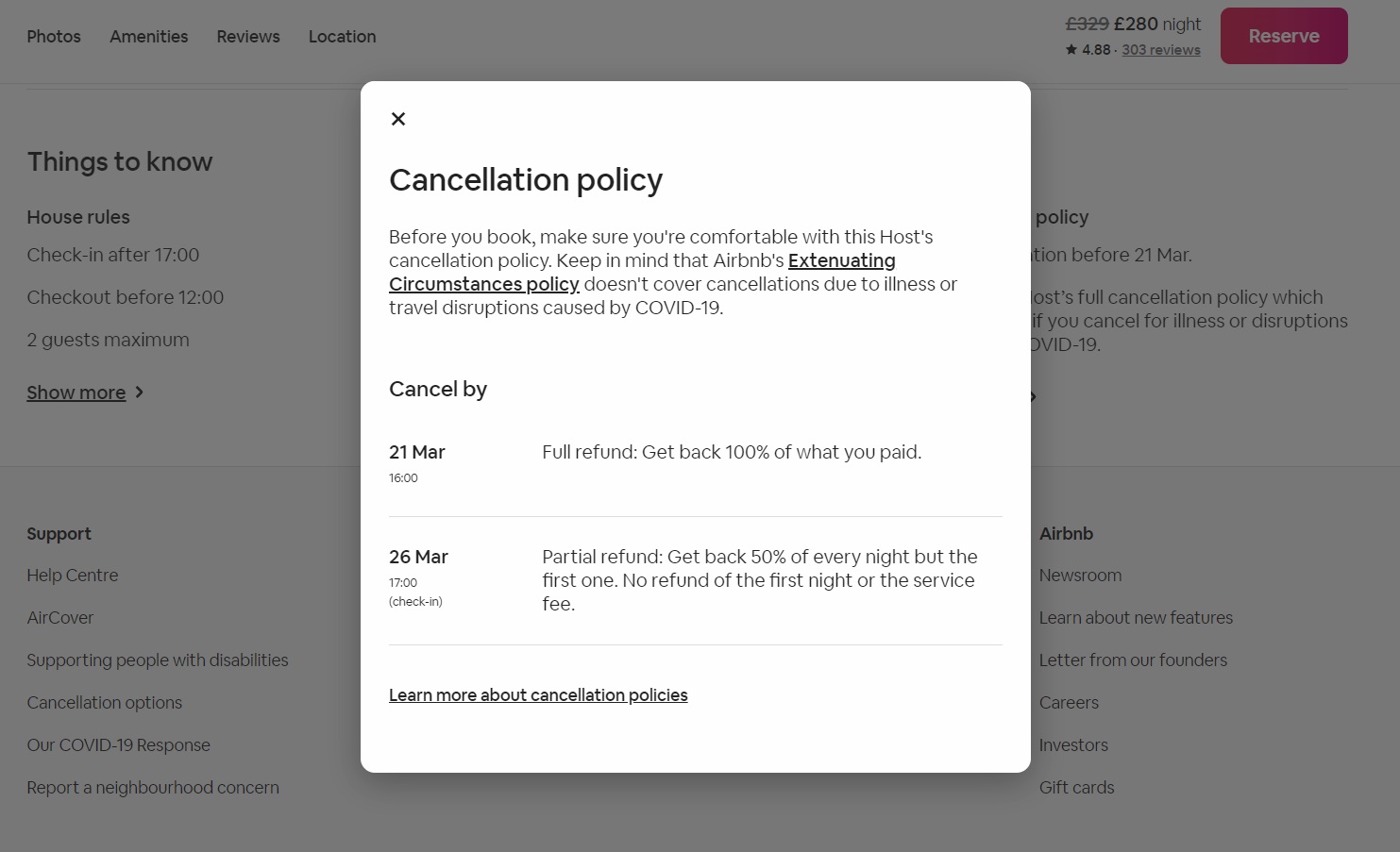
Source: Airbnb.com
Booking.com
Booking.com has three cancellation policies, with options for partial or prepayment on top.
The basic policies are:
- Fully flexible — Guests only pay after check-in. They can cancel free if it’s within a period the host has set.
- Customizable — Hosts can choose if, and how much, guests will pay, depending on how close to check-in they cancel.
- Non-refundable — Guests are charged in full if they cancel or don‘t show.
Booking.com also lets hosts charge:
- A deposit — Guests get this back if they cancel within the cancelation period.
- Non-refundable prepayment — Guests pay part of the final amount, for non-refundable booking.
- “Pre-authorization” hold — You can put a hold on an amount, and charge the guest later. You can choose to keep some of the money even if a guest doesn’t show up.
Host cancelation
Airbnb is strict on this. They want to dissuade hosts from canceling, so guests aren’t left without accommodation unexpectedly. For example, hosts instantly lose their Superhost status (which can take months to acquire) if they cancel even one booking.
Booking.com is a little more complicated. First, the host can message the guest to let them know they need to cancel the booking. The guest can then either cancel themselves, or the host can cancel the booking. If the host cancels, the guest is fully refunded.
7. Airbnb and Booking.com ranking algorithms
Be sure to think about how each platform ranks search results, and how this may affect your visibility.
| Airbnb | Booking.com | |
| Organic ranking | Almost all non-organic, hosts rewarded for good behavior, reviews, and listings | Non-organic for good listings |
| Paid-for ranking | None | Visibility booster available |
Organic ranking
Airbnb’s ranking is organic (non-paid). It rewards hosts that offer a better experience. For example, you can boost search result rankings by updating your calendar and giving prompt reviews.
Hosts also rank higher in Airbnb search results by achieving Superhost status. This means meeting certain criteria, such as getting consistently good reviews, not canceling, and responding fast.
Booking.com also prioritizes properties with good reviews, excellent photos, and other relevant details like location.
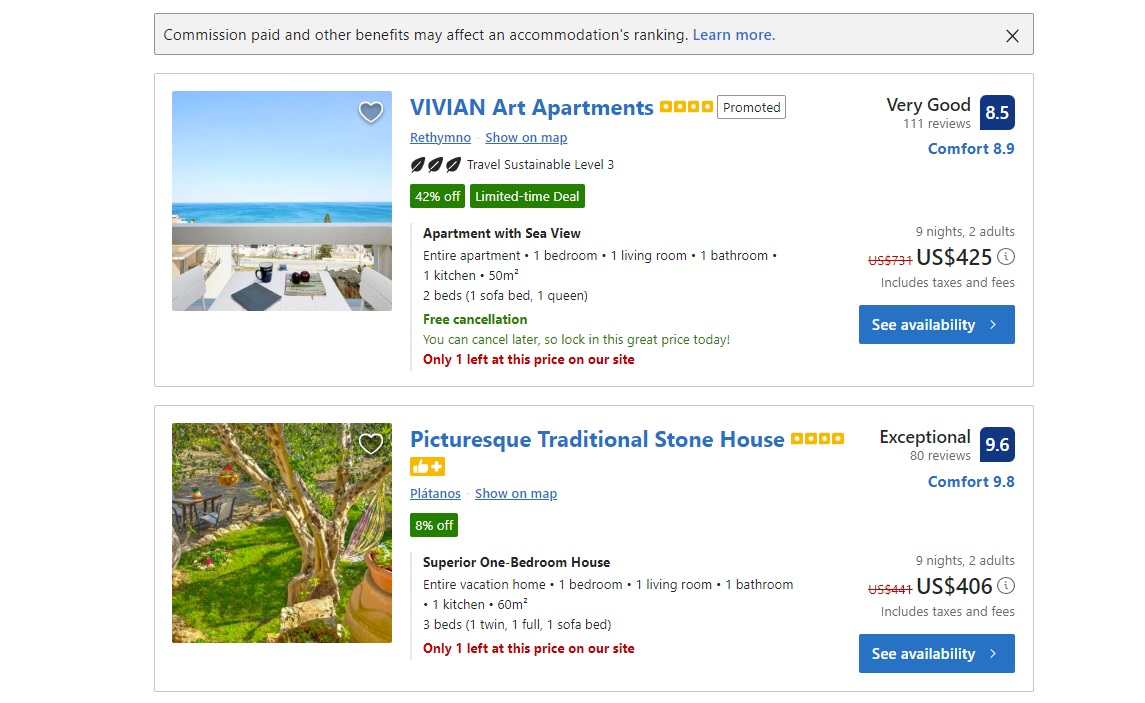
Source: Booking.com
Paid-for ranking
Airbnb doesn’t offer paid-for rankings. However, hosts who use external paid-for Airbnb management software (to help them answer inquiries quickly, etc) may show up higher in rankings.
Booking.com offers a paid visibility booster option on its site. This helps your listing rank higher. The site makes this clear on the top of its search results page.
8. Support and problem resolution
If the worst happens and you need help, or a guest reaches out with a complaint, it’s important to know how each platform’s problem resolution service is set up.
| Airbnb | Booking.com | |
| Online help center | Extensive library of articles | Library of FAQs |
| Human chat | Not usually immediate, 24/7 emergency line for hosts and guests during a stay | Online chat, 24/7 customer service phone line |
| “Insurance” policies | AirCover for Hosts, insurance against damage and injury, 24/7 safety line | Basic property and travel insurance, Partner Liability Insurance program |
Online help center
Airbnb and Booking.com both have extensive online help centers. Articles include everything from website questions to reminders of rules and policies.
Resolutions or money requests
Airbnb has a Resolution Center. This dashboard lets guests and hosts send, request, or receive money for unexpected items, or fees for items not included on the listing.
Booking.com doesn’t have a separate resolution center for money requests, although it does enable hosts to contact guests via its system (and vice versa).
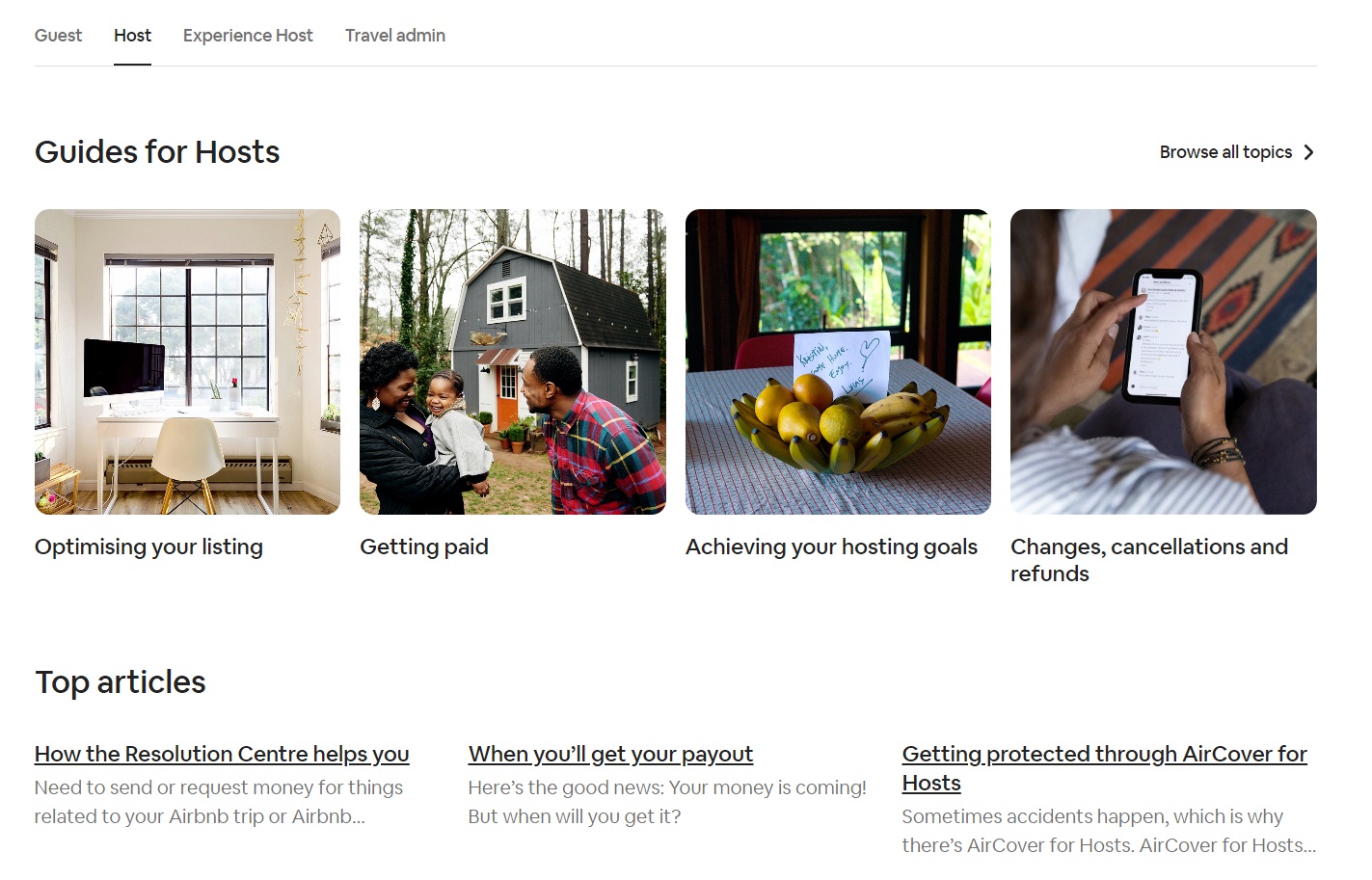
Source: Airbnb.com
Speaking to a human
Airbnb lets guests and hosts speak with a human from its Community Support Team, although this isn’t usually immediate. You can contact them via chat, and someone will contact you if the request demands it.
You can also reach out via Twitter at the @AirbnbHelp account. Airbnb says it gives faster support to Superhosts. Airbnb’s AirCover policies also offer a 24/7 emergency line for hosts and guests.
Booking.com offers human support via online chat message. It also has a 24/7 phone number for urgent issues.
Inbuilt ‘insurance’ policies
Airbnb offers a range of “protection” policies, including for hosts specifically.
AirCover for Hosts is free. It offers extra “insurance” against fraudulent guests, up to $3m in damage protection and earnings loss. It also has a 24/7 safety line that connects you to trained safety agents. (Guests can also access this via AirCover for Guests.)
Booking.com offers basic room and travel insurance. It protects against issues like room cancellation, and travel insurance for guests.
Its Partner Liability Insurance program offers coverage of up to $1m for third-party liability claims, such as guest injury or intentional damage by a guest.
Note that none of these policies are replacements for full host or travel insurance. Specialized host insurance that covers the property and owner liability can be purchased from most major insurance providers. Better yet, vacation rental operators can automate protection with tools like Safely, Truvi, and Insuraguest. These tools not only provide protection, but have built-in guest vetting systems.
Booking.com vs Airbnb: Which should you list on?

When it comes down to it, the choice of whether to list on Airbnb and Booking.com comes down to which is right for your listings, guest profile, and management style.
Consider the type of property and guests you have, the fees and commission rates of each platform, and how you want to get paid. Then, if you want to vet your guests, how high you’ll rank on searches, and the kind of support you need.
However, there is a third way, which means you don’t have to choose at all. A property management system (PMS) like Hostfully uses a Channel Manager so you can list and control properties from one central platform. And distribute them on a range of channels automatically (including Airbnb, Booking.com, Vrbo, and 14 others).
You can capture as many bookings as possible, no matter where they’re from. All while saving hours logging in and out of different platforms, or tweaking each listing manually. This gives you more chances to reach your ideal guest.
You can also design a direct vacation rental booking website to get direct bookings. Hostfully lets you do just that (or you can embed its booking engine into your existing one). This sidesteps booking platform fees and lets you access all your guest data for remarketing. It also helps establish your own brand and gives you control over rates and policies.
Taken together, these strategies will have you reaching your ideal guests and boosting your bookings as quickly and profitably as possible.