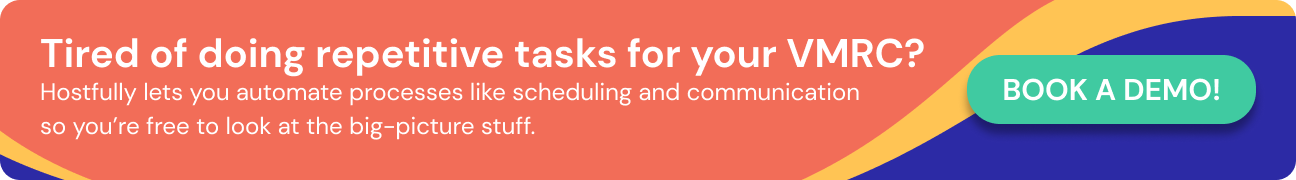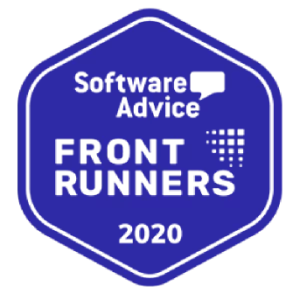There’s no doubt that vacation rental tech tools are an asset to your business. Being able to quickly adopt new technology can be a key success factor for many vacation rental management companies (VRMCs).
But which tools should you be using? And which ones will actually increase your ROI? You don’t want to have to manage more tools for the sake of it.
We’ve researched the most popular features and integrations to help you find the best tools for your vacation rental business.
Why do you need tech tools for vacation rental management?
You need vacation rental tech tools to run a modern VMRC. Although you can start out doing some operations manually, this quickly becomes impossible as you grow. The more properties you manage and the more channels you list on, the harder it becomes to manage everything.
Plus, your competitors will be using tech tools to automate their businesses so you’re at a disadvantage if you don’t use them too.
But vacation tech tools are also a worthwhile investment. They instantly solve a lot of the problems that vacation rental managers (VRMs) face. For example, tech tools let you:
- Use time-saving automation processes
- Streamline your staffing
- Respond faster to guest communications
- Have better control and visibility over operations
- Easily access and manage data
- Improve the guest experience
- Protect your guests, properties, and business
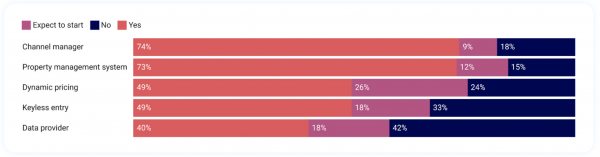
Source: Global Vacation Rental Report 2022
The best tech tools for vacation rentals
Here is our list of the vacation rental tech tools VRMCs need. Note that you may not need them all immediately. If you’re a small business, some will become more important as you grow.
Property management software
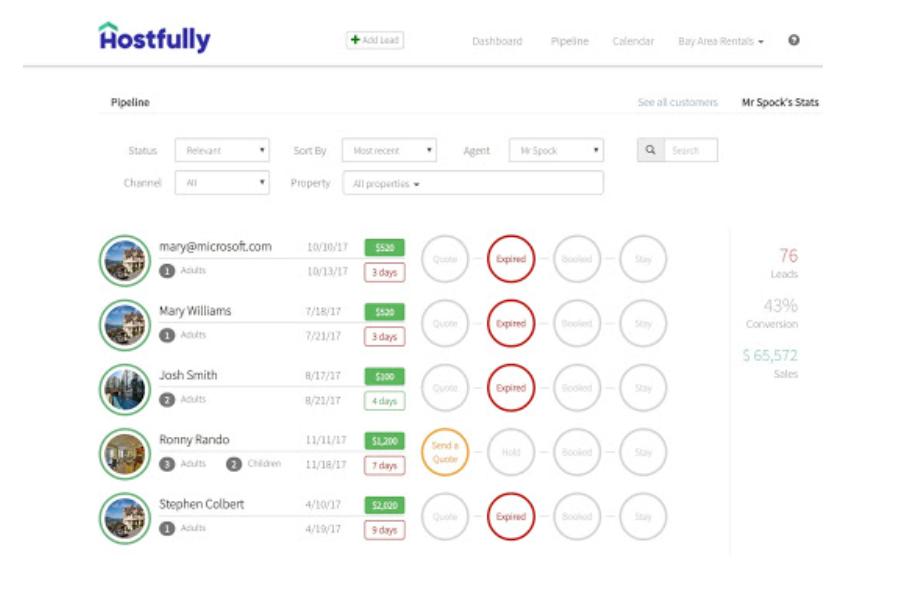
Property management software (PMS) is a must-have tool because it manages all your everyday operations. So it should be the first item on your checklist.
What is property management software?
A PMS is a central platform that lets you automate, manage, and streamline all your VRMC’s operations. It enables you to:
- Manage bookings via a booking calendar or pipeline
- Communicate with guests via a unified inbox
- Access your system via the Cloud
- Create multiple user accounts so your team and owners can also access the system
- Automate common work processes like guest messaging and staff scheduling
- Integrate with other useful software like accounting and revenue management
Why do you need property management software?
A PMS is a vital tool because it gives you more visibility and control over your bookings and properties. That means less time double-checking everything and more peace of mind for owners wanting a return on their investment.
PMSs also help you to save time. When you automate all your processes like scheduling and messaging, you free up time to focus on the higher level running of your business. You also save time by centralizing all your processes via its different features and integrations. Instead of constantly swapping between different software and apps, you can check everything in one place.
Best property management software
Some of the top PMS on the market are Guesty, Hostaway, and Hostfully. The first two have a higher price so they are better for large VRMCs whereas Hostfully is suitable for businesses of all sizes.
Channel manager
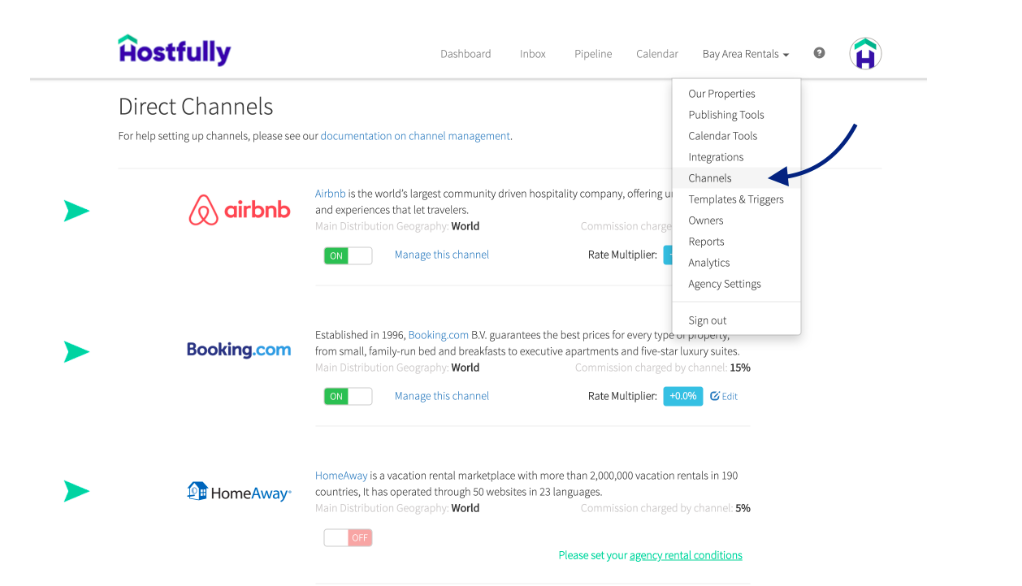
Channel managers can be combined with your PMS or linked via an integration but either way, they’re essential.
What is a channel manager?
Channel managers are platforms that synchronize your listings across all your channels and automatically update your rates and availability. When someone makes a reservation, it automatically updates across all your channels too.
Why do you need a channel manager?
Channel managers save you time manually entering your listings across all the booking sites. They also prevent you from accidentally double booking as everything is perfectly synchronized across all the platforms.
Here’s the thing: you only really need a dedicated channel manager if you want to list on niche or local channels. You may not need a channel manager if you already have a PMS as they usually provide features like Airbnb management software.
But if you’re listing on more than one channel, you definitely need some kind of channel manager, either as a dedicated tool or as a feature of your PMS.
Best channel managers
We think the best channel managers to go for are Rentals United and NextPax.
Digital guidebooks
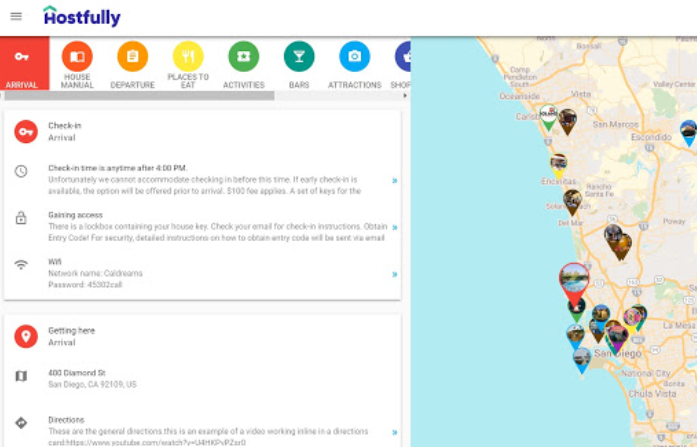
Next on our list is digital guidebooks. Not all VRMCs use them yet which means you’re at an advantage if you add them to your tech tool stack.
What is a digital guidebook?
Digital guidebooks are exactly what the name suggests — an online resource that gives your guests information about the vacation rental they’ve booked. At a minimum, digital guidebooks should provide:
- Directions to the rental
- Check-in and check-out times and instructions
- Instructions for all appliances and devices
- Wi-Fi password
- Emergency contact details
But digital guidebooks can also provide non-essential but helpful information like:
- Local guides and recommendations
- Discounts and offers
- Answers to FAQs
- House rules
- Marketplace to upsell services and amenities
Why do you need a digital guidebook?
Digital guidebooks are a win-win. They provide guests with all the information they need upfront and you save time on repetitive guest communication like FAQs.
You can also enhance your guests’ stay with added insider tips and insights into where they’re staying. As the guidebooks are digital, it’s easy to log in and update details for all your properties in one area. The best digital guidebooks also include features like embedded media and map integrations to give your guests the fullest impression possible.
Plus, digital guidebooks have plenty of possibilities for upselling your services, especially if you’re using a guidebook with built-in sales features like Hostfully’s Marketplace.
Best digital guidebooks
Our top picks are Hostfully, Touch Stay, and Akai.
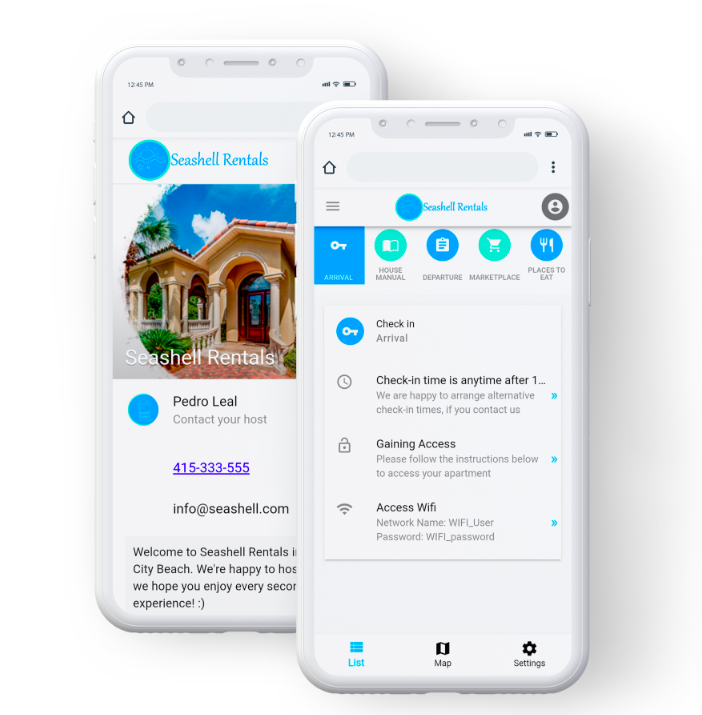
Accounting tools
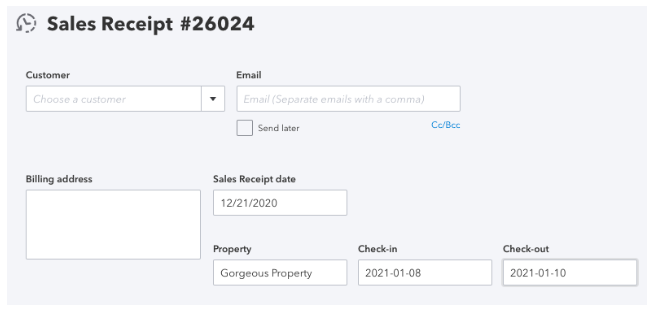
Accounting tools become more essential as your processes become complex. So a PMS with accounting features or accounting integrations is a very desirable tool.
What are accounting tools?
Accounting tools allow you to manage all your payments, billing, and standard payroll functions. They automate many bookkeeping tasks like billing and tax returns.
Some accounting tools support VRMCs more than others with specially designed features. For example, they let you track all your properties and they integrate with your PMS.
Why do you need accounting tools?
Managing bookkeeping for vacation rental properties is a lot of work. There are multiple transactions a day all from different sources. Accounting tools save time by automating bookkeeping tasks. For tasks you can’t automate, they send you reminders so that you don’t forget to do them. Best of all, they reduce the risk of manual errors, which can save you from hefty tax fines.
Best accounting tools
Made especially for short-term rentals, Ximplifi is the gold standard in the industry. But QuickBooks is also a robust solution if your PMS integrates with it.
Dynamic pricing tools
Dynamic pricing tools are lower down our list because not every VMRC needs them. They’re best suited to large businesses with more properties to manage. But make sure your PMS integrates with dynamic pricing tools because you may need them as you grow.
What are dynamic pricing tools?
Dynamic pricing tools adjust the nightly rates for your vacation rentals based on real-time market data. The tool analyzes local supply and demand from billions of data points to find the most optimal prices. But that doesn’t stop you from applying your own filters or manually going in and changing the rates yourself.
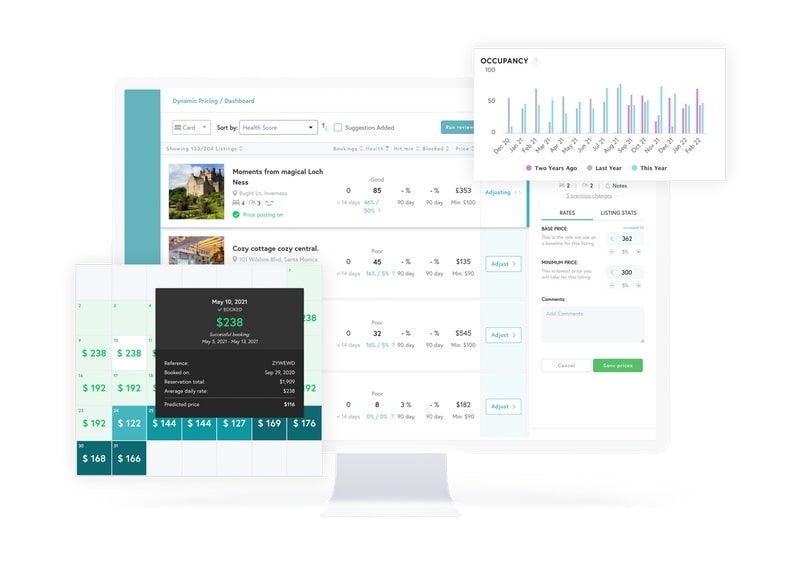
Why do you need dynamic pricing tools?
The main appeal of dynamic pricing tools is that they keep you competitive by taking advantage of fluctuating demand. By finding the optimal rates, dynamic pricing tools make sure you’re maximizing your profits without the risk of overcharging your guests or leaving money on the table.
For example, if there’s a big festival that has people flocking to your town, dynamic pricing tools raise your rates. Or if your competition lowers theirs, you may want to lower yours too.
From the management side of things, dynamic pricing tools save you time trying to calculate the rates yourself or hire a dedicated team member to do this. They’re also objective and less error-prone, making them an essential part of any pricing strategies for vacation rentals.
Best dynamic pricing tools
There’s a range of excellent dynamic pricing tools including:
Marketing tools
Marketing tools are essential to drive bookings and create new revenue streams but there is a range to choose from. So, you can pick the tools that suit your business size, type, and budget.
What are marketing tools?
The term ‘marketing tools’ covers a wide range of different features in the vacation rental industry. They all serve different purposes. Some popular marketing tools include:
- Direct booking sites: Attractive and easy-to-use vacation rental websites advertise your business and ensure guests book directly with you so you avoid online travel agency (OTA) commission fees.
- Direct booking widget: This is a form you can add to your website or social media that takes guests straight through to a direct booking page.
- Digital guidebooks: As well as providing your guests with helpful and essential information, digital guidebooks let you upsell your services.
- Wi-Fi email capture: This tool lets you collect guest emails via a login portal on your Wi-Fi network.
- Email marketing: Once you have collected your guests’ details, email marketing tools allow you to send messages to segmented mailing lists with offers and discounts to tempt guests back.
- Review prompts: Part of most auto messaging features, review prompts automatically ask guests to leave feedback after departure. Potential guests can then see these reviews when they browse your listings.
Why do you need marketing tools?
Marketing tools don’t just attract potential guests, they also increase your earning potential via direct bookings. When 73% of bookings come from OTAs, increasing your direct bookings and avoiding commission is a surefire way to bolster your profits.
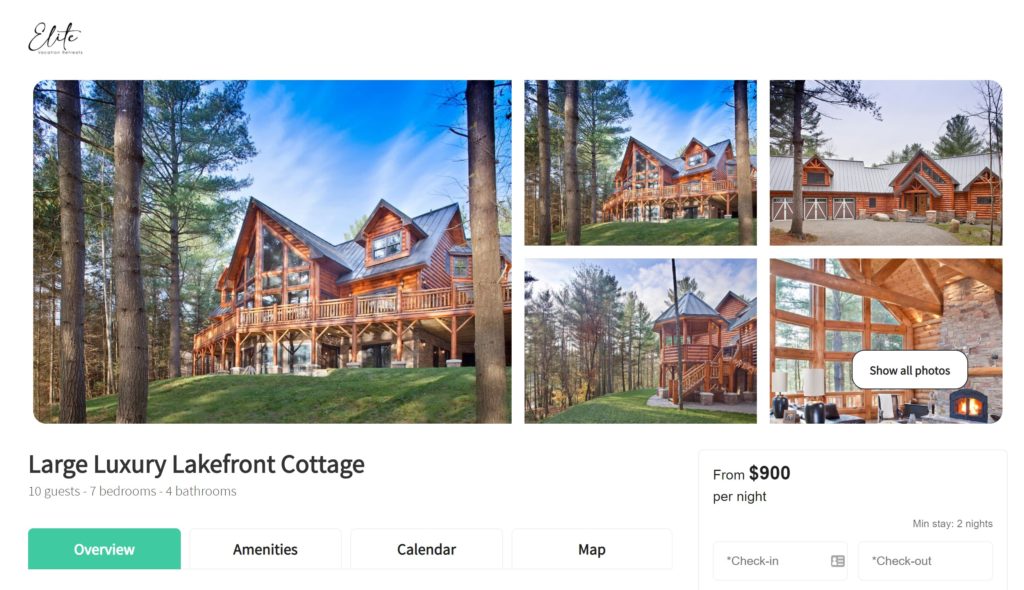
Upsells can also be a lucrative extra source of revenue. If you target them strategically at guests, you can make sure you’re offering them essential services and improve their stay too.
Email capture provides an acceptable way to get your guests’ email addresses for future marketing. If you’re offering attractive deals, you can drive repeat bookings and build loyalty with email marketing.
Best marketing tools
Hostfully provides an out-of-the-box booking site and a direct booking or inventory widget to guide potential guests to your website. They also have a digital guidebook as mentioned above. Both of these tools integrate with the Hostfully PMS.
A StayFi modem is a handy piece of tech that lets you capture your guests’ details. You can combine it with MailChimp to create mailing lists and send bulk messages.
Revyoos is an excellent choice of software to request, aggregate, and verify reviews.
Revenue management tools

Revenue management tools can be a useful addition to your tech toolkit if you have a large portfolio. If you have fewer properties to manage and price, they may not be such a worthwhile investment.
What are revenue management tools?
Revenue management tools analyze and report on your financial performance. They provide key data like your average daily rate and your revenue per available rental (RevPAR). For greater insights, they can also compare your performance against previous years or benchmark you against your competitors.
Why do you need revenue management tools?
With the data from revenue management tools, you can make more informed decisions about finances like your nightly rates, operations costs, and marketing budget. If you spot negative trends, you can also see where you’re under or overspending. For example, you might have high operating costs because your guest turnover is too high and you’re spending a lot on cleaning crews.
Best revenue management tools
We recommend finding a PMS with Rented and Key Data Dashboard integrations.
Cleaning and turnover tools
After guest communications and accounting, coordinating cleaning can be one of the most time-consuming property management tasks. Cleaning and turnover tools can help you here.
What are cleaning and turnover tools?
Cleaning and turnover tools automate schedules for room cleaning, maintenance, and other essential turnover services. They usually offer features like mobile checklists, automated messaging and notifications, and inventory management too. And you can verify that your team has finished the task satisfactorily when they’re done.
Why do you need cleaning and turnover tools?
The main appeal of cleaning and turnover tools is saving time. When you automate schedules and verify room cleans from afar, you free up hours of time each week.
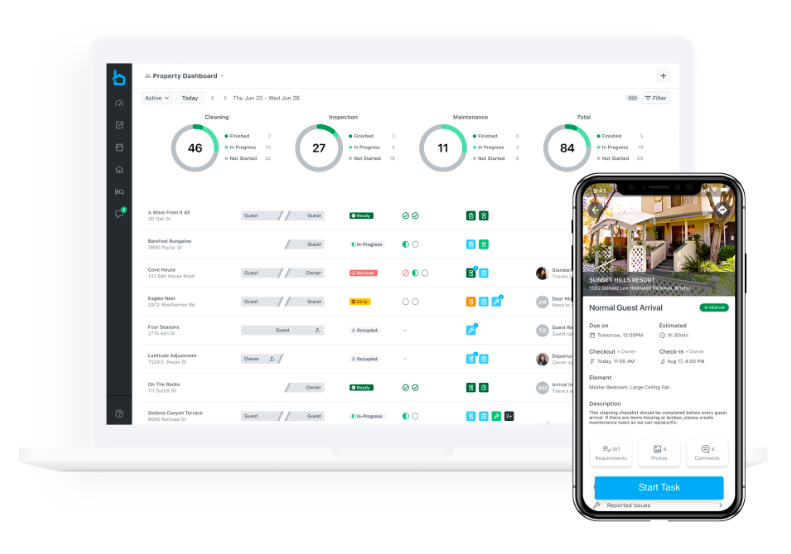
You can also reduce some of the stress of coordinating cleaning. If your rentals aren’t spotless and ready for check-in, you instantly upset your guests. Once that damage is done, it’s difficult (and often expensive) to recover from. Cleaning and turnover tools make it easier for you to check that everything is running smoothly and guests are turning up to a freshly cleaned room.
Cleaning and turnover tools also keep your property owners happy. When they know you’re maintaining their properties properly, they’re more likely to stay with your business.
Best cleaning and turnover tools
Consider cleaning and turnover tools like:
Guest experience tools
When you need to stand out from the competition, consider guest experience tools for short term rentals.
What are guest experience tools?
Guest experience tools let you offer an improved guest experience. That means this category of tools overlaps with most of the other tools on our list. But some dedicated guest experience tools are:
- Luggage storage. Luggage storage tools have partners across the country so your guests can find a nearby locker to store their bags.
- Digital concierge. Either standalone or part of a digital guidebook, virtual concierges link to your virtual assistants like Siri and Alexa.
- Equipment hire services. Apps like these let your guests find nearby equipment for hire and even deliver it to the rental.
- Tourist guides. Again, these can be standalone apps with city or transport guides or a part of a digital guidebook.
- Personalized message templates. Some PMS let you customize message templates and set up triggers to auto-send to guests.
Why do you need guest experience tools?
Guest experience tools elevate your guests’ stay at your properties. Tools like guides and equipment hire offer extra convenience. For example, parents can hire equipment for their babies and have it delivered to their rental instead of bringing gear like pushchairs and high chairs on holiday.
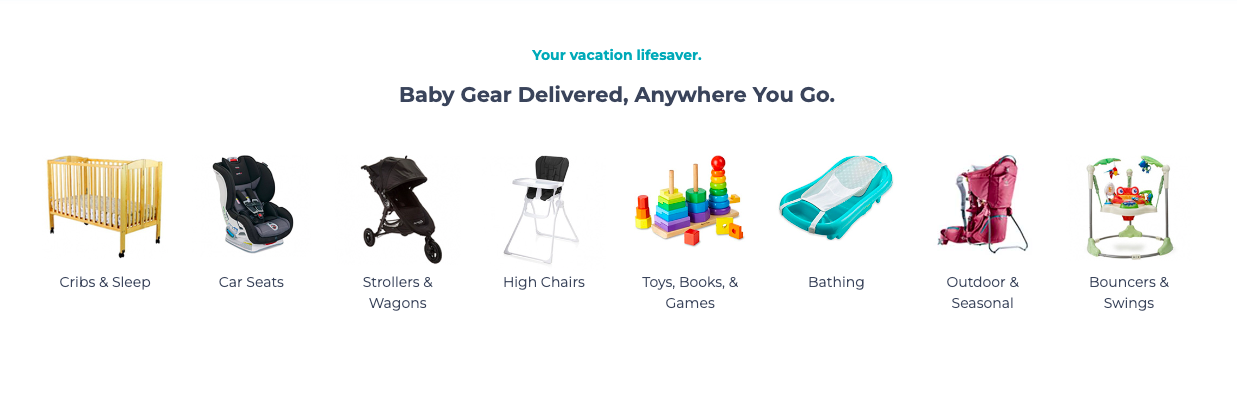
If you upsell services like these to guests who need them, they can be a thoughtful inclusion.
Message templates let you create automatic replies to common questions meaning that guests are never kept waiting and you reduce time on communication. You can write emails in a friendly tone that suits your business to make sure guests feel welcome.
Best guest experience tools
Some tools you should consider for guest experience are:
Guest screening and insurance tools
No doubt you already have insurance. But if you haven’t, consider getting insurance and guest screening designed for VRMCs and their specific set of risks.
What are guest screening and insurance tools?
Guest screening and insurance tools both protect your guests, properties, and owners.
Insurance tools aimed at VMRCs offer you protection against property damage, liability, and loss of income. That means you’re covered against:
- Guests damaging your properties
- Guests being injured or sick on your property
- Extreme weather and natural disasters
- Having to close down your property for maintenance
Guest screening tools automatically perform background checks, ID verifications, and credit checks on everyone who books with you. They can also manage security deposits if you ask for them.
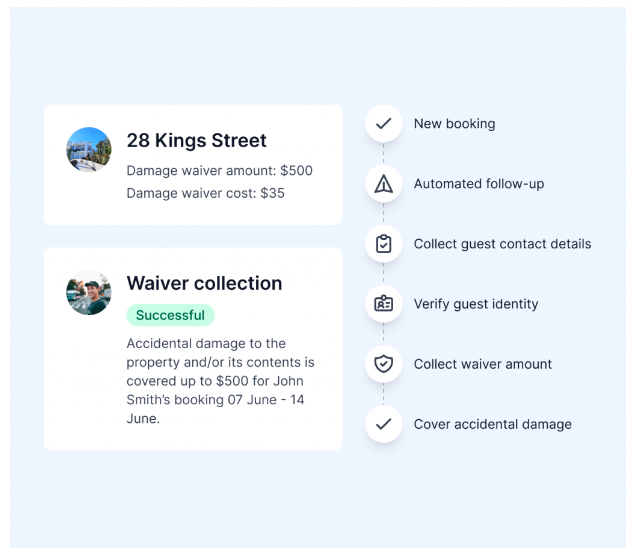
Why do you need guest screening and insurance tools?
Insurance tools also give you access to flexible insurance packages so you can pay per guest and night instead of continuously.
Guest screening tools allow you to vet all your guests at scale. Larger businesses with hundreds of guests booking each week will find this particularly useful.
Best guest screening and automation tools
Truvi and Autohost offer intensive but legal guest screening features. InsuraGuest is an excellent digital insurance provider. Safely is a popular tool that offers both insurance and guest screening.
Home automation tools

Home automation tools cover a wide range of tech so you can choose whichever ones your business needs. But all of these tools are worth your attention.
What are home automation tools?
Home automation tools are any technologies or software that manage household tasks for you or your guests. Some popular tools include:
- Smart locks. These locks allow keyless entry to your properties using an automatically generated code.
- Smart lights. A type of lighting that can automatically turn on or off, follow schedules, and be controlled remotely.
- Noise monitors. These measure the level of noise in your properties so you can warn guests when they’re becoming too loud.
- CO2 monitors. These sense the carbon dioxide levels in your properties to notify you when there is poor ventilation or too many guests.
- Smart HVAC systems. HVAC stands for heating, ventilation, and air conditioning. This tool automatically adjusts the temperature in your rentals.
Why do you need home automation tools?
Smart lights and HVAC systems are convenient for you and your guests. They control the environment so it’s comfortable for your guests without them having to call you. Smart thermostats also let you provide a better guest experience by heating or warming the rental ready for guests’ arrival.
Smart locks let guests arrive whenever they want without having to arrange a time. Bonus, you save time liaising with guests.
There are also cost-cutting benefits. When you can control the lights, heating, and air conditioning, you can make sure they’re off when not in use. Noise and CO2 monitors also spare you and your guests embarrassing visits from the police and potential fines.
Best home automation tools
This stand-out collection of tools provide all the home automation features you need:
How to choose the best tech tools for your vacation rental
As you read the list above, you may have wondered which tools to choose and in what order. You need to start with your PMS as this is what allows you to integrate with most of these tools.
So, choosing the right PMS is crucial as it provides the bedrock of your tech stack. It needs to serve all your current and future needs. Otherwise, you risk outgrowing the tools you started with and having the stress of switching software, which is way too disruptive to even contemplate mid-season.
So, as you decide what to get, consider whether the tech tools:
- Suit your business size and stage of growth
- Fit your processes, teams, and workflows
- Let you scale your business
- Work with your budget
If you’re considering a PMS, look carefully at what integrations it offers so you know it’ll allow you to grow without paying for more than you need at the start.
Vacation rental tech tools: the key to success
The true power of vacation rental tech tools is that they let you prioritize better. Instead of spending all your time on repetitive, manual tasks, you can focus on more important things like connecting with your guests and expanding your portfolio.
Hostfully vacation rental tech stack provides you with the essential tools to streamline your business and grow.