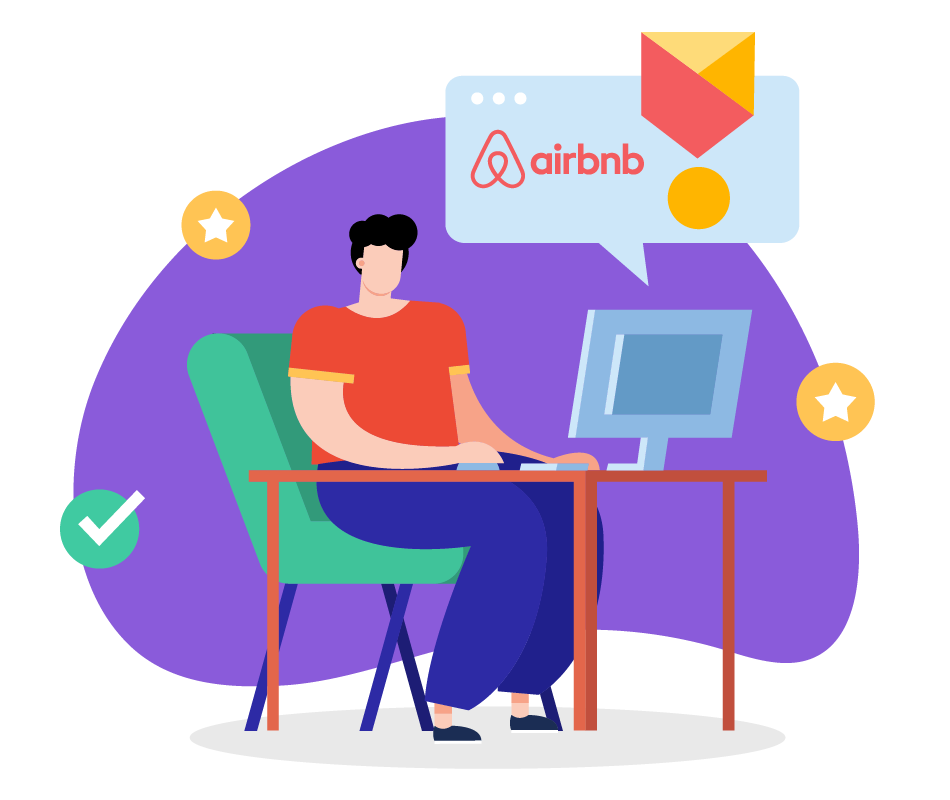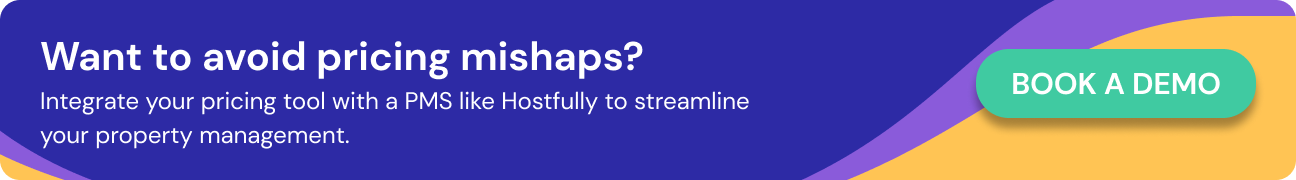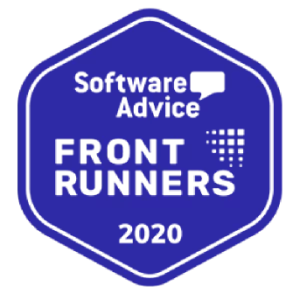Manually tracking market data to optimize your nightly rates is complicated, time-consuming, and prone to costly errors.
One slip-up and you’ll lose revenue by undercharging when there’s a rise in demand, or see a sudden drop in occupancy because you’ve been undercut by the competition.
That’s why it’s worth investing in one of the top Airbnb pricing tools on the market instead. In this post, we’ll explore the best five dynamic pricing solutions based on their features, user experience, and pricing. Plus, we’ll look at:
- The different pricing models you can use
- Why you need an Airbnb pricing app
- How to choose the right tool for your business
| Hostfully makes optimized pricing easy
Bulk-edit nightly rates, add pre-set discounts, and integrate with dynamic pricing software. |
The four ways to manage your Airbnb pricing
Before we look at different Airbnb pricing software, let’s clarify the different ways you can adjust your nightly rates. Note that you can use a combination of them to develop your Airbnb pricing strategy.
Manual pricing
As the name suggests, manual pricing is when you set the nightly rate for each property individually. You base your decisions on your own research and analysis of the market. Usually, manual pricing is only sustainable for small businesses. Beyond that, it’s too time-consuming and error prone.
Airbnb Smart pricing
Airbnb Smart pricing is a built-in feature of the platform that calculates prices based on demand, seasonality, and market trends. However, the algorithm prioritizes booking rates over bringing its users the most revenue.
Bulk pricing
Bulk pricing lets you apply a rate or range of rates to your properties in one go. For example, you can use bulk price editing in your Hostfully dashboard to simplify the process of updating rates across specific groups of properties, and you can create discounts depending on how far in advance the booking is made.
Dynamic pricing
Dynamic pricing tools continuously analyze market data and find the optimal rate for your properties in real time. One of the benefits of dynamic pricing is you can use it alongside bulk pricing–provided your pricing app of choice is available as one of your PMS integrations.
Let’s say you experience high demand in the summer months and the pricing tool’s algorithm automatically adjusts your rates upward. But you keep getting only short stays and you want to reduce your turnover costs. You could encourage guests to book longer stays by using Hostfully’s bulk editing to offer discounts for bookings of five nights or more.
5 best Airbnb pricing tools
Next, we’ll take a look at the five best Airbnb pricing tools. We analyzed each based on price, ease of use, tool features, available integrations, and user reputation.
Wheelhouse
Wheelhouse’s dynamic pricing tool is considered a gold standard in the industry. Its robust pricing algorithm can automatically adjust your rates to account for supply and demand. This saves you the expense and hassle of constantly updating pricing manually.
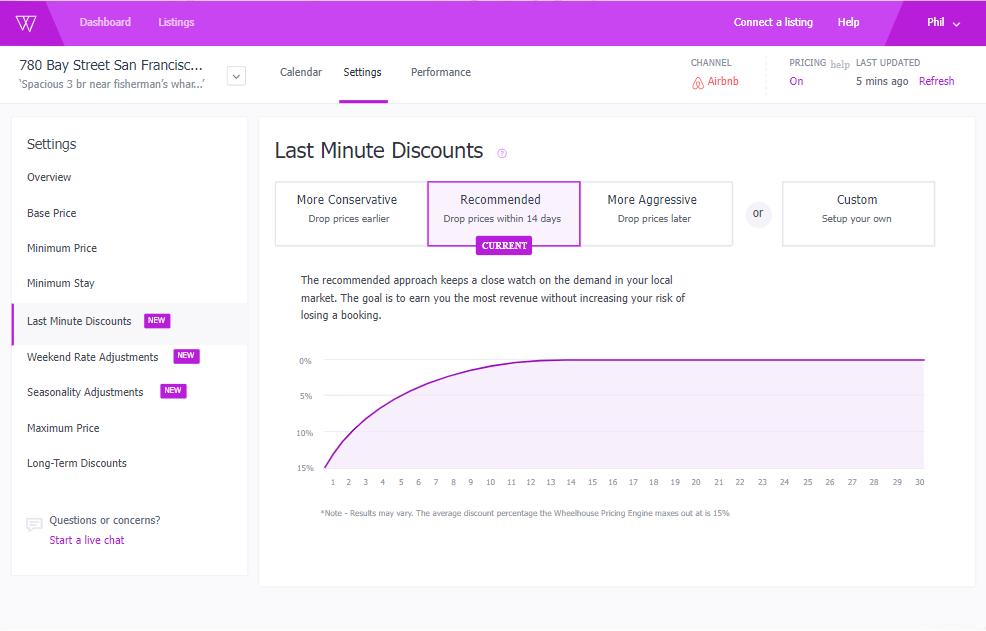
Best for
A range of business sizes—from Airbnb hosts who consider themselves ‘hobbyists’ to more experienced homeowners and professional property managers.
Top features
- Data-driven pricing recommendations based on analysis of your vacation rental and the market
- Centralized view that allows you to see the impact of your pricing strategy
- Easily set the base price, minimum price, and maximum price
- Adjust risk tolerance by controlling last minute discounts, weekend rate adjustments, and seasonal adjustments
- Create different pricing rules based on length-of-stay
- Track performance and revenue from a single dashboard
Integrations
Currently supports 10+ integrations, including Airbnb, Tripadvisor, and property management software like Hostfully.
Ease of use
On G2, Wheelhouse has an average score of 9.6 for ease of use. Users say it’s extremely easy to use and that they love the simplicity.
Reputation
The Wheelhouse website has lots of positive reviews.
Pricing
Wheelhouse charges 1% per booking or $19.99 per listing per month. Volume discounts apply. A free trial is available; no credit card required.
PriceLabs
PriceLabs is another user-friendly software that allows you to automate data-driven pricing. It has one of the highest amounts of integrations, which is great if you already have your favorite tools in place. It also means you can stick with PriceLabs as you grow, scale, add tools to your tech stack, or switch some out.
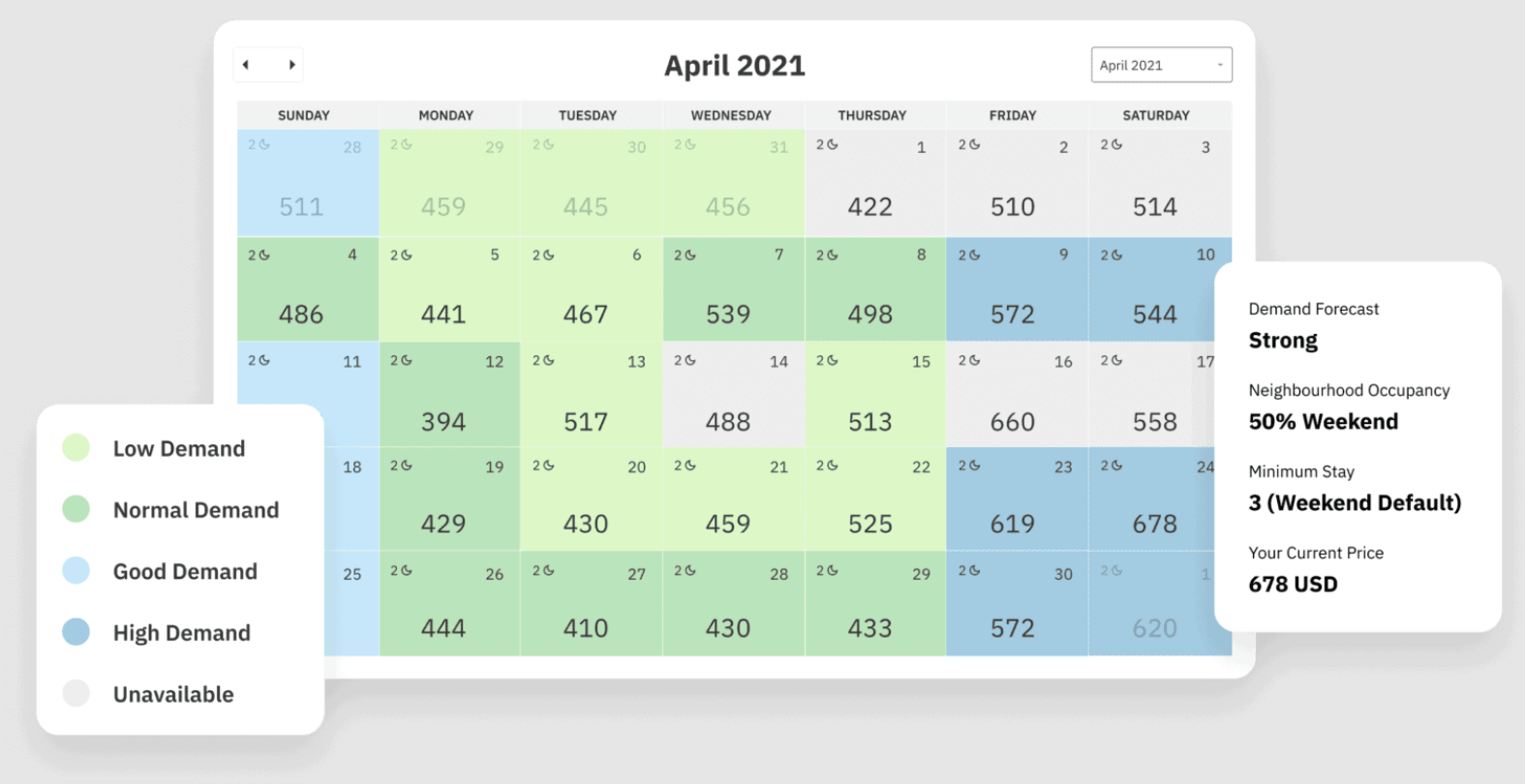
Best for
PriceLabs’ bulk adjustment options make it a good option for property managers with multiple units or several units within the same Airbnb listing.
Top features
- Pricing is automatically updated based on the market data and listing performance
- Users can control the algorithm to fit their pricing strategy and knowledge of the market
- Daily rate updates are synchronized directly to your PMS, Airbnb, or Vrbo calendar
- The tool suggests a base price and adjustments for seasonality, day-of-week trends, last-minute bookings, far-out adjustments, holidays, and events
- Users can optimize each listing’s availability with dynamic minimum stays
Integrations
Currently supports 90+ integrations, including Airbnb, Vrbo, and property management software like Hostfully.
Ease of use
According to reviews on GetApp, one of the best things about PriceLabs is its ease of use.
Reputation
According to its customer success stories, vacation rental businesses have increased revenue by 15-60% thanks to PriceLabs’ dynamic pricing.
Pricing
PriceLabs charges a flat monthly fee of $19.99 per unit. Volume discount applies; see here. A free trial is available; no credit card required.
Beyond
Beyond (formerly known as Beyond Pricing) is a revenue management platform that offers dynamic pricing for short-term rental businesses. It claims to help you significantly increase the number of your bookings and boost revenue by up to 40%.
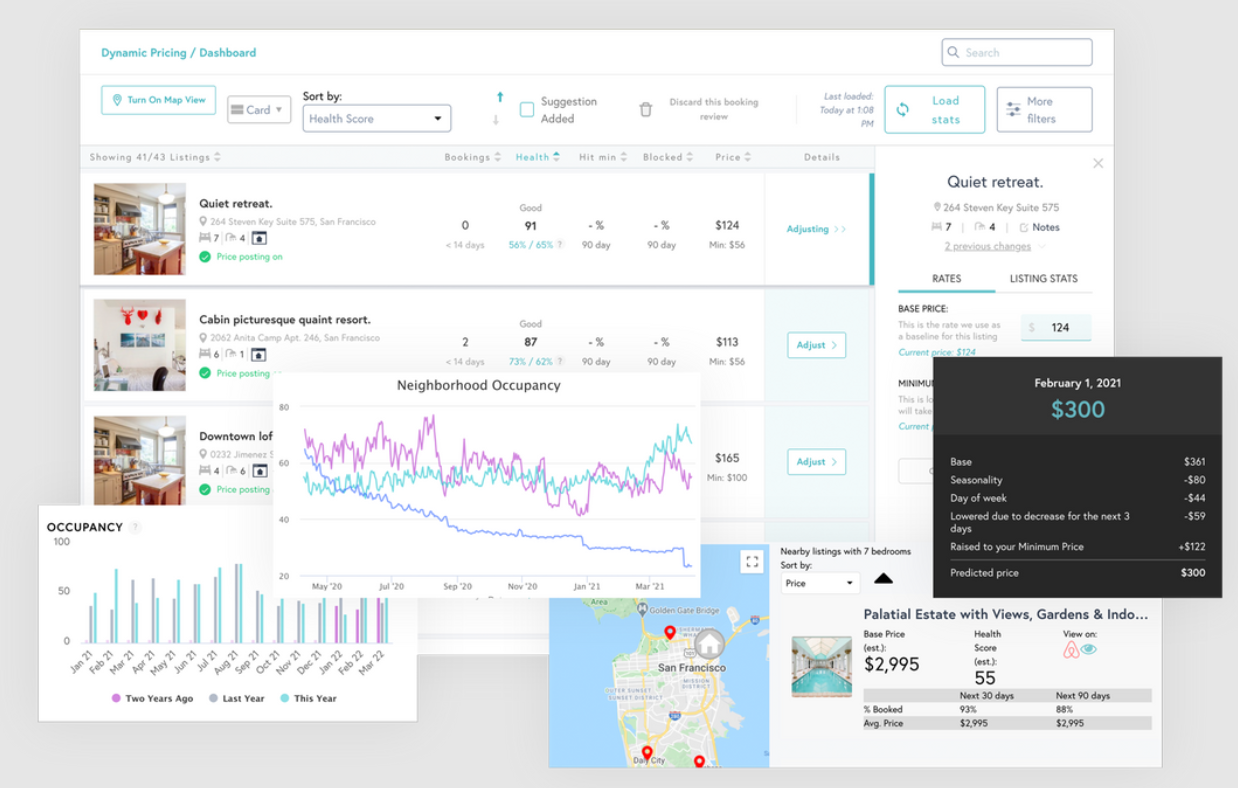
Best for
Considering its pricing model (see below), Beyond may be the best option for property managers who don’t have a lot of units. For larger vacation rental businesses, the cost can rack up.
Top features
- Dynamic pricing algorithm that automatically positions your properties to be booked at the best price
- The tool takes into account seasonality, local demand, and the day of the week
- The Free Insights tool provides real-time market data to inform your pricing strategy
- Grid views and bulk actions allow you to easily update all prices and discounts at once
- Health Scores show how your listings are performing in the market
Integrations
Currently supports 40+ integrations, including Airbnb, Vrbo, Booking.com, and property management software like Hostfully.
Ease of use
G2 reviewers love how easy Beyond is to use. The tool has an above-average score of 9.3.
Reputation
With a 4.8 score on G2, Beyond has a great reputation. Their customer success stories also show a 15-50% increase in revenue thanks to dynamic pricing.
Pricing
Beyond’s fee structure is dynamic. You pay between 1% and 2% when bookings are made depending on the features you need. There are no upfront or onboarding fees. A free trial is available; no credit card required.
DPGO
DPGO is a dynamic pricing tool designed for property managers, vacation rental owners, and hosts. It claims to help you increase occupancy rates by 90%.
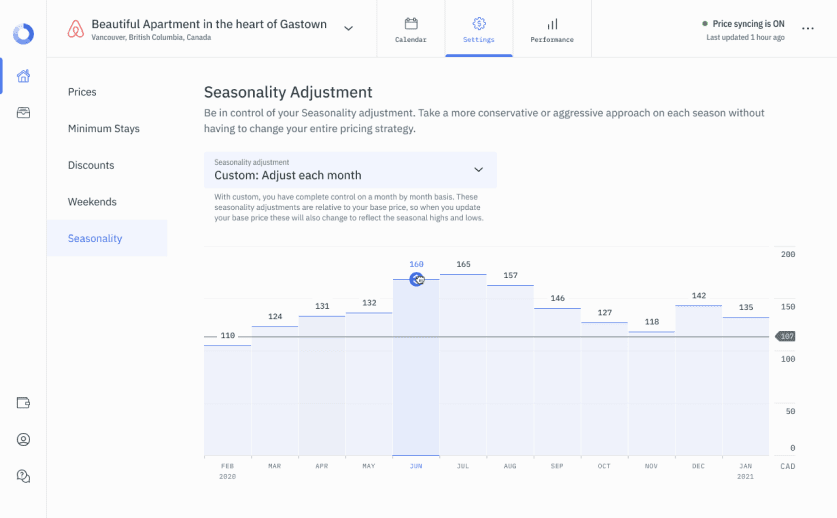
Best for
DPGO is suitable for beginner hosts, experienced property owners with multiple listings, and property management companies with 100+ customer properties in their portfolio.
Top features
- Daily market insights based on billions of data points
- Fast price reacting and daily adjustments for maximum profits
- Choose between an aggressive, balanced, or more conservative pricing strategy
- Set your own custom strategy with over 30 different settings per listing
- Increase sales by offering last-minute and long-term discounts
- Configure the algorithm to alter your pricings on weekends or during certain seasons
- Keep prices within a preset range
Integrations
Currently supports 5+ integrations, including Airbnb, Vrbo, Booking.com, and property management software like Hostfully.
Ease of use
According to Capterra reviews, DPGO is simple and intuitive. It has a score of 4.2/5 for ease of use and can be set up in less than an hour.
Reputation
DPGO doesn’t have a lot of reviews on Capterra, but the ones they do have are all positive. Their customer testimonials report revenue increase between 30-50%.
Pricing
DPGO has a pay-as-you-go pricing model. Choose between a flat monthly fee ($18 per listing) or a flexible fee (0.5% of the booking). There’s also a free version. A free trial is available; no credit card required.
Here’s an overview of the differences between DPGO, Wheelhouse, PriceLabs, and Beyond.
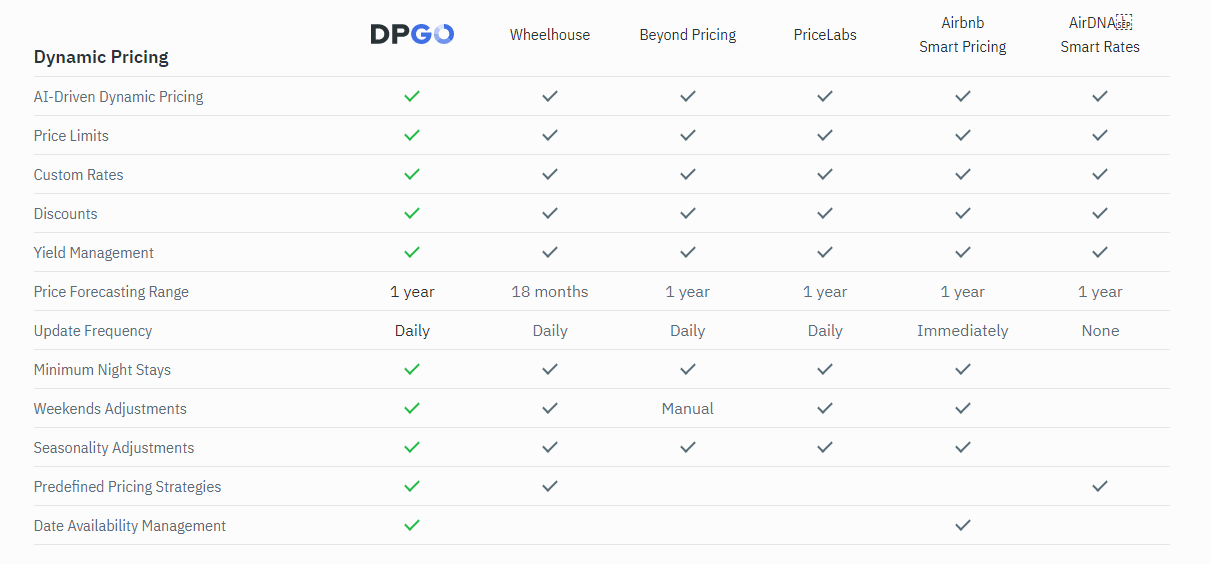
Rented.com
Rented.com is behind the Automated Rate Tool dynamic pricing platform. Launched in January 2021, it’s a newcomer to the market.
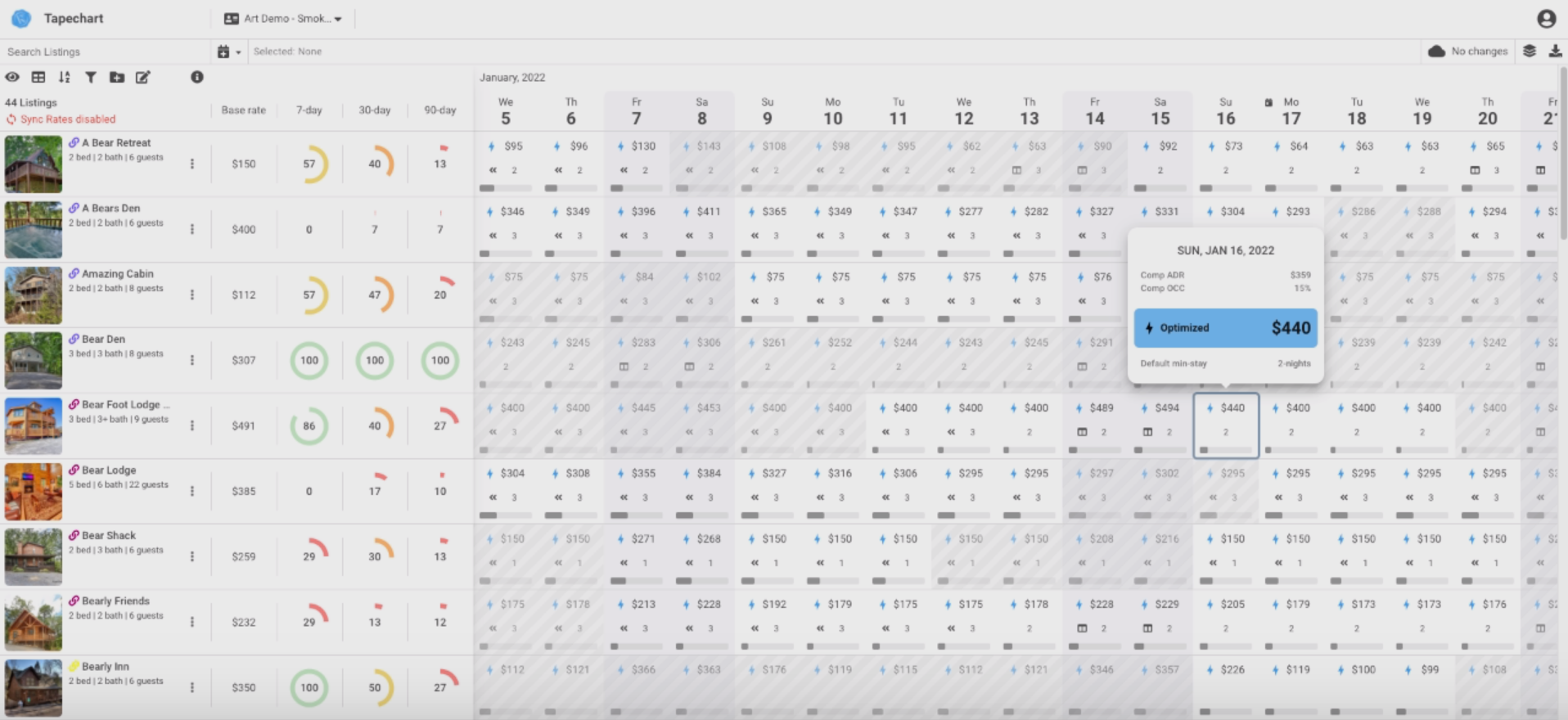
Best for
Automated Rate Tool is suitable for all property managers looking for a straightforward dynamic pricing tool. Filters and property groups make it easy for multiple property owners to manage all their listings.
Top features
- The tool defines the sample base rate by relying on market data
- You can adjust your seasonality curve to best fit your property
- Sort, filter, and make changes to groups of properties using tags
- Set fixed or percentage adjustments to specific listings or dates
- Set minimum and maximum prices
- Create groups for similar properties and easily manage cohorts
Integrations
Currently supports 15+ integrations, including Airbnb and property management software like Hostfully.
Ease of use
Rented doesn’t have many reviews testifying to its ease of use but, from the interface and product demos, it seems pretty intuitive. To get started, just create a free account, import your listing via URL, and review your base rates while evaluating the functionality and value the software provides.
Reputation
Customer success stories show that Automated Rate Tool helped vacation rental businesses increase their Unit Revenue by 38% and RevPAR by 19%.
Pricing
Has a freemium version. Or you can upgrade to the full-feature version at $19/month per listing.
Why do you need an Airbnb pricing tool?
Using an Airbnb pricing tool lets you:
- Set discount rates based on specific criteria (e.g. at weekends)
- Adjust prices by bookings platform
- Gain more visibility into pricing within a single dashboard
- Win more direct bookings by creating special offers
Let’s say you set $80 as the nightly rate for your Airbnb. If you’re fully booked for a month, that would earn you $80 x 30 days = $2400.
However, if you boost the price a bit and make it $110 per night and achieve 80% occupancy, you’ll earn $110 x 24 days = $2640. Then, you can adjust the price for the remaining 6 days—make it $80 per night again and you’ll earn $80 x 6 = $480. Add this to your original $2640 and you have $3120. That’s $720 more than if you’d stuck with $80 per night throughout.
In a nutshell, dynamic pricing software allows you to automatically optimize your rental pricing and maximize revenue. It’s typically used along with accounting software for Airbnb to get a comprehensive overview of your vacation rental business financial health.
Why Airbnb Smart Pricing doesn’t work
On paper, Airbnb Smart Pricing sounds great. The tool generates the best price for your rental property by taking into account different variables—amenities, market demand, views of your Airbnb listing, average rating, availability, and property type. You can also control minimum and maximum prices. However, Airbnb hosts complain about these disadvantages of Airbnb Smart Pricing:
- Pricing is usually set too low, which prevents you from maximizing profits with dynamic pricing
- The Airbnb Smart Pricing tool doesn’t differentiate between high- and low-quality listings
- It also doesn’t forecast seasonal trends, local events or holidays, so you don’t get to capitalize on them
How to choose the best Airbnb pricing tool
Here’s what you need to bear in mind when choosing the best Airbnb pricing tool for your STR business.
Pricing model
Before you decide on your Airbnb pricing tool, you need to analyze its pricing structure. This is key to being able to assess value for money. Some pricing plans involve turning over a percentage of your revenue to the vendor. Others offer fixed monthly prices per listing. So you need to weigh up which will work best for you based on how many listings you have, among other factors. Bear in mind that, in most cases, taxes and fees aren’t included in the price, so you’ll need to factor them in.
Ease of use
Looking beyond pricing, evaluate the ease of use—check online reviews of existing and former customers, book a demo, or sign up for a free trial. To assess the learning curve, ask yourself:
- Is the interface intuitive?
- Are there helpful in-app tips to guide end-users?
- What does user onboarding involve?
- Is customer support available?
- What level of technical skill do end-users need?
- Are there helpful product resources available?
Bear in mind that if a tool is complex, unintuitive, or doesn’t offer great customer support, this can be a costly burden on your resources—especially if you need to assign a dedicated tech support person. Delays caused by waiting for customer support can also hurt efficiency.
Tool features
Not all vacation rental managers and property owners need the same type of features from their Airbnb pricing tool. The features a property manager of multiple units will appreciate may be different from those needed by an Airbnb host who’s just started building their portfolio.
Integrations
Check if the pricing tool integrates with your existing tech stack. Ideally, it should slide into your existing tech stack or enable you to easily connect any new tools you want to implement. For example, if you’re using a property management system like Hostfully, it’s easy to configure pricing the way you want thanks to a huge range of best-in-class integrations. Just import properties into your pricing tool of choice and sync with Hostfully to dynamically price your listings on your Hostfully calendar. Get instant visibility into price points in a unified calendar view; no more switching between different tools and tabs. You can also set discounts for weekly bookings, adjust prices by channel, and win more direct bookings. The benefits of integrating your pricing tool with your PMS include:
- Full visibility into your business
- Time and cost savings
- Improved data hygiene and visibility—as opposed to having siloed information in different tools
- Setting yourself up for growth with a single scalable system
- Streamlined collaboration between your teams
- Improved efficiency and productivity
Reputation
To assess a tool’s reputation, check NPS scores and online reviews on SaaS review sites like G2 and Capterra. Pay close attention to the overall level of current user satisfaction. Persistent bugs, limited product releases, and negative comments about customer support are red flags to look for.
| Related post: Airbnb Management Software: Boost Your Bookings and Income |
Airbnb dynamic pricing tools: Don’t leave money on the table
With so many Airbnb dynamic pricing tools on the market, it can be challenging to evaluate which is right for your business. Start by checking the range and value of different features and how well any tool will fit with your existing tech stack. What do you need to run and grow your business, and which tools will serve you to that end? The ROI from Airbnb pricing tools is unquestionable, so it makes sense to take advantage of them. Here’s a summary of the five best Airbnb pricing tools to help you choose which to invest in.
- Wheelhouse is the most flexible software on our list, providing value for a wide range of users (Airbnb hosts, advanced homeowners who are in the short-term rental business, and professional property managers)
- PriceLabs is great for larger property companies and owners with multiple units
- Beyond works well for property managers who don’t have a lot of units
- DPGO is suitable for novice hosts, experienced property owners with multiple listings, and property management companies with huge portfolios
- Automated Rate Tool by Rented.com is suitable for all kinds of property managers
Look for a tool that fits your budget, needs, tech stack, and skill level and you’ll have everything you need to start boosting revenue with dynamic pricing.
Frequently asked questions about Airbnb pricing tools
What is dynamic pricing software and how does it work?
Dynamic pricing software adjusts your vacation rental pricing in real-time in response to market demand. This means you don’t have to invest time in continuously monitoring the competition and manually changing individual prices. For example, if your competitors lower their rates for certain dates, the tool will change your rates accordingly.
Most dynamic pricing tools integrate with Airbnb property management software like Hostfully. That way you can benefit from automating Airbnb tasks on one platform instead of switching between several.
What is dynamic pricing for Airbnb?
Dynamic pricing for Airbnb means changing the price of your Airbnb vacation rental by taking into account the fluctuations in market demand. It allows you to offer last-minute discounts, change pricing based on seasonality, and keep up with the competition’s pricing strategies.
Why is Airbnb Smart pricing so low?
There are several reasons why Airbnb smart pricing can be low. If the area you operate in has many Airbnb listings and a disproportionate number of guests, the algorithm is likely to lower the nightly rates. In general, Airbnb Smart pricing is designed to increase the number of bookings, not your overall revenue.
How do I add dynamic prices to Airbnb?
To add dynamic prices to Airbnb, either use the Airbnb Smart Pricing tool or a dynamic pricing software of your choice. To turn Airbnb Smart Pricing on or off, go to your Listings, click Pricing and Availability, and then go to Pricing. Next to Nightly price, click Edit. Enable Smart Pricing and enter the minimum and maximum prices. Then, click Save.