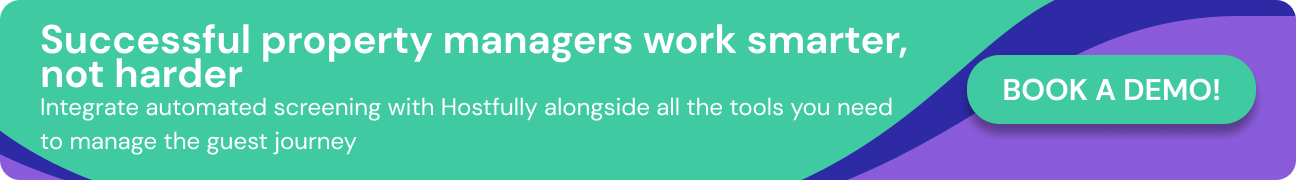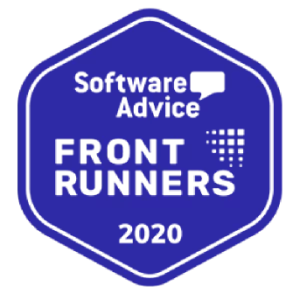Property damage, neighbor complaints, and fraud. There’s a lot to worry about when you don’t have a strong process to screen Airbnb guests.
To take the stress out of managing your properties, you need to be able to trust your guests. But adding layers of checks could put people off staying with you if they feel you’re being intrusive or there’s too much friction in the booking process.
For this reason, you might be wondering exactly to what extent OTAs like Airbnb vet guests, and what more you can do to protect your properties, neighbors, and business.
So, in this article we:
- Give you insights on how to filter out problematic guests without it impacting your booking rates
- Look at manual screening, red flags, real-life examples of screening issues, and comparisons of OTA guest screening methods
- Provide recommendations on automated tools that make screening guests easy, fast, accurate, and scalable
What is guest screening?
Guest screening protects you from issues like property damage, unauthorized parties, and scams by assessing the risk an individual presents based on manual or software-run checks.
Manually screening guests can involve asking them direct questions (such as on the reason for their stay), verifying their ID or card details, or looking for other sources of insight, like their social media accounts.
You might also look at their reviews from other hosts, or reverse-check their address and phone number. We explore these methods later in the article.
On the other hand, automated screening tools mine national and international databases, and conduct credit checks and criminal record checks. Also, they can flag suspicious financial or online activity, and find information about previous stays.
Why is guest screening important?
Through effective guest screening, you gain control over who stays at your property, you can be confident your guests won’t cause harm to the property or its contents, and you can provide extra reassurance to your client property owners, too.
Here are some other reasons why you’re right to recognize the value of screening your guests:
- You can avoid fraud: It’s possible a guest will claim a refund under false pretenses or cancel their card to deliberately avoid making a payment. With software that checks their financial history and validates each payment, you can protect yourself against this.
- It helps prevent parties: With a thorough screening process and insights into your guest’s past stays, you can avoid partygoers without missing out on the revenue from innocent one-night or last-minute bookings.
- You’ll protect your local relationships: You can prevent your neighbors from experiencing loud noise or property damage.
- You may save money: With great guests, you shouldn’t need to pay for urgent repairs or hefty cleaning bills. You’re also more likely to get five-star reviews, which play an important role in your search rankings and occupancy.
Do Airbnb and other OTAs screen guests?
OTAs don’t have the infrastructure in place to conduct exhaustive checks, but they do undertake some steps to screen guests on your behalf.
Here, we explore how and look at their limitations.
Airbnb
Airbnb asks every guest to verify their ID with a photograph and checks the OFAC lists for terrorist threats. If guests book from certain countries, including the US, the platform also runs checks for criminal records.
While Airbnb verifies guests every time they book, it’s important to note that guests can still circumvent these checks by getting someone else to book for them, and the checks they undertake aren’t as comprehensive as dedicated guest screening platforms.
Here’s what Airbnb says about background checks in general:
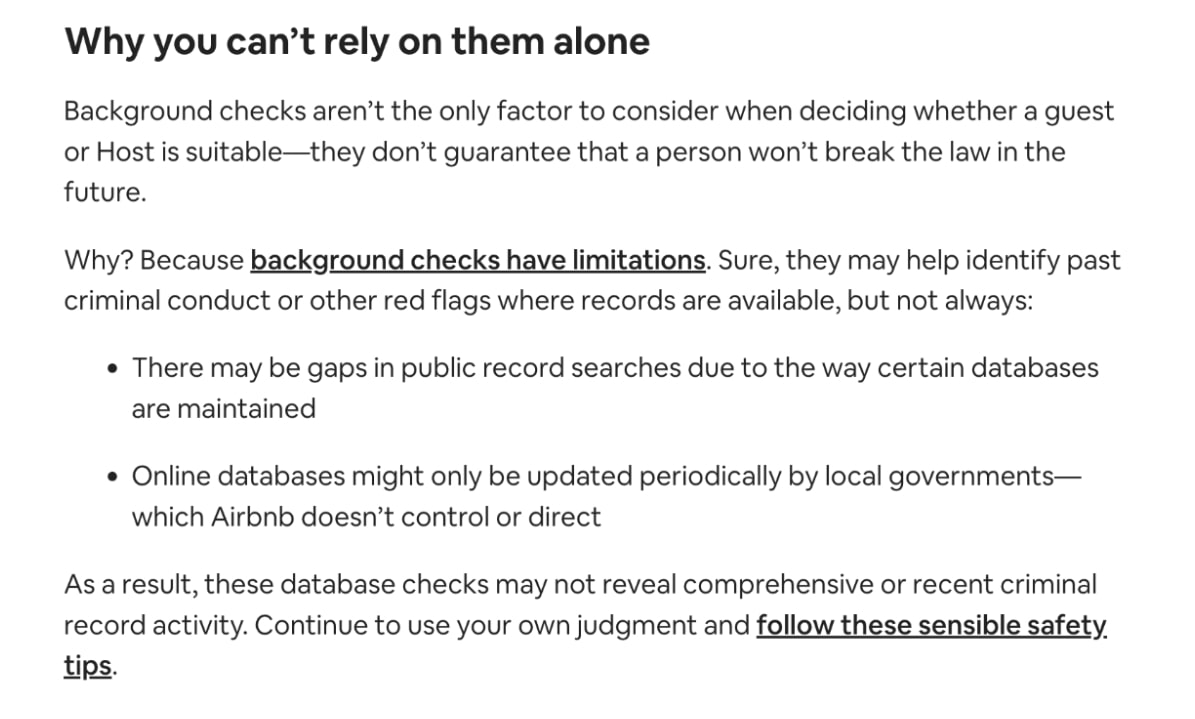
Source
Booking.com
Booking.com protects you from guests that have already been flagged on their platform. If someone is assessed as a fraud risk or has been identified as causing property damage in the past, they’ll be blocked from making a booking.
At the time of accepting a booking, you’ll be able to view some, though not all, of your guest’s Booking.com profile, including basic personal information and their reviews from other hosts.
Vrbo
Vrbo gives guests the option of getting a “verified identity” status, which shows that certain identity checks have been completed by the platform. You can then choose to only accept bookings from verified guests, which could affect your booking rates, but will give you some extra security.
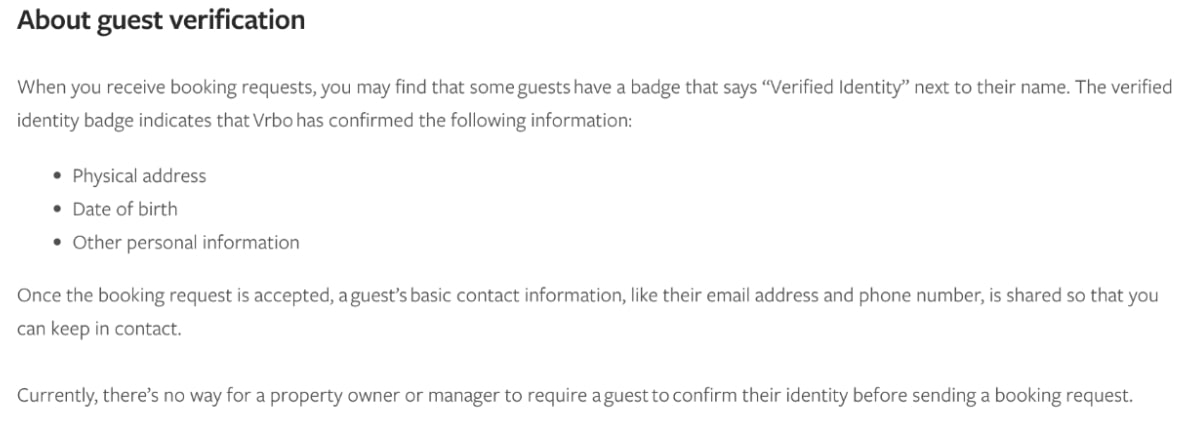
Source
How to manually screen a guest before accepting a booking
Whatever channel guests use to book with you, you can independently screen them using an automated guest screening tool or via a manual process.
Here we look at some of the manual screening techniques you can use.
Check out their reviews
Wherever you can, be sure to check reviews of potential guests. Any reports of suspicious behavior, reluctance to comply with booking processes, or flouting of house rules should be seen as a major concern. We explore more red flags later in the article.
One thing you might notice as you continue to check host reviews of guests is that after a while they appear quite generic. Don’t be put off by this—the idea of checking reviews isn’t to perform a character study, it’s simply to make sure no obvious problems have arisen with any of their past bookings. And as long as there are no serious complaints, you shouldn’t expect a problem, either.
Meanwhile, if your guest has a brand new account, it could indicate they’re trying to conceal some information about past behavior. Equally, though, they may simply be new to the booking platform in question.
Get more info from Google
You can use reverse phone number or reverse address services online to verify that guests’ names, phone numbers, and addresses correctly match.
By searching their name, you might also find social media profiles which could give you some further insights into a guest, though social media accounts can be misleading.
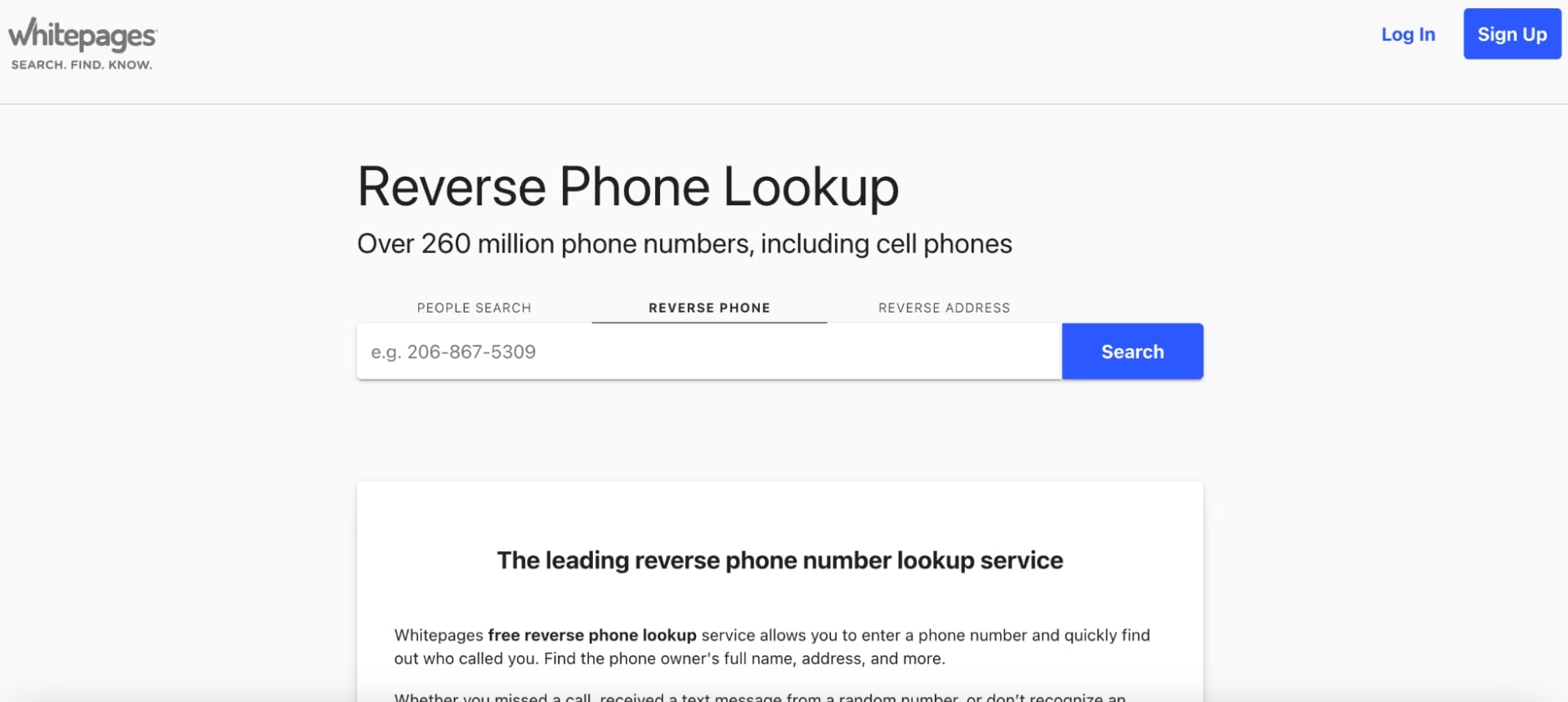
Source
Ask questions about their stay
You can ensure your guests are on the same page about what to expect from their stay by asking them questions after they book. These might include:
- “What’s the reason for your trip?” to help make sure they don’t plan on organizing a party.
- “Is this your first time staying in a vacation rental?” to see if they understand simple rules and expectations.
- “Are any other guests joining you?” so you can collect names and numbers to manually screen each guest.
| Pro tip:
You can use your manual screening questions to improve your service. For example, if a guest’s reason for travel is to celebrate an anniversary, you could provide a complimentary bottle of wine. If they’re a remote worker, a welcome basket including a small bag of gourmet coffee will go a long way to ensuring a five-star review. |
Collect a security deposit
Security deposits provide another layer of protection, deterring guests who are looking to host parties where damages could easily occur.
Standard practice is that hosts keep hold of the deposit for a short period of time following check-out, which gives you the opportunity to run an inspection for any breakages or missing items.
Red flags to look out for when manually screening guests
As you’re screening, there are a few classic telltale signs that can indicate a problematic guest. Tread carefully, though, as these aren’t hard and fast rules—but if you spot a number of them popping up, it could be cause for concern.
Their profile isn’t filled out
If you take a booking from someone who is new to an OTA and has no reviews, this is a risk. But of course, you don’t want to discriminate unfairly. Where you should be careful, though, is when someone who’s been on the platform for a significant time still hasn’t updated their profile information.
A lack of photos, ID verification, or contact details could indicate someone who wants to evade responsibility.
They have a local address
If your guest is based locally, it’s possible they’re looking for a space where they can throw a party. This would be a good reason to gently ask some questions about the nature of their stay, remind them of your house rules, and possibly request a security deposit.
They book at the last minute
A last-minute booking shouldn’t be a cause for concern, but it’s worth bearing in mind that it could be the tactic of someone wishing to limit the time you’ll have to perform a thorough check. If last-minute bookings make you feel uncomfortable, make sure your Airbnb Instant Book feature is toggled off.
You can also automatically block out days on your calendar by adjusting your advance notice and preparation time settings.
They aren’t communicative
Most OTAs ask guests to send a personalized message when they request a reservation, and if a guest decides not to, that could be a red flag (don’t be too quick to judge, though, they might simply be very busy).
Follow up with a few questions and if they still don’t respond, it could indicate that they’re dismissive of your house rules.
Automated guest screening methods
As you can see, there are a number of steps you can take to manually screen your guests, but they can be time-consuming and inaccurate. Manually screening all your guests simply isn’t possible if you’re managing multiple properties, and some of your checks could make guests feel uncomfortable.
With automated screening, though, your workload won’t be affected, you won’t have to decide whether a red flag really is an issue, and, since screening software carries out all its checks in the background, your guests won’t experience any friction during the booking process.
Guest screening software allows you to:
- Identify potential risks such as party bookings
- Calculate the risk of fraud more accurately
- Analyze background information at scale with objective data
Tools such as Safely, Autohost, and Truvi integrate with Hostfully so whenever a booking comes through, you’ll know the guest has been checked. These software solutions can:
- Undertake credit checks and chargeback checks
- Flag suspicious online activity
- Run criminal record checks
- Flag attempts by the guest to evade identification
- Cross-check guests against previous stays to identify past issues or bad reviews
- Take security deposits
- Manage waivers and insurance
Screening Airbnb guests at scale
OTAs like Airbnb currently offer basic guest screening, so you may feel you need to run additional checks yourself. This means:
- Verifying your guest’s ID with a few different sources
- Checking their address
- Looking at their reviews
- Asking questions about their stay
- Being aware of common red flags
- Taking a security deposit
When you’re just starting out with your vacation rental business, you can probably handle this guest screening process yourself, albeit with a lot of work.
As you scale, though, you’ll need an automated solution to keep up with the increased number of bookings and to calculate the risks more accurately.
With guest screening software integrated with your PMS, you’ll be able to manage more stays with confidence, as you quietly automate your checks in the background without it impacting the guest experience or your booking rates.
Frequently asked questions about Airbnb guest screening
Are Airbnb guests screened?
Airbnb takes some steps to screen guests. It will always verify their ID and check for terrorist threats. If bookings are made in the US, they will be subject to additional checks for criminal records. However, Airbnb says this is not enough as there may be gaps in public records.
What questions does Airbnb ask guests?
When a guest sets up an account, Airbnb will ask them for their legal name, address, phone number, and other contact details. To verify their identity, they may also need to provide some official identification and a photo.
How do I screen guests on Airbnb without reviews?
If a guest has no reviews, you can screen them by cross-checking their profile with social media accounts, reverse-checking their address or phone number, or asking questions about their stay. For greater peace of mind, you could use an automated screening tool to take a security deposit, run credit checks or criminal record checks, and get information about their previous stays.
Does Airbnb guest screening stop chargebacks?
Airbnb has no in-built protection against chargebacks. Instead, it’s best to use a dedicated screening solution that will flag if a guest has a record of claiming chargebacks.