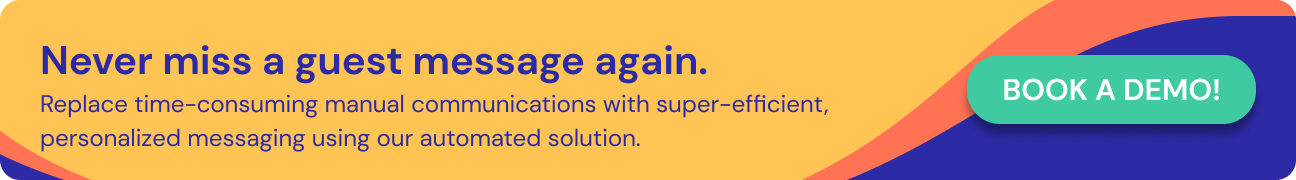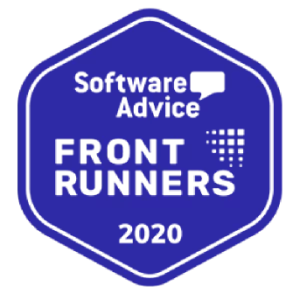As a vacation rental manager, there’s a limited number of times you can explain where to find the keys before you start to lose your mind. And yet, good vacation rental guest communication is crucial because it sets the tone for their stay from before they book through to after check out.
You want to engage and impress early on with fast and helpful messages to get them to book. You want to build a good rapport and share important details clearly so they have an easy stay and leave a great review. And you want to do it as quickly and efficiently as possible.
However, guest communication can be a challenge. Guests may misread or miss messages or ask the same questions over and over. At worst, they may feel so unsure or confused that they cancel or leave a bad review. Plus, communication can be inefficient and time-consuming, keeping you glued to your phone in fear of missing a message (or spending hours typing out manual texts.)
But good news: There is another way. That’s why in this post, we explain:
- Common challenges in vacation rental guest communication (so you can avoid them).
- Our top 8 strategies to solve these challenges, and make your vacation rental guest communication efficient, easy, and effective.
We also explore exactly how using guest management technology can automate time-consuming and repetitive tasks, and save you serious time and stress on manual guest communication.
Common challenges in vacation rental guest communication

They may say ignorance is bliss…but with guest communication, you want to know about the challenges so you can avoid and solve them. Here are some of the most common.
Guest communication is highly time-consuming
Manually typing messages, or even copying and pasting quick answers, might be manageable for a handful of properties. But for larger portfolios, keeping on top of your inbox is its own full-time job, stopping you from managing the rest of your business.
Guests don’t always see the information you’ve provided
Guests may misunderstand or fail to see important details. They might ask for information you’ve already sent (like the check-in time) or encounter basic issues (like how to find the property), because they missed information you’ve already shared. Even if you reply quickly, encountering a difficulty like this can sour the guest experience.
Automation can make you sound cold and impersonal
You may be tempted to completely automate your vacation rental communication but, without the right software, your messages could sound clinical and robotic.
Sometimes you’re simply not available to quickly respond
Even the best vacation rental manager needs to sleep or look away from their phone occasionally. Unfortunately, this means a guest could message you at the wrong time, delaying an all-important response. At best, this isn’t great guest service. At worst, it could lead to a damaging complaint (for example, if the guest was locked out late at night.)
Your team doesn’t meet your communication standards
You need your team to be responsive, knowledgeable, and professional, and be able to write promptly in your tone of voice. But it’s hard to find a real human who can meet these standards and effectively take work off your hands.
8 Strategies for effective vacation rental guest communication
Now you know the common challenges, let’s look at how to overcome them.
1. Use a unified inbox
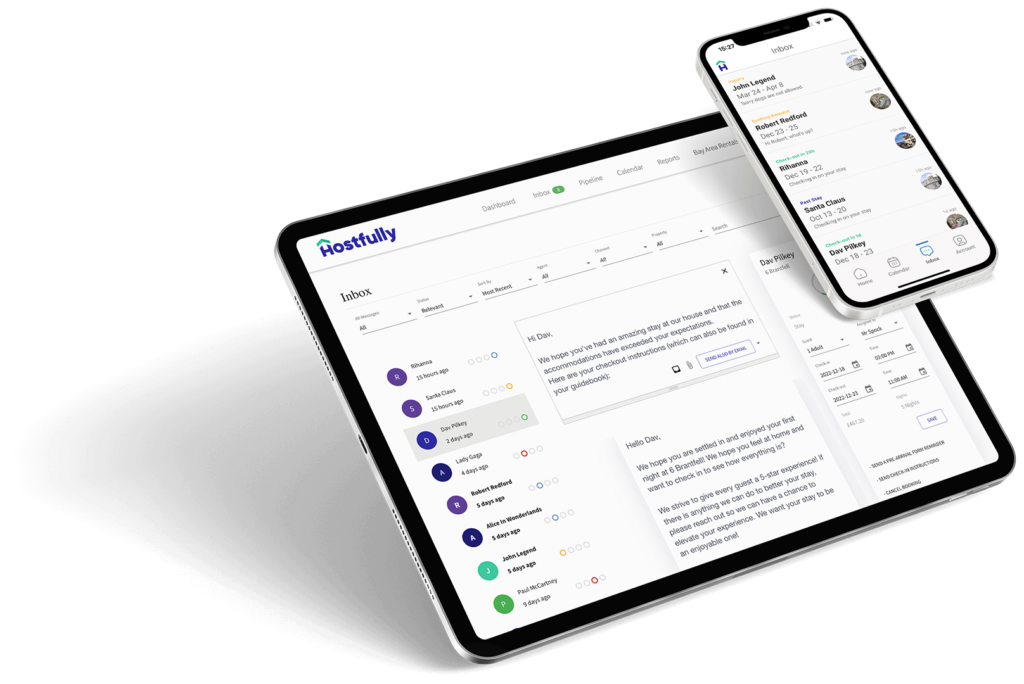
A unified inbox keeps all your messages in one place, whether they come via email, SMS, or an online travel agency (OTA) platform. This makes it easy to track all your communications and minimizes the risk of a missed message.
It also makes it simple to delegate guest messaging to the team, as you can give everyone access to the same, single location for all your guest messaging.
2. Create a message flow with automation software

There are four main advantages to setting up an automated messaging flow (in which messages are automatically sent in sequence and in response to key events, like a booking or their check-in time).
- Firstly, your guests receive a steady stream of communication, so you build trust and they have all the information they need.
- Secondly, there’s no risk of you forgetting anything, because you’ve pre-written and checked the messages already.
- Thirdly, you don’t need to manually type or copy and paste the same messages over and over, as they’re already created and are sent automatically.
- Lastly, you can send them at any time of day. You don’t have to be online to trigger them, and guests will receive all the details they need even if they book last-minute, or when you’re asleep.
| Pro tip:
Direct guests to your digital guidebook with every message so they get used to checking that first before asking you a question. See below for more details on how to use guidebooks successfully. |
Here’s an example of a message flow with suggested timing, taking your guest from booking to after check-out:
- Confirmation and thank you for booking
- Pre-stay message with arrival information, like check-in time, directions, parking details, and house rules (three days before check-in)
- Access details, WiFi code, and other essential information (morning of check-in)
- Friendly check-up and invitation for any questions (morning after first night)
- Last day check-out reminder with check-out time and instructions (evening before check-out)
- Thanks, guest satisfaction survey, and review reminder (day after check-out)
As this messaging flow shows, great guest communication means staying in contact at each stage of the guest journey, which ensures the guest never feels unsure or abandoned as they get used to using the digital guidebook throughout their stay.
Using automation software to pre-write, schedule, and send messages makes this fast and easy. You’ll save hours and will be able to communicate more frequently than you ever could if you were manually typing messages each time.
3. Create custom templates and triggers
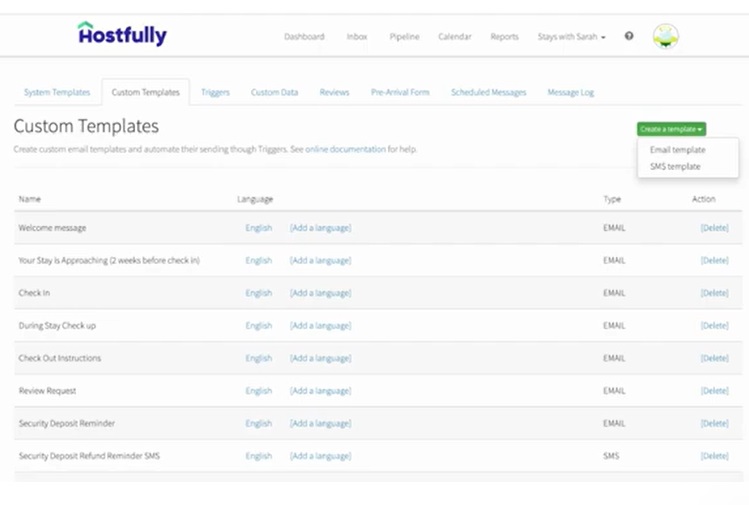
Reducing the number of messages you type by hand is one of the key objectives of any guest messaging solution. However, starting a whole messaging system from the beginning can feel daunting.
Happily, software like Hostfully provides ready-made custom templates, which make it fast and easy to create a successful message flow. And with customized triggers, you won’t have to check through your booking calendar to see which guests need which messages—the platform takes care of it for you.
4. Include ‘added variables’ for automated personalization
Using a digital messaging system that lets you personalize messages makes you sound human rather than cold or robotic. “Added variables” on a platform like Hostfully enable you to automatically add the guest’s name, and mention their stay’s specific date, property, or location.
For example, in the message, where you want to include the guest’s name, you can add the code “[$GUEST_NAME$]” into your template, and Hostfully will automatically add the correct name for you when it sends the message.
This builds rapport with the guest, as they feel more cared for, and like they’re speaking to a real human rather than a messaging chatbot (even if it is an automation that’s saving you hours of time!).
5. Create and automatically share a digital guidebook
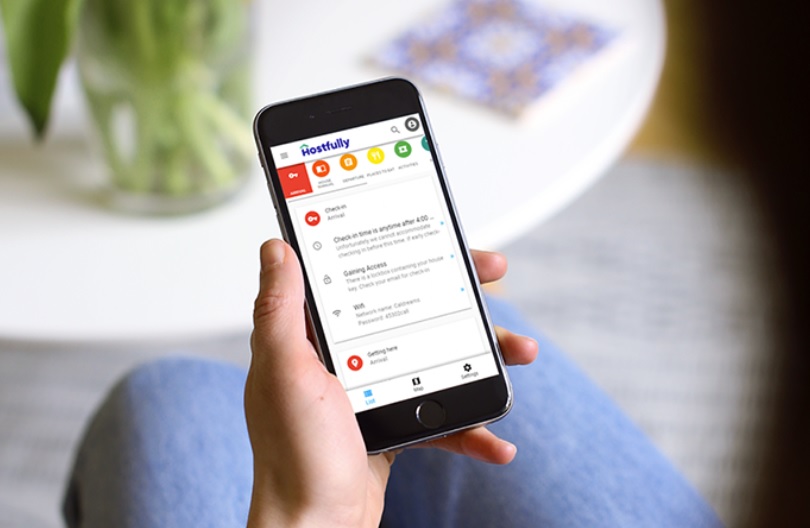
Source: Hostfully.com
Sharing a digital guidebook improves your guest communication while saving you hours, and enhances your guest’s stay.
For example, you can automate our digital guidebook to be shared with the guest before their stay so they have all the information they need, and you no longer have to repeatedly answer the same questions.
Just as the Cabins for YOU team discovered when they used Hostfully Guidebooks, it’s easy to create and share a different guidebook for each property you have, to ensure the information is always relevant.
You can pack the guidebook full of useful guest experience tips, including:
- Directions and parking instructions
- The WiFi code
- The house manual (with a how-to for using the coffee machine or hot tub, for example)
- Tips for tourist attractions or your favorite restaurants.
With Hostfully, you can even include images and videos to make the tips even more helpful (and include upsells for extra services, to boost your revenue too.)
This cuts down on repetitive guest questions and common guest complaints, and saves you time and stress.
6. Make key information visible in your direct booking site
Including important details and answers to your frequently asked questions on your direct booking website should also be part of your guest communication solution.
For example, if guests always ask about pets, make your policy clear. If you know many guests like contactless, smart lock check-in, be sure to point out which properties offer this. You can also include common details like check-in and check-out times, and a full list of amenities (so guests know what they need to pack or not).
This will improve your conversion rate as guests will have less need to ask questions first before they make their booking.
7. Repeat, repeat, repeat
Of course, you don’t want to overwhelm or irritate your guests with constant contact, but spacing a series of helpful and professional messages out over a few weeks or days, and redirecting them to your digital guidebook will mean they never feel in the dark about crucial information. There’s also much less risk of them missing an important detail.
Overall, it’s better to send shorter messages more frequently and repeat yourself a little than to send one long text or email that could get lost, missed, or overwhelm the guest.
Effective guest communication: Automate, automate, automate
Vacation rental guest communication can be time-consuming, relentless, and slow. The fear of missing a message when you’re busy (or asleep!) can keep you stressed, while forgetting to send important details can have a direct, negative impact on your guests’ experience.
Great guest communication is fast and helpful, and builds a good rapport with the guest, but doesn’t require you to watch your phone like a hawk (so you can actually focus on running the rest of your business.)
And that’s where automation comes in.
Using a platform like Hostfully lets you organize guest communication with personalized templates, message flows, and triggers, so you can avoid missing key communications, provide information when your guest needs it, and develop a rapport with them despite not writing to them yourself.
Also, Hostfully’s Digital Guidebooks let you share everything a guest might otherwise ask you about in a single link, saving you hours of time and improving the guest experience.
With these solutions in place, guests have the autonomy they desire—and you can get on with managing the rest of your business.