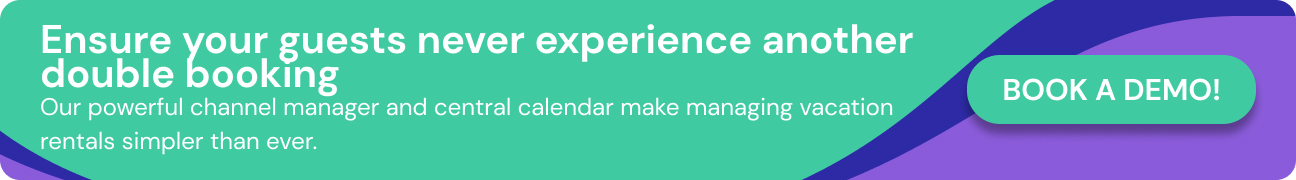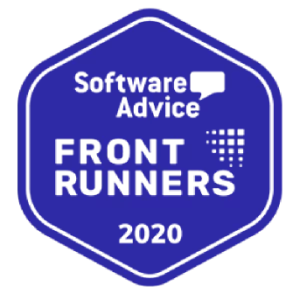We don’t need to convince you—double bookings can be a serious problem for your business. Getting a bad review, the hassle of finding a last-minute solution for guests, and hefty cancellation fines from OTAs are just a few consequences of this frustrating scheduling risk.
What’s important to recognize, though, is that a double booking is symptomatic of a larger management problem, as it indicates you’re not using the proper tools and you need to implement stronger processes.
By using the right booking software and implementing standard operating procedures (SOPs), you’ll be able to eliminate double bookings from your list of headaches and work in a less stressful environment as a result.
In this article, we lay out the popular causes of double bookings, talk about the best way to manage your calendar and prevent them from happening, and give you advice on how to deal with this issue if it does occur.
What are double bookings and what causes them?
Double bookings occur when two different guests book the same property for the same dates on two different booking systems. These mistakes can be costly, both in terms of profits and reputation.
Some online travel agencies (OTAs) require you to find alternative accommodation for the affected guest, and in certain cases, your account and/or listing can be suspended or removed. On other booking sites, your listing will be bumped down in the search rankings after a double booking.
There are numerous situations that can lead to a double booking, and if you manually manage all your booking calendars, a busy week may mean a simple oversight and two reservations in one time slot.
Some causes of double bookings include:
- Manual management of multiple listings: The more properties you manage, the harder it is to track when each is booked.
- Not using the right software: Without a channel manager, it can be difficult to manage bookings and update all your OTA calendars before guests make or update their reservations.
- iCal delay in updating: If you rely on iCal to keep track of your bookings, a delay in updating can result in a double booking.
- iCal temporarily went offline: Your iCal temporarily going offline can mean missing a reservation and letting a costly double booking slip through the cracks.
- Mistakes when owners block off their own dates: Manually tracking the dates your owners reserve for themselves also presents the possibility of a double booking error.
While these slip-ups can result in a double booking (and all the chaos that ensues), they are certainly preventable with the right tools and processes.
How to manage your calendar and prevent double bookings
While VR channel diversification is better for business, it does make it harder to keep track of all your reservations. But just because you list on multiple OTAs doesn’t mean double bookings have to occur.
Take a look at three practical tips for managing your calendar and preventing double bookings from affecting your business.
Use a channel manager to sync your availability
A channel manager is your secret weapon when it comes to preventing double bookings. Channel managers automatically sync your availability across multiple OTAs, so if a guest makes a reservation on Airbnb at 12:00, there’s no possibility of someone else going and booking through Vrbo at 12:01.
A channel manager offers features and benefits like:
- Double booking prevention
- Automated calendar management
- Reduced manual input errors
- Automatic updates to nightly rates
- Synchronization of listing content
- Comprehensive dashboard for all-in-one view
Among all the tech tools for vacation rental managers you’ll find on the market, a channel manager should be at the top of your list.
We recommend finding a property management system (PMS) like Hostfully that comes with a built-in channel manager, which makes it easy to organize all aspects of your operations in one place.
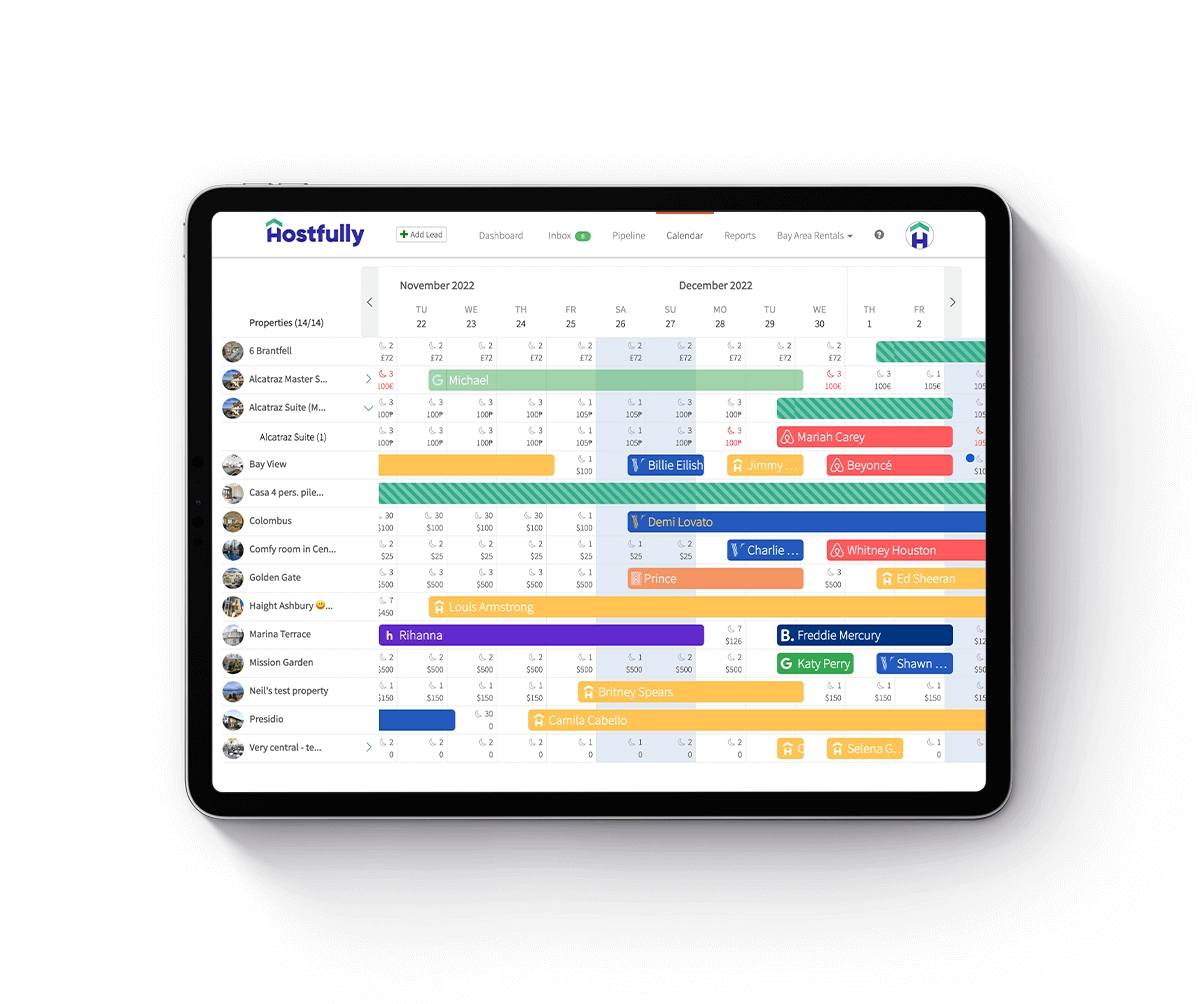
Source: Hostfully
Add a booking widget to your direct booking website
As your vacation rental management business grows, you may start relying less on OTAs and more on getting direct bookings on your website. But with bookings coming in directly alongside other channels like Airbnb, Vrbo, and Booking.com, it can be hard to keep track of your calendar, especially when managing various units.
Setting up a booking widget on your website means you don’t have to manually input reservations that guests make directly with you, minimizing the risk of human error.
For example, the Hostfully booking widget is compatible with any HTML website, it automatically syncs with all your other calendars, and it displays rates from your dynamic pricing tool.
Also, it can display any currency, works in a variety of languages, updates in real-time, and will automatically block off any dates that are already booked on other platforms.
You can also choose whether you want to activate instant book, which automatically approves your guests’ reservations, or inquiry mode, which will notify you every time you get a booking request—just like you can with an OTA.
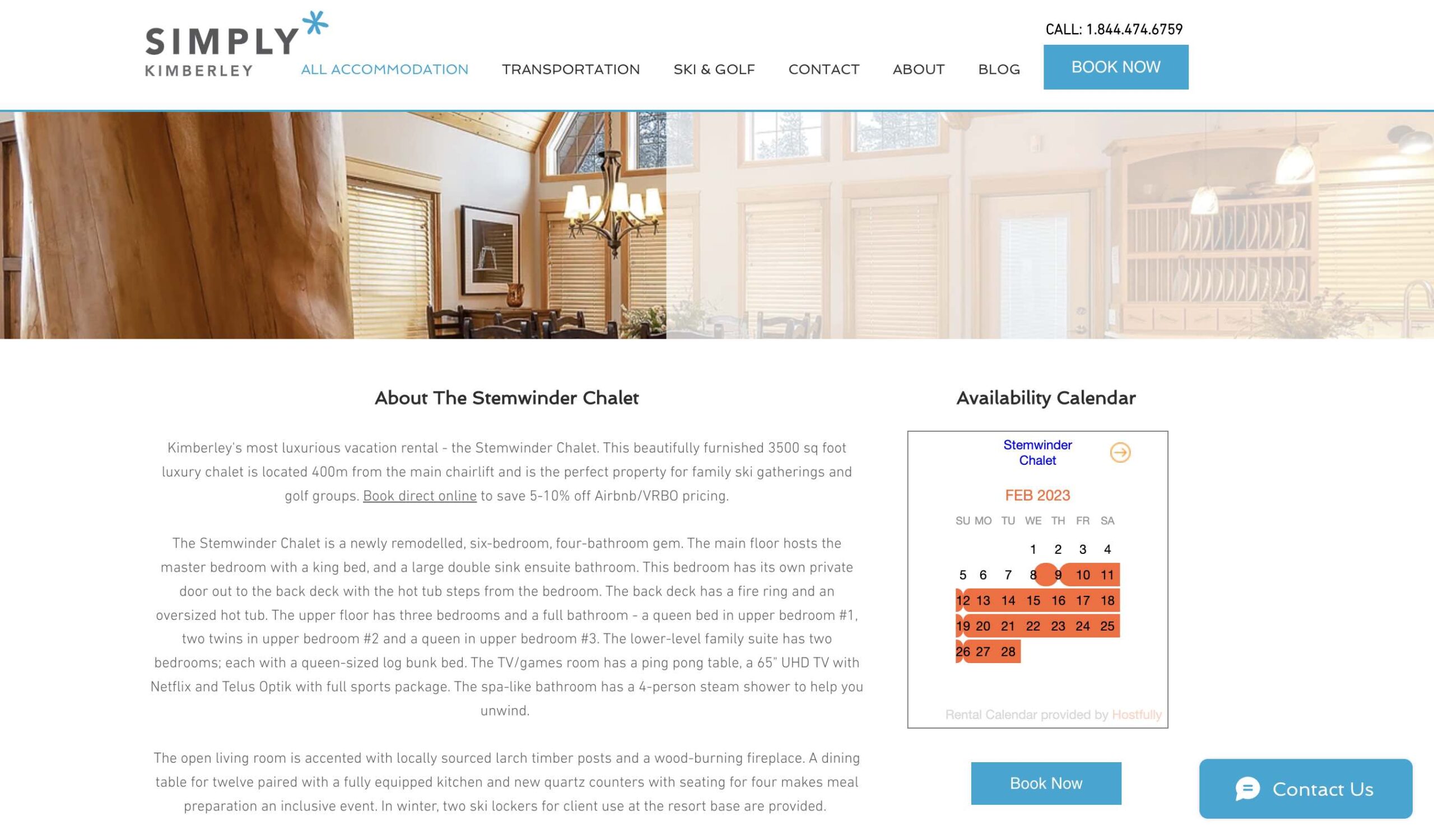
Source: Simply Kimberly
Maintain clear communication with your long-term guests and homeowners
Reservation requests aren’t the only thing that impact your occupancy and availability: Long-term guests and owner stays can also throw a wrench in your booking calendar.
These guests, who may stay with you for weeks or months at a time, usually expect more flexibility around the length of their stay and may not understand the potential scheduling conflicts that can come up. To avoid this issue with long-term guests, establish clear communication expectations at the beginning of the relationship.
Explain to them before their stay that they are only guaranteed the days they officially make their booking for and will only have the option to extend their stay if another guest hasn’t already made a reservation during that time.
Establishing these boundaries upfront is key to avoiding disappointment from your long-term guests later on. Meanwhile, homeowners expect flexibility and priority for themselves, their family, and their friends, but they may not always follow the right processes.
In this case, your best approach is to share your synced calendar with your owners so it’s easy for them to manually add in their own dates whenever they want. This gives them a clear view of availability and puts a stop to those easily missable last-minute emails with a list of dates they want blocked off.
How to deal with double bookings
Perhaps you don’t have the right tool and processes in place yet and a double booking comes your way. Here’s how to react if you’re ever affected by an overbooking.
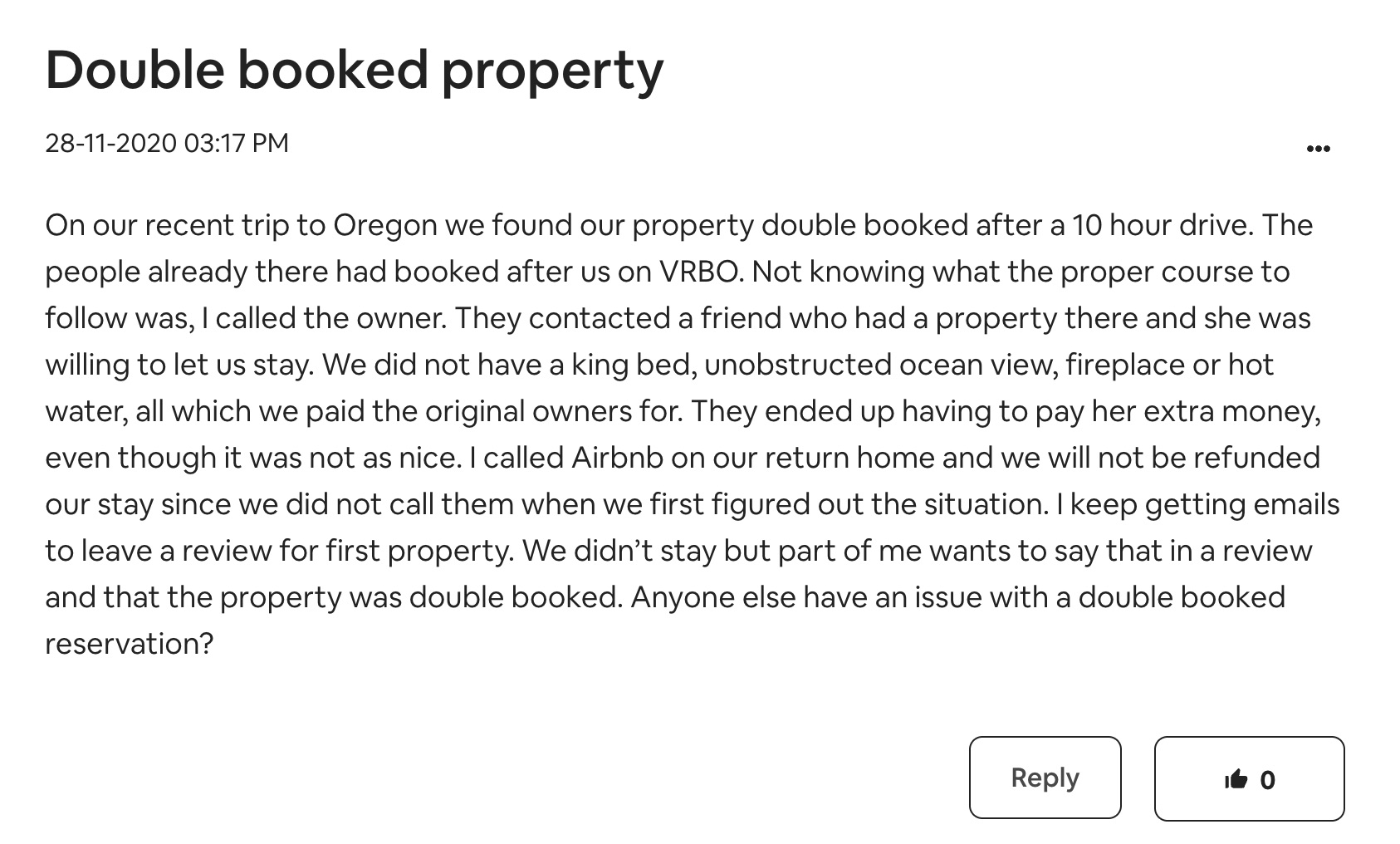
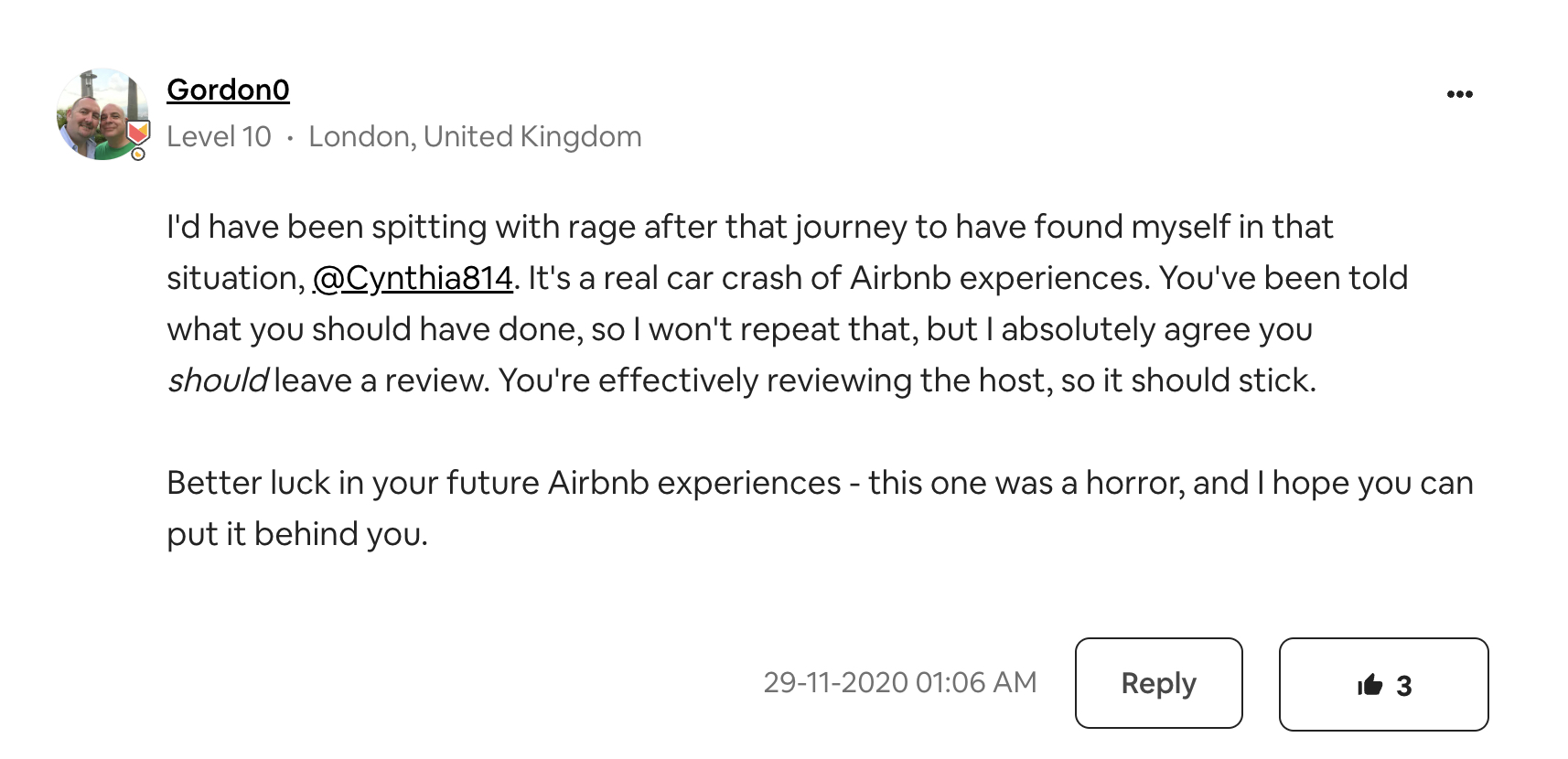
Source: Airbnb
Canceling an OTA booking
It’s a nightmare scenario: One guest has just checked in and you realize that another is due to arrive tomorrow. The consequences and what your next steps are depend on the OTA you’re listing on.
On Airbnb, for example, you usually have to pay a cancellation fee, and repeated cancellations of confirmed bookings could see you lose your Superhost status, and it can result in the suspension or removal of your account or listing.
Similarly, if you cancel a reservation on Vrbo, your search result rankings can be negatively affected.
Meanwhile, on Booking.com you’re responsible for helping your guests find alternative accommodation of equal or better quality.
Double Booking Policies Across Popular OTAs*
| Airbnb | Vrbo | Booking.com |
|
|
|
*In addition, you are responsible for returning the full amount of the reservation to the guest.
The most important thing here is to make sure your response is completely guest-focused. So despite the stress and frustration you may be experiencing, be professional and apologetic as you take full responsibility, explain the situation, and propose solutions.
Have your backup plan in place
To mitigate the problem and reduce stress, have an SOP and email template at the ready for your staff, which tells them exactly what to do in this situation.
They can quickly modify the template, providing the guest with an explanation for the cancellation as soon as possible without having to worry about crafting a smooth response in the moment.
If you run multiple properties, where possible offer a better unit at no extra charge. This is obviously an ideal solution, and in most cases, you won’t even have to send out an apology.
Also, you can partner with another local host or property management company. That way, you can rest assured that you have another quality accommodation lined up to placate a guest who’s just been informed their booking’s been canceled.
| Example double booking message template:
Dear [guest], We’re very sorry for having to cancel your reservation. This was due to a double booking error on our side, and we apologize for the inconvenience caused. To fix the issue, we’d like to offer you some alternative options that we think you’ll like (at no extra charge, of course). Feel free to check out [Property Name], which we also manage, or [Property Name], which is run by one of our local partners. As soon as you’ve decided which option you prefer, let me know and I’ll make sure everything is taken care of. Again, sorry for the mix-up, but hopefully you’ll be more than happy with the late change! Kind regards, [Host] |
Don’t let double bookings get in the way of your business
Double bookings can be a costly error. But with the right preparation and processes in place, they’re easily avoidable, which means less stress, better business, and more loyal guests.
So be sure to implement good SOPs and build strong communication with your homeowners. And make the most of automation tools like a channel manager and a booking widget for your website so you can prevent double bookings without having to be glued to your reservation calendars at all hours of the day.
Frequently asked questions about how to avoid double bookings
What happens if an Airbnb host double books?
If an Airbnb host double-books, they may have to face various consequences. On top of a dissatisfied guest, it may mean cancellation fees and the loss of your Superhost status. In some extreme cases, your account can even be suspended or removed.
Why do you need to avoid double bookings?
You need to avoid double bookings for a number of reasons. First off, you want to prevent double bookings to protect your guest relationships. Additionally, preventing double bookings is important for avoiding extra costs and penalties from popular OTAs.
How do you apologize for a double booking?
If a double booking happens, your apology plays an important part in remedying the issue. So firstly, accept full responsibility for the inconvenience caused, then offer to help your guest find a solution, such as offering another one of your properties or assisting them in finding alternative accommodation.
What are the consequences of canceling due to double booking?
If you cancel a reservation due to a double booking, the consequences can range from mild to severe. For example, you may be responsible for finding guests alternative accommodation and covering the costs.
But if you cancel due to double bookings too many times, some booking platforms may ban your property or account from listing on their website.