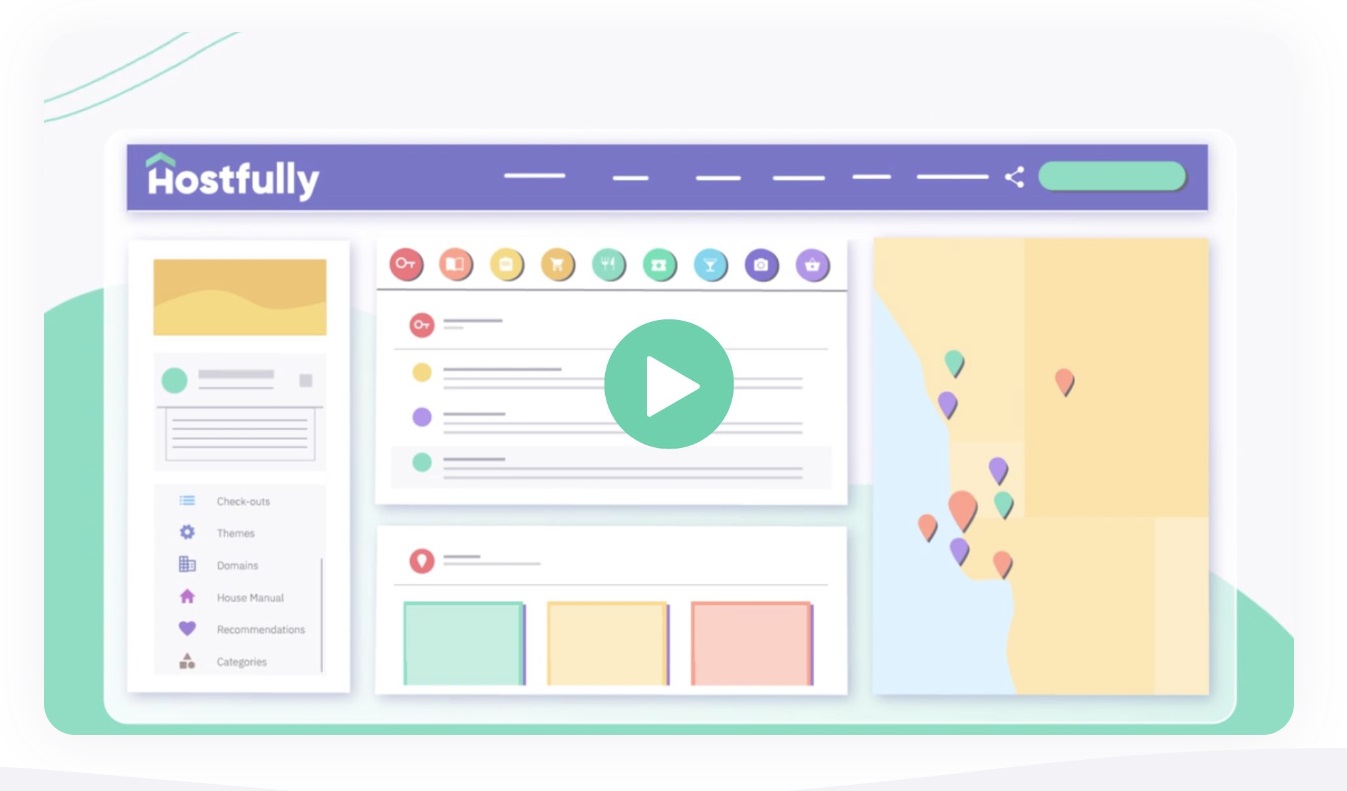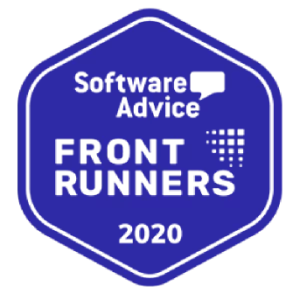Vacation rental managers, like other businesses, can always find new ways to improve customer satisfaction as well as the bottom line. The sweet spot is if you can achieve both at the same time.
Selling additional services to your guests—such as experiences, equipment, mid-stay cleaning, or late check-out—not only gives guests more control and options, it allows vacation rental managers to give the customer exactly what they want, when they want, and boost revenue.
Hostfully’s Guidebooks Marketplace helps managers achieve this. Here is exactly how it works, some initial Marketplace ideas for managers, and how to set it up to ultimately improve your bottom line.

Guidebooks Marketplace
The Marketplace is an optional tab on your Guidebook where you can sell additional services or items to your guests to earn additional revenue. Common offers include mid-stay cleaning or late check-out. You can even sell additional amenities and local rentals.
Note: Before beginning, keep in mind the Marketplace only works with a published Guidebook and requires a Power Host or higher subscription.
What can I sell in my Guidebooks Marketplace?
Additional upsell services can vary depending on the time of year and type of vacation rental. To get you started, here is a list of common additional services and items that you can add to your Guidebooks Marketplace.
- Welcome basket
- Mid-stay cleaning
- Early of late check-out
- Rentals: Canoe, ski equipment, bikes, etc.
- Airport transfers
- Experiences and classes
- Baby gear
- Linens / Extra beds
- Grocery delivery
- Luggage storage
And the list goes on! Be creative, figure out what guests really love about your properties and location, and help enable additional services and experiences that go above and beyond expectations.

How to set up your Marketplace
To set up your marketplace, you’ll need to:
- Setup your Marketplace Company
- Setup your default Marketplace Provider
- Activate your Stripe account

The Marketplace Company is the entity that will receive payments for any services or items. The Service Provider is the specific person or group that provides the service. In many cases, these can be the same entity, however, if you are contracting out something like cleaning, you will be the marketplace company, and the cleaning company will be the provider.
Once you add the Marketplace Company as well as the Service provider, you will need to connect your Stripe account. Follow the prompts in Stripe to connect a new or existing account to your Marketplace.
Now, you can start adding Marketplace items.
- Complete all the required information (title, item type, provider, description, and any optional information).
- Add an image.
- Assign this item to your chosen Guidebook
When you preview the Guidebook you’ll be able to see the Marketplace, and so too will your guests.

If the guest wants to purchase a Marketplace item, a dialog box will pop up with the complete details of the service along with a “Purchase Now” button. A new tab with a checkout form for the service they clicked with a “Confirm & Continue” button will then follow.

It’s as easy as that. Once a purchase has been made, the amount will be reconciled with the Stripe account and you will receive a notice.